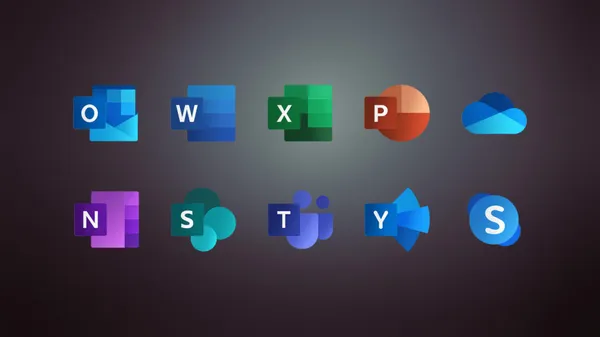Knowledge base
October 20, 2021
What’s new in Office 2021?
The new release brings the non-subscription version of Microsoft Office closer to what is available with Microsoft 365 or Office 365 – but only partially.
Two weeks after the release of Office LTSC 2021, the new non-subscription version of its enterprise office suite, Microsoft has released Office 2021 for consumers, students and small businesses. The Office 2021 versions for business and consumers have a similar set of new features. Before we get into those new features, though, let’s take a look at how Microsoft has differentiated its subscription and non-subscription versions of Office.
For years, Microsoft has been pushing the subscription version of its office suite — known as Office 365 or Microsoft 365, depending on the license — over the non-subscription version, which it calls the “perpetual” version of Office. Office 365/Microsoft 365 subscribers pay an ongoing fee to use the software, while purchasers of the perpetual version pay a one-time fee and own it forever.
When Office 2016 was first released in late 2015, the perpetual version and the Office 365 version had the same features. But the two soon diverged: Microsoft started rolling out new features for Office 365 that the perpetual Office 2016 version didn’t get. When Office 2019 was released three years later, it included some, but by no means all, of the features that Office 365 had at the time. Since then, the perpetual Office 2019 has remained static, while Office 365/Microsoft 365 kept getting new features. Microsoft even went so far as to launch an ad campaign that disdained Office 2019 compared to Office 365.
It’s no different with Office 2021 (and Office LTSC 2021). The new perpetual release gets a handful of features that were already present in Office 365/Microsoft 365, with many others left out. And like Office 2016 and 2019, Office 2021 will not get new features in the future, but will receive security updates.
That said, the features added to Office 2021 are welcome, especially a full collaborative editing experience. Here’s what’s new in this version and what it will cost you.
Real-time co-authorship
Although Microsoft announced live collaboration as a key feature in Office 2016, it turned out that the full real-time collaboration experience (what Microsoft calls “co-authoring”) was reserved for Office 365 subscribers. Word 2016 and PowerPoint 2016 desktop clients for non-subscribers offered a clunky form of group collaboration, where you had to keep saving the shared document to share your changes with others and see the changes they made. To actually see changes in real time, you had to use the less powerful online versions of Word and PowerPoint. And Excel 2016’s desktop client didn’t offer live collaboration to non-subscribers at all.
In Office 2019, real-time co-authoring came to Word, but not to Excel or PowerPoint. Non-subscribers still had to use Excel Online and PowerPoint Online to collaborate in real time.
With Office 2021, real-time co-authoring is finally available in all three desktop clients, as long as the documents you’re collaborating on are stored in Microsoft’s cloud storage service, OneDrive. Everyone who works on the documents sees the changes everyone makes as they happen. Colored cursors indicate the identity of each person.
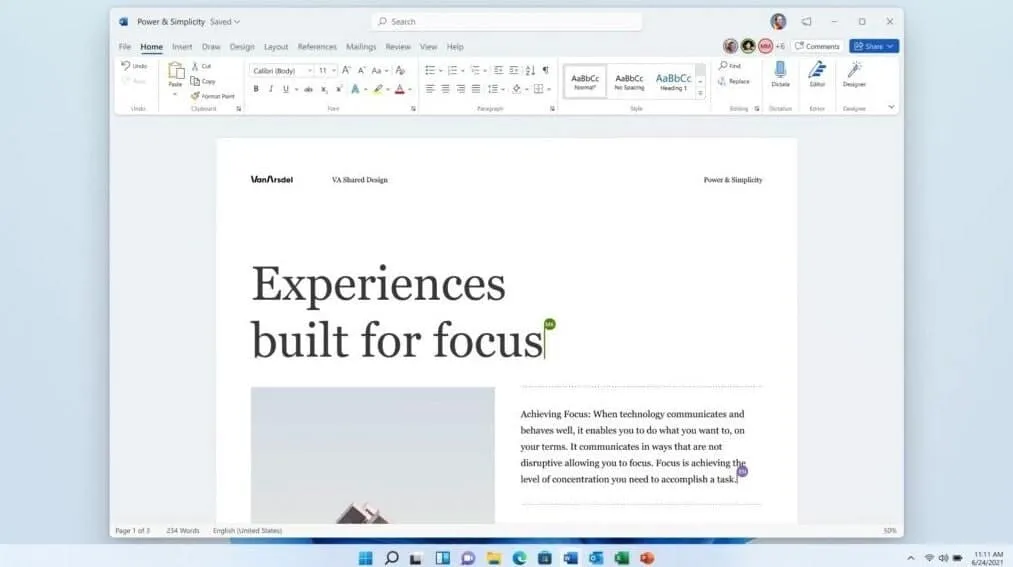
Windows 11 look and feel
It’s no coincidence that Microsoft releases Office 2021 on the same day it starts rolling out Windows 11. As seen in the image above and at the top of the page, Office 2021 is getting a visual update to look a lot like Windows 11. , with rounded windows, a more neutral color palette, and an overall softer look.
Despite that new look, Office 2021 will still work with Windows 10.
Integration with Microsoft Teams
Office 2021 is integrated with Microsoft Teams chat and video features. You can chat and participate in Teams video calls directly from Office.
Teams is built into Windows 11, but with Office 2021 you can use it on Windows 10 and macOS as well.

Please note that the version of Teams built into Office 2021 and Office LTSC 2021 is not the full business version and lacks features such as channels, message archive search, and others.
Other New Features
There are several other new features in Office 2021 that were previously introduced in Office 365/Microsoft 365.
- Excel is getting a variety of new features and functions, including XLOOKUP , which helps you find things in a table or range. Also new to Excel are a number of dynamic matrices , which allows you to write a single formula and have it return a series of values. With the new XMATCH function of Excel 2021, you can search for an item in an array or range of cells and then return the relative position of the item. You can also use it to return a value in an array.
- In PowerPoint, there are enhanced capabilities for the recording slideshows , including video recording of presenters, ink recording, and laser pointer recording.
- Outlook gets an improved search function called Instant Search , as well as the ability to message translate in more than 70 languages and use ink to send email annotate messages.
- Access (only available with select Ente rprise Office editions) will receive an updated Linked Table Manager and a new data type Date/Time Extended .
- In general, there are more stock photos and icons; a Microsoft search box for the search for content from multiple Office applications ; AutoSave, which automatically saves changes to OneDrive; support for the OpenDocument format (ODF) 1.3; and some under-the-hood performance improvements, among other changes.
View this Microsoft blog post for an overview of the new features of Office 2021 and this page for a detailed list by function of what’s new.
Pricing and support for Office 2021
Prices for Office 2021 will remain the same as for Office 2019: Office Home and Student 2021, including Word, Excel, PowerPoint, OneNote, and Microsoft Teams, will cost $150. Office Home and Business 2021, which includes everything plus Outlook, costs $250 and includes rights to use the apps for business. Each can be used by only one person. You need a Microsoft account to use them.
Keep in mind that Windows 2013 won’t work on Windows 11, so if you’re upgrading to the latest version of Windows and want to continue using the standalone version of Office, you’ll need to buy Office 2021.
Office LTSC 2021 for enterprise (available in Professional Plus and Standard editions) is only available through volume licensing, with prices increasing 10% from Office 2019.
Both Office 2021 and Office LTSC 2021 will only get five years of support, instead of 10 years for Office 2016 and seven for Office 2019 — yet another method Microsoft is using to push both individuals and businesses into its subscription offerings.
Source: computer world
Want to know more?

Related
blogs
Tech Updates: Microsoft 365, Azure, Cybersecurity & AI – Weekly in Your Mailbox.