
Knowledge base
January 01, 2023
Microsoft Teams has added a new Delete chat feature and more than 800 Emoji responses
Microsoft recently detailed the latest round of updates to its Teams collaboration service in December 2022. It has been a quiet month for Microsoft because of the holidays, but the company announced some interesting improvements, including a delete chat feature, more than 800 emoji reactions, new Adobe Acrobat integration, updates to Teams devices and more. So, let’s dive in!
New chat features in Microsoft Teams
First, Microsoft has introduced a new feature that finally allows users to delete chat conversations in Microsoft Teams. The chat delete feature is available for 1:1, group and meeting chats in Teams’ desktop, web and mobile clients. Another new feature for chats is the ability to respond to messages with more than 800 emojis.
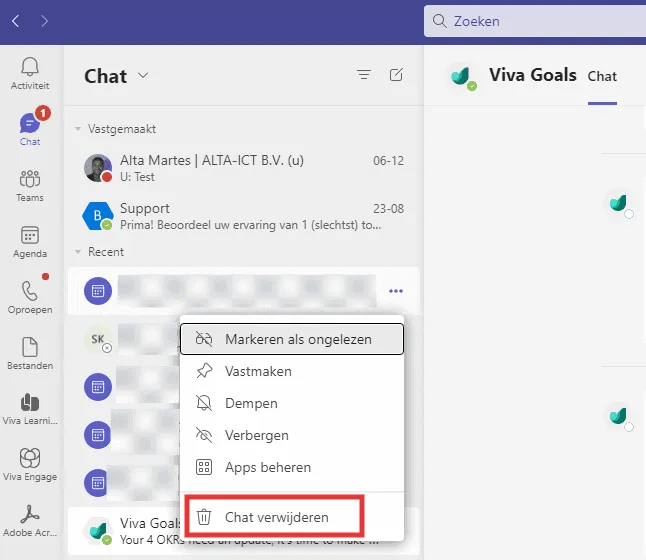
Microsoft has also added the ability to add new chat participants with @mentions. There is a new AI-powered feature that helps users initiate new chats by recommending participants based on previous collaborations. Microsoft is also expanding support for the Resource Specific Consent (RSC) authorization model for chat and channel messages. Other updates include a new sign language view and always-on captions in meetings.
New features for Teams devices
There are several improvements for Microsoft Teams Rooms devices. Indeed, Microsoft has introduced new features to improve the touch and collaboration experience in Teams Rooms on Android. The list includes Microsoft Whiteboard updates, a redesigned sharing menu, sensor integration for hardware occupancy and more. Chat balloons are now supported during meetings in Microsoft Teams Rooms on Android.
Speaking of devices, Microsoft unveiled a pair of new Teams-certified devices last month. These include Neat Bar Pro, Jabra Evolve 2 55 Headset, Jabra Evolve Buds and the EXPAND Vision 1 USB webcam.
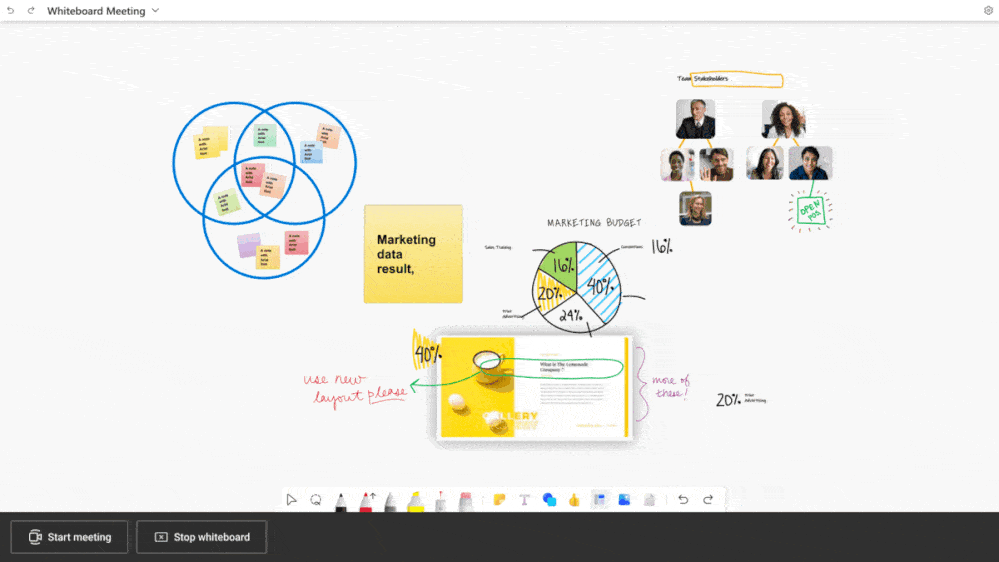
New Adobe Acrobat integration in Microsoft Teams and other updates
Microsoft also announced some updates to improve the platform. Users can save a completed approval request as a PDF document in Microsoft Teams. It should make it easier for users to print and share proof of approval with their colleagues.
In addition, Microsoft has released a new Adobe Acrobat integration that allows users to set the app as the default PDF experience in Teams. This release should help check PDF files, add comments and annotations and open PDFs stored in Microsoft OneDrive and Microsoft SharePoint.
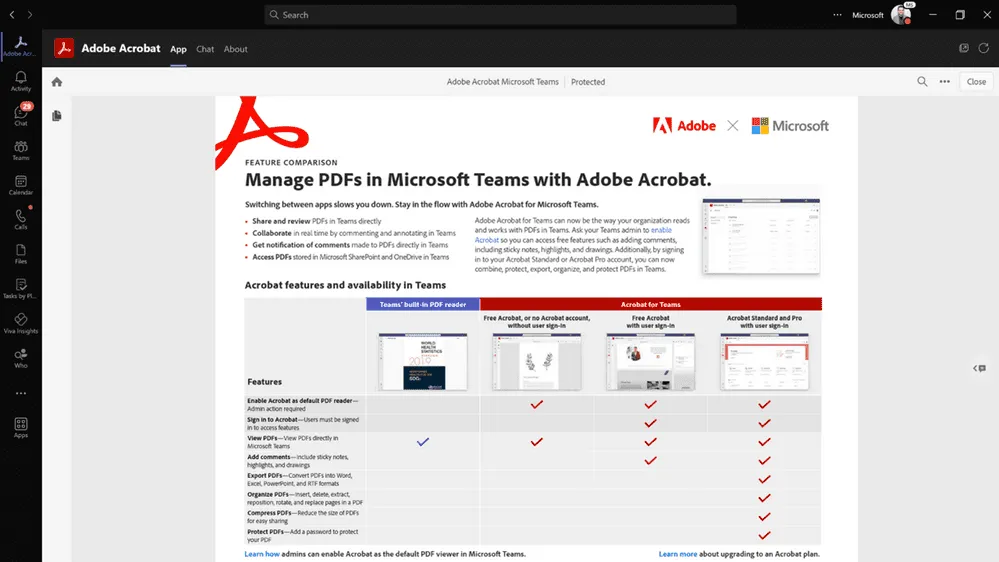
Finally, there are a few improvements for front-line workers. With the latest updates, frontline workers can use the Edge and Yammer apps on shared Android devices alongside Teams. In addition, government customers can now view Teams meeting transcripts on iOS and Android devices. This feature is available to GCC, GCC-High and DoD customers.
source: petri
Want to know more?

Related
blogs
Tech Updates: Microsoft 365, Azure, Cybersecurity & AI – Weekly in Your Mailbox.









