
Knowledge base
June 15, 2021
Microsoft Teams Rooms: Windows or Android?
So what is available?
Putting Surface Hubs aside, we now have two main categories of Teams meeting room solutions:
- Microsoft Teams Rooms on Windows
- Microsoft Teams Rooms on Android
What about Collaboration Bars ?
If you’ve come across this term before, make no mistake: these were definitely a thing and were first introduced in March 2020, with Yealink and Poly being the first to offer something in this category:
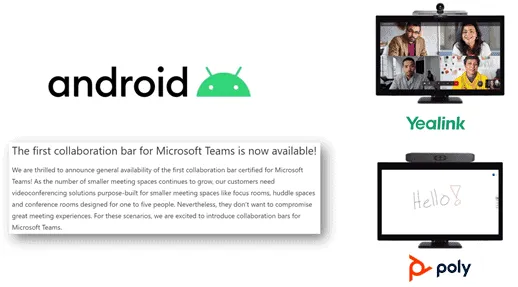
These were the first Microsoft Teams-based Android devices available, and it made perfect sense upon initial release to keep them in their own silo. With the first release, there were some differences between Android-based solutions and Windows-based solutions that have been around for a while:
- Collaboration Bars only available in all-in-one bar form (hence the name )
- Teams Only – no backwards compatibility with for Skype for Business
- Limited control capabilities – the accompanying touch panels for meeting control (on initial release, more on this later) did not look or feel like an MTR on a Windows touch device
- Only display at the front of the room
- No HDMI input for sharing content
- No support for external cameras
- 720p video only
- No direct guest participation (ZoomWebex meeting participation)
However, it wasn’t long after the initial release that Microsoft decided to simplify the naming of meeting room solutions and bring collaboration bars under the same umbrella as Windows-based Teams Rooms systems, from Ignite 2020:
“We are now simplifying our portfolio of Teams devices for shared spaces by bringing Collaboration Bars into the Teams Rooms product family”
What’s new in Microsoft Teams | Microsoft Ignite 2020 – Microsoft Tech Community
With collaboration bars joining the Microsoft Teams Room stable, we still had to distinguish between Android- and Windows-based solutions, hence MTRoA (Android) and MTRoW (Windows).

Where are we now?
There were a number of features and capabilities in the first release that the Android-based solution lacked, making them a non-candidate in my opinion. To begin with, the interface on the tabletop touch controller was not fit for purpose. If you wanted to participate in a scheduled meeting, that wasn’t so bad, but if you wanted to set up an ad hoc meeting and look for users? There was no keyboard on the console: instead, you would use the up-down-left-right arrows to select letters from a keyboard that appeared at the front of the room screen (similar to entering a string of text on your TV at home with a remote, but more difficult) – just not good enough for a business-ready solution for conference rooms. The single screen was also the only option upon release, not such a problem for smaller spaces, but something that would not wash well in larger spaces. Finally, the lack of HDMI input to support content sharing from a laptop, or integration of a third-party content sharing solution (from organizations such as Barco, Crestron, etc.), was a concern.
The good news is that Microsoft has worked hard on these shortcomings, and now have a greatly improved touch console experience (very similar to the Windows-based MTR touchscreen experience), and there is now support for two screens. HDMI content sharing is still on the way, but is scheduled for this month (June 2021).
So, compared to where we were just a handful of months ago, Android-based solutions are much more desirable. Here is a current comparison (at least at the time of writing):
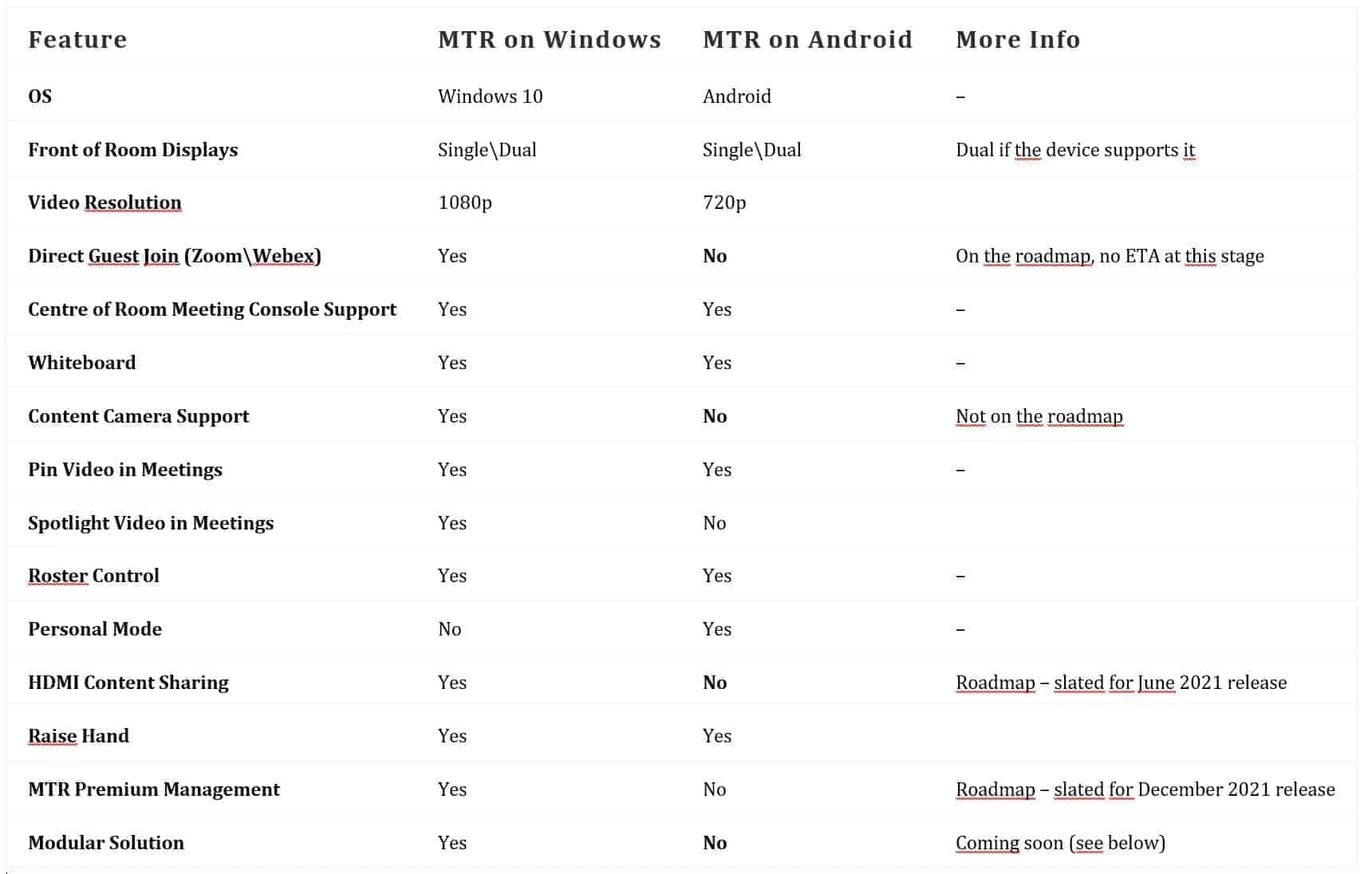
Please note that if you want any of the features described above highlighted in dark black, you must use Windows-based MTR solutions at this time. HDMI shouldn’t be too far away, but if you want to participate in Zoom or Webex meetings from your Microsoft Teams room system, Windows is the only option today. It has been announced on the roadmap that it is coming to Android, but not here yet.
Modular approaches
Another key differentiator between Windows-based MTR solutions and Android is the overall form factor. When initially released as Collaboration Bars, the Android-based solution was just that: a bar. Android computing was built into the device, with no flexibility to use another camera, third-party systems for speakers or microphones, etc. All you had to work with was a bar, only suitable for smaller rooms:

Logitech RoomMate is one of the first modular Android computing solutions that will be available, allowing you to deploy an Android-based solution in a larger room and pair it with a range of USB peripherals:

Poly is also working on a unique Android-based solution, with the Poly G7500 series codec also soon to be certified as a Teams Android device that can be used with separate peripherals:

What is unique about this? Well, if you are one of the many organizations that has invested in Poly(com) Group series codecs to support Skype for Business meetings, this offers you an upgrade path: just replace your Group codec with a G7500 and you can start . The G7500 is backwards compatible with Group Series cameras and microphones (requires walta to IP converter for microphones), so simply swap the codec and turn your room into a Teams native room.
Both options should be available soon.
So what should I choose?
When deciding on the right solution for your meeting room or collaboration spaces, it is important to start with your requirements. Before Android devices hit the market, there was an initial decision point: traditional video conferencing space or collaboration space? If the answer was a need for a more traditional video conferencing experience, Microsoft Teams Room solutions (on Windows) would meet these requirements. On the other hand, if collaboration was higher on the list, Surface Hub could be a better alternative.
Adding Android-based Microsoft Teams Room solutions to the mix does mean an additional decision point, and given that we are not yet on equal footing between Windows- and Android-based approaches, it is essential to know what your requirements are before making a decision. Use the table above to check that you can do what you need to do on your chosen meeting room platform, and more importantly, talk to a Microsoft partner who has a good understanding of what’s on the market and what’s just around the corner – decisions you make now will have far-reaching consequences.
Final Thoughts
Microsoft’s MTRoA offerings are evolving rapidly, and they are no longer just for small huddle rooms. That said, we are still waiting for some key features, so for now I don’t expect Windows-based solutions to get anywhere in the short to medium term.
Source: insynctechnology
Want to know more?

Related
blogs
Tech Updates: Microsoft 365, Azure, Cybersecurity & AI – Weekly in Your Mailbox.









