
Knowledge base
August 07, 2021
Whiteboard moves its storage to OneDrive for Business
Switchover Coming in October 2021
Notification center notification MC275235 (August 3) says Microsoft is rebuilding the Whiteboard app on top of OneDrive for Business ( Microsoft 365 roadmap item 66767 ). Whiteboard will use OneDrive for Business as its default storage as of October 2021, but tenants can now sign up through the Whiteboard settings in the Microsoft 365 admin center (Figure 1) to use OneDrive-based storage for Whiteboard when the feature becomes available at the end of the year. August. The setting is currently disabled by default. Logging in affects the storage of whiteboards for each user in the tenant.
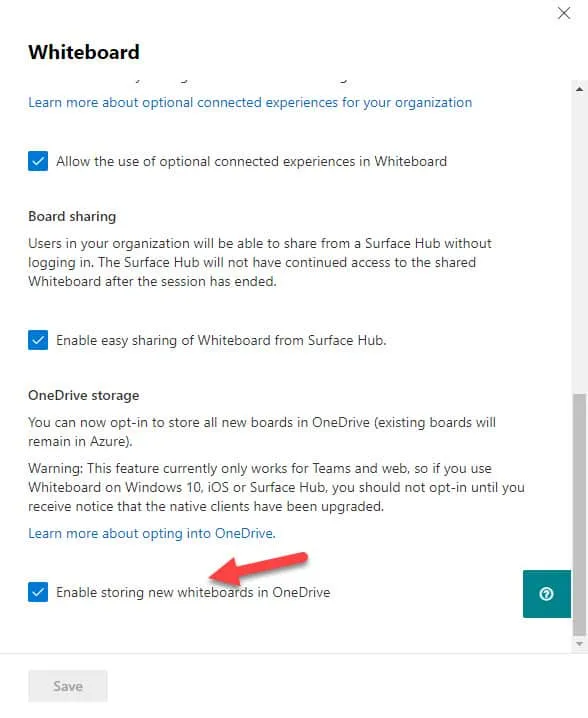
The trade-off is that only certain Whiteboard clients currently support OneDrive-based storage:
- Whiteboard browser client.
- Whiteboard for Teams meetings (including Teams mobile apps).
- Whiteboard on Android.
Microsoft will provide support for the other whiteboard clients (Windows 10/11), Surface Hub, the Whiteboard Channel Tab app for Teams and iOS by October. Until then, if you choose to use OneDrive for Business, these apps won’t be able to create or display whiteboards stored in OneDrive. Whiteboards previously created and stored in Azure will remain accessible.
Solid plan for long-term storage of whiteboards
The switch is similar to Stream, which is also moving from Azure storage to OneDrive for Business and SharePoint Online (the final switch for Teams meeting recordings is August 16, 2021). The new live (flowing) components that appear in applications such as Teams chat, Outlook and Whiteboard are also stored in OneDrive for Business. Moving from application-specific Azure storage to the more generic storage managed by OneDrive for Business is a good idea for many reasons, including:
- OneDrive for Business is a well-understood storage platform with APIs: tools such as reports of files in OneDrive accounts include whiteboards along with other files.
- Available Storage: While Microsoft doesn’t impose quota restrictions on the current Azure-based storage on Whiteboard, OneDrive for Business offers very generous storage quotas that aren’t affected by the need to store a few whiteboards.
- Sharing: Whiteboards can be shared like any other OneDrive for Business file. Users who have sent a whiteboard sharing link open the file in the browser client.
- Auditing: OneDrive for Business records audit events for file operations on whiteboards.
- Information management and compliance: Like any file in OneDrive for Business, retention policies and labels apply to whiteboards. It is not yet clear whether whiteboard content is indexed and available for eDiscovery.
- Tenant-to-tenant migration: Most tenant-to-tenant migration toolsets are very good at moving OneDrive for Business files. Adding whiteboards to the mix gives them some extra work, but ensures that these files end up in the right place with the target tenant.
- Backup: ISV backup products are used to dealing with OneDrive for Business, so it’s no problem to include some extra whiteboard files in the mix.
- Delete users: The Microsoft 365 user account deletion workflow process allows another user to access the deleted user’s OneDrive for Business account to copy important files before Microsoft 365 deletes the account. The user who has been granted access can now rescue all important whiteboards from the deleted user’s account.
The next Microsoft 365 app to move is?
Moving storage to OneDrive for Business seems to be becoming a trend, which then begs the question of which will be the next Microsoft 365 app to move away from Azure storage? Given the set that exists, Planner might be a candidate, but given its connection to Microsoft 365 Groups, the storage target is likely SharePoint Online rather than OneDrive for Business. We will wait.
Source: office365itpros
Want to know more?

Related
blogs
Tech Updates: Microsoft 365, Azure, Cybersecurity & AI – Weekly in Your Mailbox.









