
Knowledge base
February 19, 2023
The best 6 features in Microsoft Teams Phone System
Microsoft Teams has revolutionized the way organizations communicate and collaborate. With the introduction of its phone system, Microsoft Teams has added a new layer of communication to its platform. The Microsoft Teams Phone System is designed to provide users with a seamless communication experience whether they are in the office, at home or working on the go. This blog post looks at the best 6 features of the Microsoft Teams Phone System and how they can help you improve your organization’s communication and collaboration.
Best features in Microsoft Teams Phone
The Microsoft Teams Phone system offers a wide range of features designed to improve productivity, communication and collaboration. The best features in Microsoft Teams Phone are Call Queue, Auto Attendant, Call Recording, Call Transcription, Teams Devices and CRM POP.
Call queue
The call queue feature in Microsoft Teams Phone System allows you to manage calls in a more efficient and organized way. The call queue feature ensures that incoming calls are answered in the order they are received and routed to the right person or department. This feature is ideal for organizations that receive a large number of calls and want to ensure that their customers do not have to wait on the line.
AutoAttendant
The auto attendant feature in Microsoft Teams Phone System is a virtual receptionist that answers calls and routes them to the appropriate person or department. The auto attendant feature can be customized to greet callers with a personalized message and give them options to choose from, such as connecting to a specific department or reaching out to a specific person. The auto attendant feature is a great way to improve the customer experience and ensure calls are answered quickly and efficiently.
Call recording
Call recording is a crucial feature in the Microsoft Teams phone system that allows you to record and save calls for future use. Call recording is especially useful for training purposes because it allows you to listen to calls and identify areas for improvement. The call recording feature is also useful for organizations that need to keep a record of their calls for legal or regulatory reasons.
Transcription of calls
The call transcription feature in Microsoft Teams Phone System is a powerful tool that transcribes your calls in real time, giving you a written record of the conversation. This feature is ideal for organizations looking to improve communication and collaboration, as it allows them to review and analyze calls to identify areas for improvement. The call transcription feature is also useful for organizations that need to keep a record of their calls for legal or regulatory reasons.
Teams devices
Microsoft Teams devices are designed to provide users with a seamless communication experience whether they are in the office, working from home or on the go. Teams devices include a range of devices, including handsets, conference phones and video devices, all designed to work seamlessly with the Microsoft Teams phone system. With Teams devices, you can enjoy a high-quality communications experience tailored to your specific needs.
CRM POP
The CRM POP feature in Microsoft Teams Phone System is a powerful tool that allows you to integrate your customer relationship management (CRM) system with your phone system. The CRM POP feature allows you to access customer information right next to your phone, making it easy to manage customer interactions and improve customer satisfaction. The CRM POP feature is especially useful for organizations that rely on their CRM system to manage customer interactions and improve communication and collaboration.
Teams Phone Services at ALTA-ICT
In short, the Microsoft Teams Phone System is a comprehensive communications platform that offers a wide range of features designed to improve productivity, communication and collaboration.
Our process in helping clients transition to the Teams phone system includes a discovery of their current phone system and the calling options and capabilities they hope to access through the Teams phone system. ALTA-ICT has extensive experience helping clients identify and implement the best solutions to improve their workspace, and we are happy to help with all of your technology needs.
Source: g12com
Want to know more?
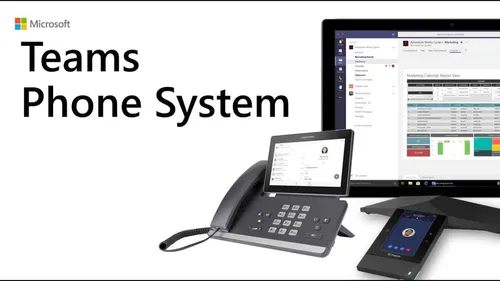
Related
blogs
Tech Updates: Microsoft 365, Azure, Cybersecurity & AI – Wekelijks in je Mailbox.









