
Knowledge base
May 16, 2023
Sign PDFs easily on your phone with Microsoft 365
The Microsoft 365 app, formerly known as the Office app, is the central hub for Microsoft’s online services on iPhone, iPad and Android devices. And now Microsoft is introducing enhanced PDF support for the app.
The Microsoft 365 mobile app now lets you sign PDFs, including the ability to save your initials and full signature for future use. Whether you need to sign a tax document, lease agreement, contract or other important PDF document, the app has it all for you. Plus, all attachments and read-only files you open and sign are automatically saved to a special folder for signed documents.
With the recent update, you can open a PDF and then select “More,” followed by “PDF signing.” You can specify where you want to sign, and then you can choose from your saved signatures or create a new one. Then you can move the signature on the page as desired and resize it, with all changes automatically saved.
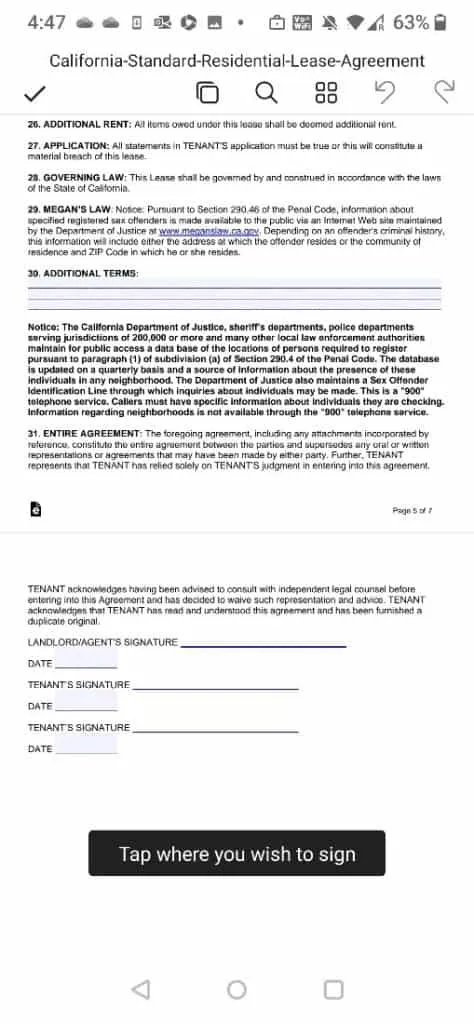
This functionality also works for PDFs that are not stored in OneDrive or another synced location. Whether it’s an attachment you open from an email app or a downloaded file from the Internet, the Microsoft 365 app saves the modified version in a special folder called “Signed PDF” in your device’s Documents folder.
The ability to sign PDFs is currently available to Microsoft 365 Insiders in version 2.72 (Build 23041202) of the iPhone app and version 16.0.16327.20270 of the Android app. Once any bugs are resolved, the functionality will be rolled out to all users. The updated Microsoft 365 app will make signing PDFs on your phone a simple and convenient task.
Source: Microsoft
Want to know more?

Related
blogs
Tech Updates: Microsoft 365, Azure, Cybersecurity & AI – Wekelijks in je Mailbox.









