
Knowledge base
October 14, 2022
Save time, money and reduce risk with Microsoft Entra setup updates
The Setup Service Microsoft Entra Azure Active Directory (Azure AD) automates your identity lifecycle and keeps identities synchronized between trusted source systems (such as HR systems) and end applications that users need to access (such as SaaS apps, on-premises apps and Active Directory). We are pleased to announce a series of recent releases that deliver the following:
- Increased resilience and reliability for your provisioning tasks
- New functionality for setup scenarios
- More connected apps and feature improvements
Increased resilience and reliability for your provisioning tasks
Mistakes happen. Protect your users from accidental deletions: accidentally deleting users in your apps or in your on-premises directory can be disastrous. We are pleased to announce the general availability of a capability to prevent inadvertent deletions. The Azure AD setup service now monitors for a spike in deletion events (for example, you change a scoping filter when setting up Workday to Azure AD) and alerts you when the number of expected deletions exceeds a configurable threshold. The service is interrupted to give you insight into the potential deletions and allows you to accept them or make changes to ensure that users continue to have access to their resources. Learn more.
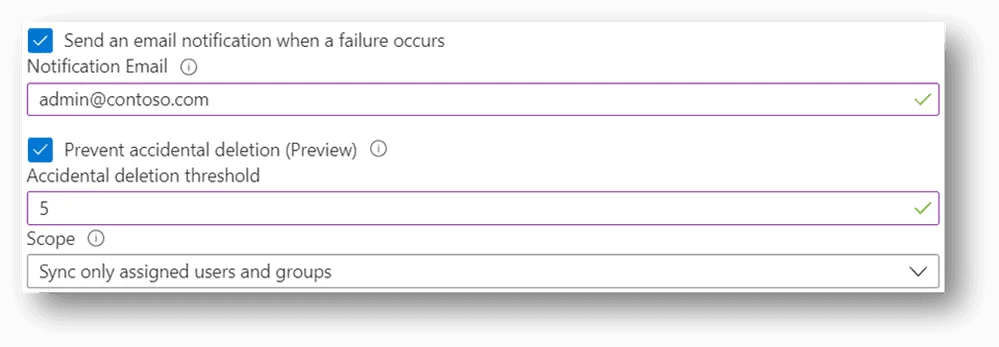
Preview and test transformations before activating them on users: setting up user provisioning often requires transforming data before exporting it to target applications. Save time building and modifying these transformations using the expression tester. We announce general availability and are excited that you can now more easily model and test your expressions before putting them live. Learn more.
New functionality for setup scenarios
No more waiting for synchronization. Set up groups on demand: customers have come to love the set up option for users on demand that allows you to create, update or delete a user in seconds. With the announcement last Oct. 5 of general availability for group on-demand provisioning, you can now provision a group on-demand in an application, such as Amazon Web Services. This capability is available via both ui and API. Learn more.
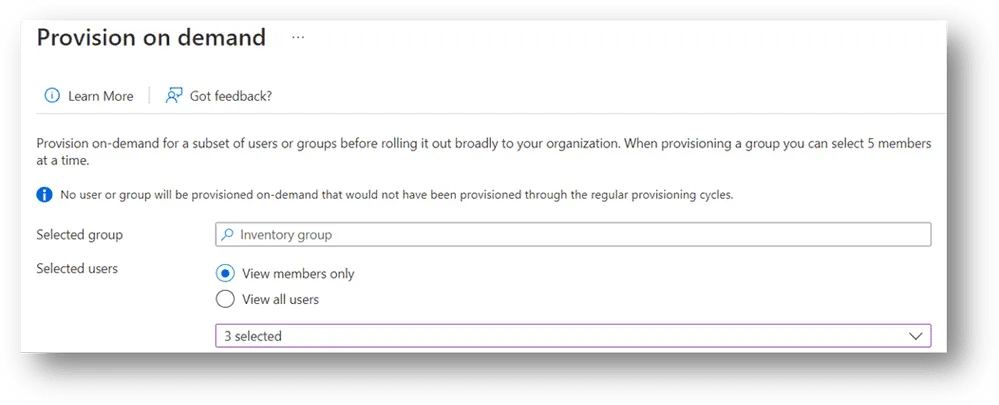
Password changes are made immediately in both on-premises (AD) and Azure AD for synchronized users: we are pleased to announce the general availability of Cloud Sync’s password writing capabilities . This real-time password synchronization supports synchronized users changing or resetting their passwords using SSPR (self-service password reset), enabling real-time password updates on-premises and in Azure AD, even for users in unconnected forests. Learn more.
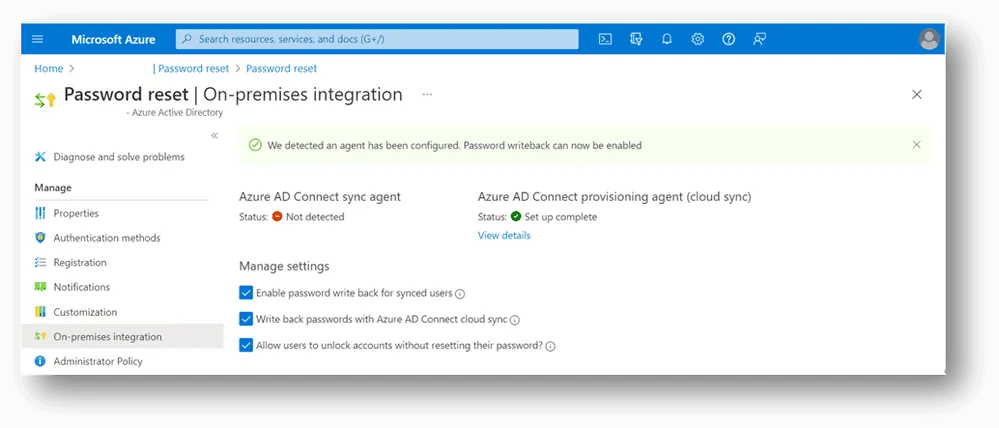
CloudSynchronization evaluation and intuitive configuration and deployment: we’ve made it easier for hybrid administrators to evaluate and deploy Azure AD Connect cloud synchronization for on-prem and Azure AD synchronization needs. From an intuitive wizard experience to help decide which synchronization tool is best for their needs to a series of suggested next steps during configuration, customers can implement and fully manage cloud synchronization faster and more confidently from the cloud. Microsoft 365 administrators can run the wizard directly, and an unauthenticated wizard will soon be available on the Cloud Sync overview page.
Source: argonsys
Want to know more?
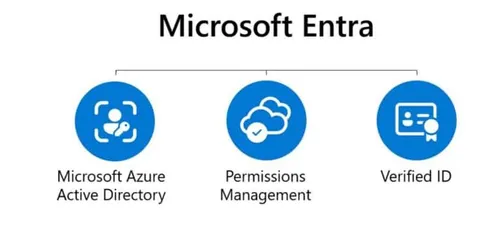
Related
blogs
Tech Updates: Microsoft 365, Azure, Cybersecurity & AI – Weekly in Your Mailbox.









