
Knowledge base
August 21, 2021
Preset Breakout Rooms with Microsoft Teams
Breakout Rooms have another new feature coming this fall that aims to make them easier to organize.
What you need to know
- Microsoft Teams will soon support pre-creation of Breakout Rooms for meetings.
- Organizers can pre-assign participants to specific Breakout Rooms.
- The new options should be rolled out by the end of September 2021.
Microsoft Teams will soon get new options for setting up Breakout Rooms. The communication client allows organizers to pre-create rooms for meetings, including pre-assigning people to rooms. The new options should roll out in September 2021 and be available to everyone by the end of September 2021.
Below are the following new options:
- Create/delete spaces in bulk
- Add / remove / rename individual rooms
- Configure meeting options for each room
- Customize settings for breakout room sessions (timer, select breakout room administrators, and more)
- Pre-assign participants through both manual and automatic assignment options
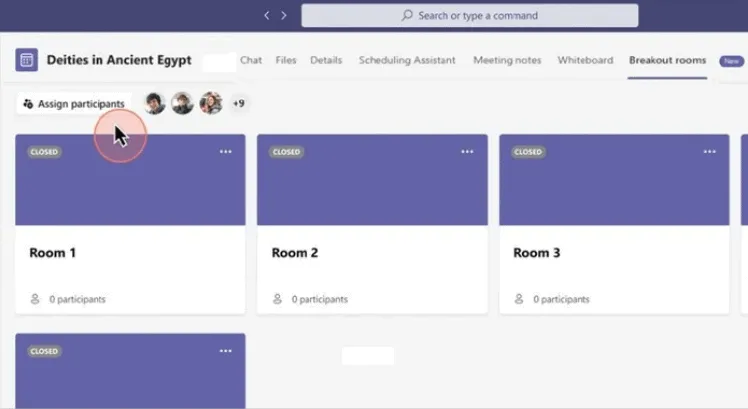
The new options will appear in a new tab in the schedule section labeled ‘Breakout Rooms’. Once a meeting starts, people within the meeting must manage Breakout Rooms.
In addition to these new features, Microsoft is adding new presenter options to Breakout Rooms. The new option allows additional people to present in Breakout Rooms.
Source: windows central
Want to know more?

Related
blogs
Tech Updates: Microsoft 365, Azure, Cybersecurity & AI – Weekly in Your Mailbox.









