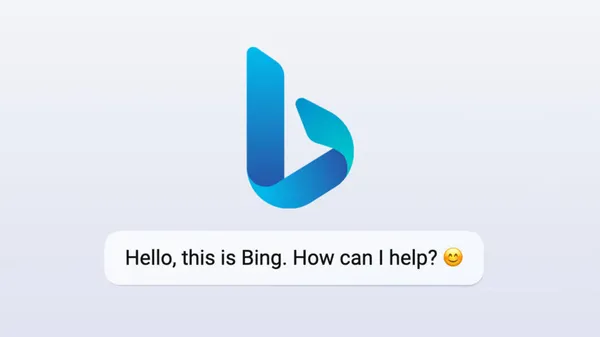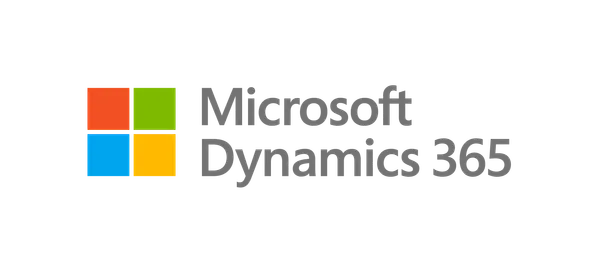Knowledge base
July 20, 2022
Microsoft Teams will soon allow you to edit Excel spreadsheets together in meetings
Teams also gets real-time collaborative annotations
Microsoft brings Excel directly into Teams meetings. Excel Live is a new way for participants in Teams meetings to edit Excel spreadsheets together in real time. It is part of a trio of new features coming to Teams that continue Microsoft’s focus on hybrid work. Teams also gets video clips that can be shared in chats and collaboration annotations that allow colleagues to scribble on top of content during Teams meetings.
Excel Live is part of Microsoft’s Live Share functionality in Microsoft Teams that the company described earlier this year. “What it does is that in a Teams meeting, you can edit a workbook live in real time, right in that meeting phase itself,” explained Nicole Herskowitz, vice president of Microsoft Teams, in an interview with The Verge. “People can just jump in and start editing an Excel workbook, and they never have to leave the meeting screen.”
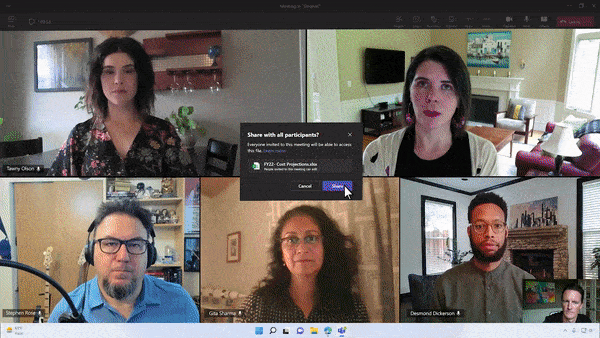
You don’t even have to install or run Excel on a device, and you can even set specific permissions or use features like change tracking as you would in a regular version of Excel. “This is using full Excel,” Herskowitz says. “Excel Live is built on top of our Fluid Framework, which makes this kind of experience possible.”
This neat Excel integration should arrive sometime in August and will complement a new collaboration annotation feature in Teams that launches today. Collaborative annotations allow all meeting participants to draw, type or comment on top of all content shared in a meeting. They’re essentially the same tools you’d find in Microsoft’s Whiteboard app, but you don’t have to start a separate experience or import content to start annotating.
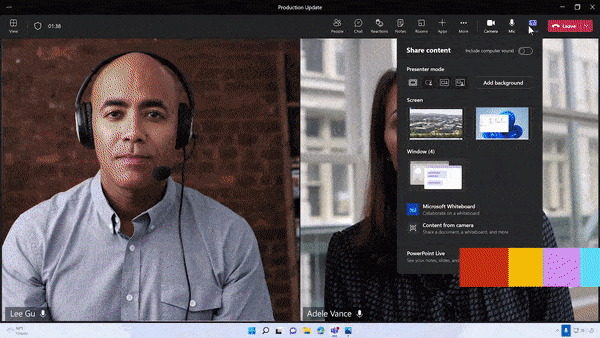
You can mark things, put Post-it notes on the screen or just scribble anywhere. “It enables those whiteboard-rich experiences on any screen,” Herskowitz explains. “It basically makes any space more collaborative.” Collaborative annotations are designed to be short-lived, so they live only in a Teams meeting. “Right now there are no export options, so you would probably take a picture or a screenshot to save that for future use,” Herskowitz says.
The latest major addition to Microsoft Teams is Video Clip. This new feature allows anyone to record and send short video clips in a Teams chat. It is essentially a video voicemail and is very similar to the video clips that Slack launched last year. Video clips can be up to a minute long and are ideal for asynchronous communication where you may have a colleague in another time zone and want to leave a video message.
Source: theverge
Want to know more?

Related
blogs
Tech Updates: Microsoft 365, Azure, Cybersecurity & AI – Weekly in Your Mailbox.