
Knowledge base
August 28, 2021
Microsoft Teams spam call notifications
Microsoft is set up to give you spam call notifications. This unique, forward-thinking feature release allows calls that are likely to be spam to be identified in the call toast. This is being rolled out to the Teams desktop and web.
Any answered or missed calls that are likely to be spam will also be displayed in the call history screen.
This post is associated with Microsoft 365 Roadmap ID 85386
Microsoft will roll this out at the end of August.
How does this affect your organization:
Users can save time by not answering calls that are likely to be spam. The spam notification label is automatically displayed on calls that are likely to be spam.
What you need to do to prepare:
You may want to let your users know about this new capability and update your training and documentation as needed.
Note acknowledgment: however, this is rolled out by default, although we don’t recommend it, you can disable it via PowerShell.
Source: bvoip
Want to know more?
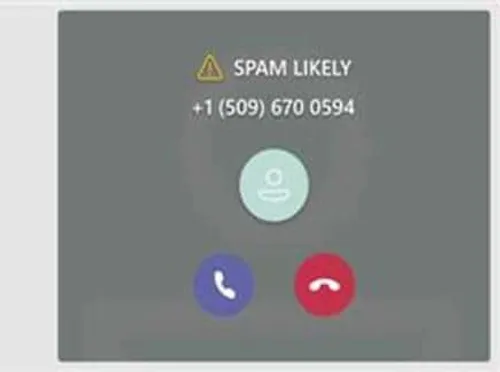
Related
blogs
Tech Updates: Microsoft 365, Azure, Cybersecurity & AI – Weekly in Your Mailbox.









