
Knowledge base
May 08, 2022
Microsoft Teams Plan Comparison: Free vs M365 Business vs Teams Essentials
The shift to remote working over the past two years has led companies to recalibrate their digital tools. Now many meetings are standard via video conference rather than in person, and working from home has become commonplace.
Seventy-seven percent of home workers say they are more productive by working from home (a key reason being fewer distractions). In addition, 85% of the managers surveyed expect that having teams with remote workers will be the new normal.
But to work remotely without making employees feel disconnected and customers feel like you’re hard to reach, you need to use cloud communication tools. One of the most popular, which has skyrocketed in popularity, is Microsoft Teams.
Between April 2020 and April 2021, the number of daily active users of Microsoft Teams increased from 75 million
to 145 million
.
Teams is an all-in-one communication platform that offers more than video conferencing or chat. It combines several features into an online work hub for collaboration and communication.
Some of the key features of MS Teams include:
- Video and audio calls
- Webinar registration & attendance reporting
- Channeled team chat
- Saving and sharing files
- In-app collaboration in Word, Excel, PPT and more
- In-app collaboration in3rd party applications
- Tabs that allow teams to link apps and websites within a channel
- Status notification and alerts
- Use on all devices
MS Teams Evolution
Originally, Microsoft Teams was only available through a Microsoft 365 Business subscription. To improve Teams’ popularity and compete with video conferencing platforms like Zoom, Microsoft released a free version with fewer features in 2018.
This helped the service increase its user base, but there was a big gap between the capabilities of the paid version with a Microsoft 365 subscription and the free version. Such as much less support, fewer features, etc.
Microsoft noted that it was missing a vital audience, the small business. Small business owners had a harder time fitting into either the free model, with very limited timing of group meetings, or the paid model, which required a full M365 subscription.
So in December 2021 it released the third plan for MS Teams that it hopes will be “just right” for smaller companies that need the same collaboration and communication tools as everyone else. This subscription is called Teams Essentials and you don’t have to sign up for Microsoft 365 to get it.
Comparison of Teams Essentials vs Teams Free vs Teams with an M365 Business Plan
Next, we will go over the differences between these three MS Teams plans so you can identify the one that makes the most sense for your business.
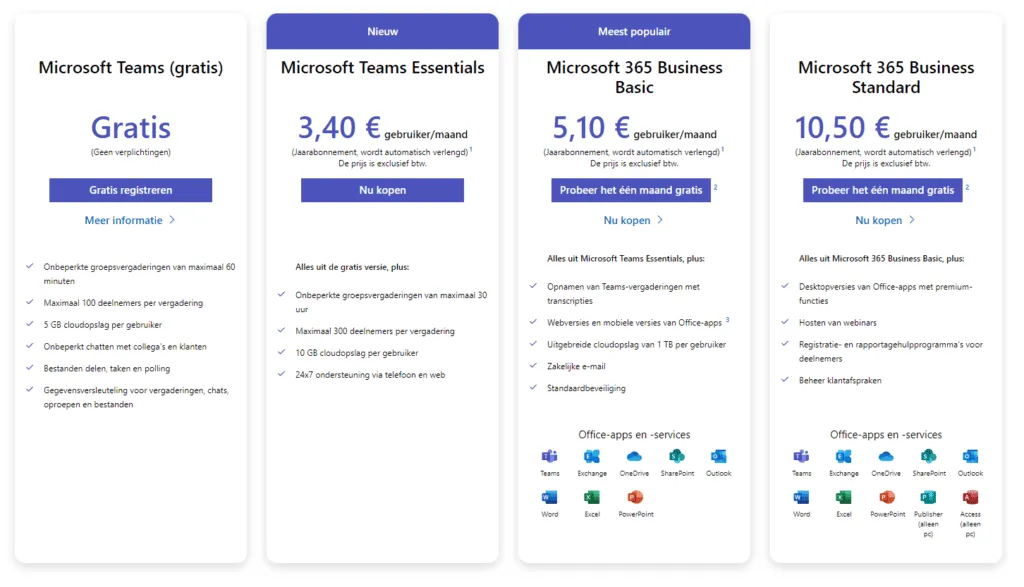
Free version of Microsoft Teams
The free version of MS Teams was really released to reach the residential and home user audience. An audience that until then was completely missing from the Teams user base.
This plan has the following features:
- Unlimited group meetings for up to 60 minutes
- Up to 100 participants per meeting
- 5 GB cloud storage per user
- Unlimited chatting
- File sharing, tasks and polling
- Data encryption for calls, files, meetings, chats
- Opportunities for cocreation
- Ability to add tabs within group channels
The biggest drawback to using the free version for your business is the 60-minute limit for group video meetings. The 5GB of cloud storage can also be limiting for business use of Teams.
Microsoft Teams Essentials
Teams Essentials costs $3.40 / user / month and is specifically designed for small businesses that may not want to subscribe to M365, but still need a good cloud collaboration tool to keep their team connected and productive.
This plan has the following features:
- All in the free version, plus:
- Unlimited group meetings up to 30 hours
- Up to 300 participants per meeting
- 10 GB cloud storage per user
- Always telephone and web support
The additional group meeting time (up to 30 hours) is more than enough to meet any type of meeting need, even those that continue throughout the day. Plus, users get double the storage space in the cloud, and phone and web support ensure your staff has help using the app when needed.
Teams with Microsoft 365
The version of Teams with Microsoft 365 is available with each business plan. The lowest cost plan is €5.10 / user / month (almost €2 more than Essentials). However, the basic package does not come with downloadable Office apps (Word, Excel, etc.), only the web versions.
The next step up would be M365 Business Standard at €10.50 / user / month, which is quite a bit more than the price for Teams Essentials. This one does include the downloadable Office apps.
These subscriptions have the following features:
- Everything in the Essentials version, plus:
- Office applications (web or web & downloadable)
- All the many M365 cloud apps (OneDrive, Forms, SharePoint, OneNote and many others)
- 1 TB of cloud storage per user
- Webinar hosting
- Management of customer appointments
- Premium security features
If you plan to use Microsoft Office software and other applications, it makes sense to take Teams along with an M365 subscription. However, if your company already owns or does not need the offline version of the Office suite, Teams Essentials offers many features with a lower price tag.
Source: daxtech
Want to know more?

Related
blogs
Tech Updates: Microsoft 365, Azure, Cybersecurity & AI – Weekly in Your Mailbox.









