
Knowledge base
December 20, 2021
Microsoft pushes Control Panel aside in latest Windows 11 updates
Those brave enough to download Windows 11 may have noticed that while the new operating system is more appealing than the previous one, some interfaces are stuck in the stone age.
If I had to rank Windows 10 elements as the most in need of a visual overhaul, File Explorer, Device Manager, and Control Panel would be my top three. The file storage app got the attention it desperately needed, but Windows ignored the other two. While regular users are less likely to sneak into the Device Manager, the Control Panel is the first place some people go when they want to tweak settings.
Instead of overhauling this outdated part, Microsoft seems to be stripping it for parts. In a step towards removing the Control Panel from Windows, Microsoft has moved the advanced network settings to a new area within the Settings apps. Here you will find sharing options for network discovery, file and printer sharing, and public folder sharing.
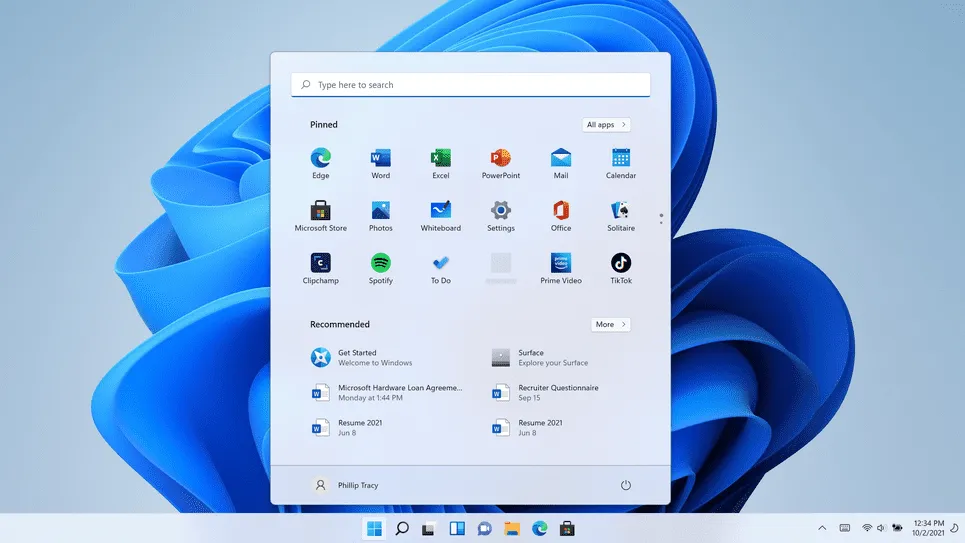

Microsoft outlined the power transfer in release notes for Windows 11 Insider Preview Build 22509:
- We’ve moved the advanced sharing settings (such as network discovery, file and printer sharing, and public folder sharing) to a new page in the Settings app under Advanced network settings.
- We’ve made some updates to the device-specific pages under Printers & Scanners in Settings to show more information about your printer or scanner directly in Settings, if available.
- Some access points for network and device settings in Control Panel are now redirected to the corresponding pages in Settings.
Not only that, but links for uninstalling apps and updates that once brought you to the Control Panel now lead you to the Settings app (Settings > Windows Update > Update History).
Microsoft has been transparent about the fate of Control Panel, calling these latest changes part of an “ongoing effort to transfer settings from Control Panel to the Settings app”.
With the Settings menu now containing the key features of Windows 11, the Control Panel looks sparse. Some options remain in the deprecated app for legacy purposes, but it’s starting to feel like Microsoft may soon be able to pull Control Panel from life support without angering the few “pro” users who still use it.
source: gizmodo
Want to know more?
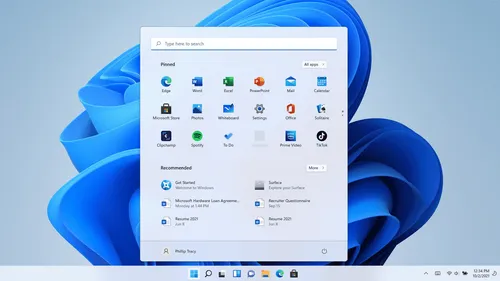
Related
blogs
Tech Updates: Microsoft 365, Azure, Cybersecurity & AI – Weekly in Your Mailbox.









