
Knowledge base
February 02, 2023
Microsoft Planner gets recurring tasks and grid view features
Microsoft has announced a number of features available in Planner. For those unfamiliar with this tool, it is part of the Microsoft 365 suite designed to help users stay organized with their tasks both at work and at school. You can use it to create plans, assign tasks, chat about tasks and view graphs of your team’s progress.
The first is the “highly requested” recurring tasks feature that comes with custom recurrence settings. Essentially, users can now set tasks that return frequently to repeat themselves automatically based on their preferred intervals. It will be especially useful for monthly reports, weekly progress reviews and more. This is in addition to the already existing ability that allows users to move tasks to one of their plans.
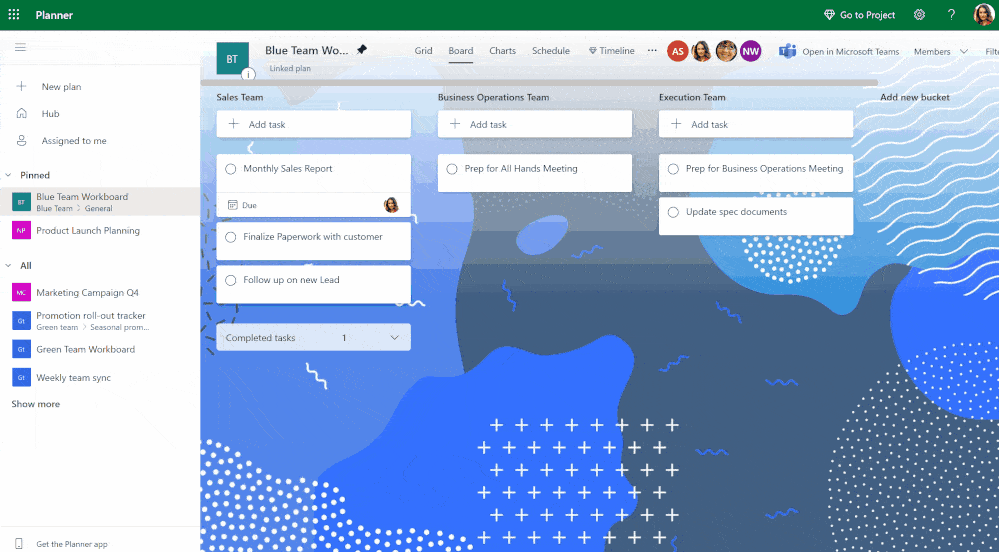
Next up is the Grid View feature that allows users to easily view their tasks. According to Microsoft:
This view improves the way you communicate with and understand the tasks that make up your plan, allowing you to easily add new tasks, quickly edit and view more details about each item without having to open individual task details.
In addition, this feature is available in all subscriptions, including the Assigned to Me tab. This means you can view all tasks assigned to you in all plans in the Planner in one convenient location.
Source: onmsft
Want to know more?
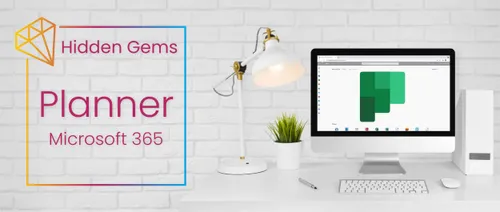
Related
blogs
Tech Updates: Microsoft 365, Azure, Cybersecurity & AI – Weekly in Your Mailbox.









