
Knowledge base
January 07, 2023
Microsoft OneNote gets AI voice commands
OneNote Mac gets the new Dictate feature that Microsoft introduced on Windows and the Web last year.
Microsoft OneNote is getting an interesting new feature for Mac users. Last August, Microsoft brought ai-supported notes to both the Windows and Web versions of OneNote. Well, now it’s the app’s turn on Apple’s macOS platform.
While this is a good feature on its own, it is more interesting in the context of Microsoft really ramping up its AI efforts in 2023. Just this week I reported on the company furthering its ties with OpenAI by integrating GPT AI into Office apps (Word, Outlook and PowerPoint). Speaking of OpenAI, Microsoft is also working on integrating the ChatGPT chatbot into Bing.
Both are much more advanced implementations of AI in Microsoft apps than the OneNote feature, but it shows that the company is now making AI mainstream in its services.
While this is a good feature on its own, it is more interesting in the context of Microsoft really ramping up its AI efforts in 2023. Just this week I reported on the company furthering its ties with OpenAI by integrating GPT AI into Office apps (Word, Outlook and PowerPoint). Speaking of OpenAI, Microsoft is also working on integrating the ChatGPT chatbot into Bing.
Both are much more advanced implementations of AI in Microsoft apps than the OneNote feature, but it shows that the company is now making AI mainstream in its services.
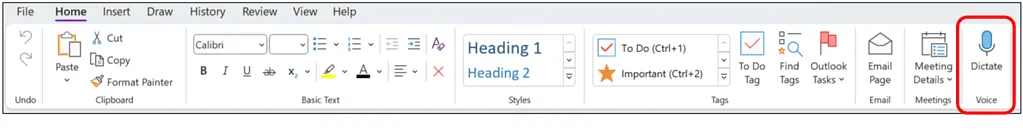
Example
The AI already knows many commands, allowing users to control the app without using a mouse, keyboard or touchscreen. Users can add, format, edit notes, for example, and Microsoft says there will be more commands in the future.
Microsoft has placed a DICTATE button on the Start tab on the ribbon. Here you can also access feature settings such as changing the language, allowing automatic punctuation, filtering sensitive phrases/words and adding devices.
Dictate is available on OneNote Mac is currently on the beta channel for version 16.68 (Build 22121100) or higher. Since this is an example, the function comes with the following known problems:
- “Not all of the voice commands currently available in OneNote for the Web or in Word on different platforms are available in OneNote for Mac (such as formatting and lists). Click the Help button on the Dictation toolbar to see which commands are supported on a particular platform.
- Some supported languages are considered sample languages and may have lower accuracy and/or limited support for punctuation. For a complete list, see the More Information section > supported spoken languages in this Help topic.’
source: winbuzzer
Want to know more?
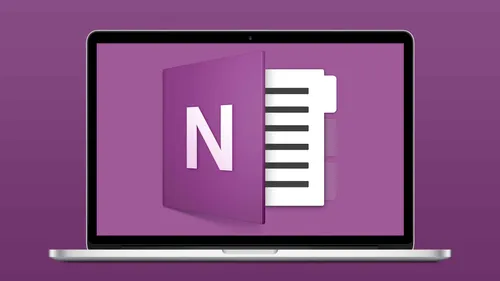
Related
blogs
Tech Updates: Microsoft 365, Azure, Cybersecurity & AI – Weekly in Your Mailbox.









