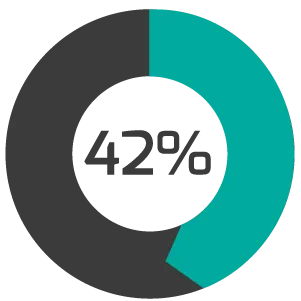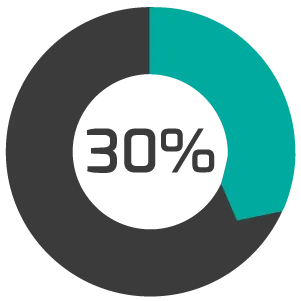Knowledge base
September 25, 2022
Microsoft Bookings: the easy way to manage schedules and save time
Are you looking for an easier way to schedule your customer appointments? Read along to discover how you can streamline your booking calendar with Microsoft Bookings and keep your team and customers on time.
Did you know?
What is Microsoft Bookings?
Microsoft Bookings is a feature included in Microsoft Teams in select Microsoft 365 (M365) subscriptions. It allows organizations to track, manage and organize appointments all in one place, saving time and simplifying face-to-face or virtual meetings. Clients can schedule meetings directly with an organization and reschedule or cancel them as needed using the simple booking system.
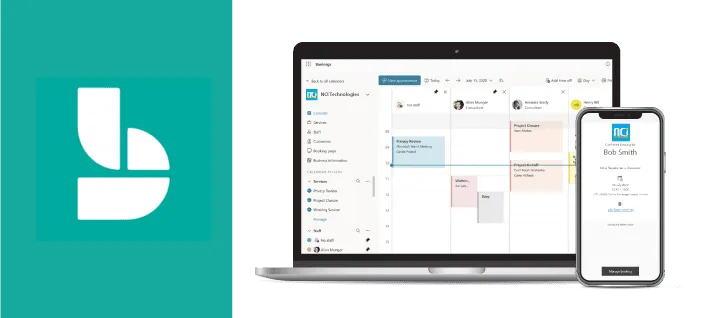
Discover 4 essential benefits of using Microsoft Bookings
> simplify planning
Bookings are integrated into M365 calendars in selected M365 subscriptions. This means customers can quickly book their own on-demand appointments by simply choosing an available date and time from your real-time calendar. The ability for customers to reschedule bookings and receive appointment reminders means that no-shows and double bookings are reduced. On-demand appointments are easily monitored by employees within the Microsoft Bookings feature in Teams.
> virtual meeting
Appointments scheduled with Bookings allow organizations to offer virtual meetings with the help of Microsoft Teams. Once booked, a link is sent to the client that allows them to join the meeting from anywhere with or without a Teams account. Bookings is also available as an app within Microsoft Teams, meaning you can create calendars, assign staff and schedule appointments without leaving the Teams app. Bookings also works with Microsoft Power Apps, so you can create a workflow that allows you to send precursor documents prior to meetings.
> adjust appointments
Microsoft Bookings offers flexible customization options to meet your organization’s needs. Whether you work in healthcare, education, sales, finance or recruiting, you can customize your appointment and email templates to fit your industry. Save time by creating different appointment types and schedules that customers can select. Each bookable event can have its own rules, such as duration, cost, availability and additional information such as preparation details. You can easily assign multiple people to calendars so that you can specify more than one appointment option. The choice to add custom branding or embed the form into your website provides a consistent experience for your customers.
> offer customers more flexibility
If you use Microsoft Bookings, you can provide better customer service. It allows clients and organizations to schedule and manage appointments at a time that works best for them. If an appointment needs to be changed, customers can easily reschedule or cancel it and you will be automatically updated. If you prefer to book your customers’ appointments for them, you enter the details in Bookings and they receive confirmations and appointment reminders.
How do we use Microsoft Bookings?
ALTA-ICT implemented Bookings as an effective way for our clients to schedule appointments online with our sales team.
Make scheduling appointments easy with Microsoft Bookings
Bookings is a feature in Microsoft Teams that is part of Microsoft Business Premium, Standard, Basic, A3, A5, E3, E5, F1 and F3 subscriptions. With Microsoft Bookings, you can simplify organizing schedules to provide the first-class service your customers deserve.
As a Microsoft partner, ALTA-ICT can assess your needs and help you choose the right Microsoft subscription for your organization. If you want to upgrade to Microsoft 365 and take advantage of the Bookings feature, contact us today.
Source: ncitech
Want to know more?

Related
blogs
Tech Updates: Microsoft 365, Azure, Cybersecurity & AI – Weekly in Your Mailbox.