
Knowledge base
September 09, 2023
Harnessing the power of Power Automate with Microsoft Purview
When it comes to information, risk management, compliance, protection and data management, there are numerous stand-alone solutions. This fragmented approach has shortcomings, especially given the huge number of regulations to date, especially with respect to privacy.
A proven solution to this need for an integrated and comprehensive solution is to leverage the power of Power Automate with Microsoft Purview.
In this article, part of a trilingual blog series, we look at how you can use both platforms to improve data management and automation capabilities.
- Part 1: Harnessing the power of Power Automate with Microsoft Purview (Part 1)
- Part 2: Integrating Microsoft Purview and Power Automate (coming soon)
- Part 3: Integrating Microsoft Purview and Power Automate: Implementing Best Practices (coming soon)
First, let’s give a brief overview of both Microsoft Purview and Power Automate. Then we will talk about how they come together to achieve what we are looking for.
Overview of Microsoft Purview
Microsoft Purview, previously called Azure Purview, is a unified data management solution designed to help your organization discover, catalog, manage and secure your data resources. Purview lets you understand and control your data across your entire data enterprise, whether on-premises, multi-cloud or SaaS (Software as a Service).
Key capabilities
- Data discovery and cataloging – Purview enables both discovery and cataloging of structured, semi-structured or unstructured data.
- Data Liniage – Visualize your data across systems and processes, which is useful for understanding transformations and dependencies.
- Data classification and sensitivity – Classify data data using predefined rules while still being able to stay within compliance and regulations.
- Data deletion rules – Create and enforce data policies, including access controls, data retention policies and data usage rules.
- Data Catalog Collaboration – In a situation where teams want to collaborate on data assets with a catalog, all team members should be able to annotate, comment and contribute to the tasks without much hassle.
- Data asset profile – Assess the quality, structure and characteristics of your data assets, which determine their usability and reliability.
- Integrate with Azure services – Integrate Purview with Azure Data Factory and Azure Databrick, among others.
- Unit Search and Discovery – With access to Purview, you may use a powerful search interface, reducing the effects of data silos.
- Hybrid and Multi-Cloud Support – Manage data in both hybrid and multi-cloud environments, promoting consistency in data management practices.
- Compliance and Regulatory Support – Thanks to data discovery, classification and monitoring, you should be better able to comply with data policies.
Benefits of Microsoft Purview
- Centralized Data Management – Along with other decision makers, you get a centralized platform from which you can manage all your data management practices in your organization.
- Data Findability – You gain access to cataloging and search capabilities that facilitate the findability and usability of data data.
- Data Quality – Whether you are on the technical side or a key decision maker, having profile and consequence tracking should help improve your interaction with data assets.
- Collaboration – Purview comes with many collaboration features that encourage data collaboration and knowledge sharing within teams.
- Regulatory Compliance – Since you have to deal with predetermined rules, Purview’s protection and compliance requirements satisfy, reducing time and risk.
- Overview of Power Automate
- Microsoft Power Automate is a cloud-based automation platform that enables users to automate workflows and processes across their entire data enterprise. Power Automate streamlines tasks, increases efficiency and reduces the manual effort that would otherwise be required if automation was not applied.
Some crucial features are:
- Workflow Automation – As a user, you need to be able to create automated workflows that connect across your entire data ecosystem.
- Integration – You have a wide range of connectors at your disposal that should make integration with popular Microsoft and other applications seamless.
- No-Code and Little-Code – Regardless of whether you have technical knowledge or come purely from a non-technical background, you should be able to tackle the complex workflows on the platform.
- Triggers and Actions – You can build your workflows based on events that start the workflow or the aftermath of the event. The result is an automation process that is both dynamic and responsive.
- Notifications and Alerts – In keeping with timely communications, you should receive notifications and alerts by email, Microsoft Teams or mobile applications.
- Data Management Challenges and Automation Opportunities
If you want to succeed in today’s landscape, you need to adopt a leadership mindset and approach to data data. Unfortunately, this is easier said than done with numerous data data management challenges looming. These include:
- Data proliferation – With the amount of data flowing in per second, you can end up with a data breach that then introduces the challenge of managing, categorizing and maintaining the quality of incoming data data.
- Data privacy and compliance – You need to consider various regulations, including GDPR (General Data Protection Regulation), HIPAA (Health Insurance Portability and Accountability), and CCPA (California Consumer Privacy Act) that require a robust governance framework.
- Data quality and accuracy – It can be challenging to track the accuracy, consistency and reliability of your data, which can be quite detrimental as it can lead to incorrect insights and decisions.
- Lack of Data Visibility – It can be nearly impossible to have a comprehensive overview of your data data landscape.
Automation provides a solution to most, if not all, data data management challenges. The opportunities within include:
- Data discovery and classification
- Data mining and auditing
- Monitoring data quality
- Metadata management
- Policy enforcement
- Data cataloging
- Workflow automation
- Benefits of automation with Microsoft Purview
- Streamlined data workflows
- Leveraging Power Automate with Microsoft Purview streamlines data data workflows by automating data tasks, improving data access and overall improving collaboration.
More specifically, the integration automates data cataloging because Power Automate automatically pulls metadata from various data sources and updates Purview’s data catalog. As a result, you should be able to eliminate manual cataloging while accelerating how new data assets are added to your business. What’s more, you should be able to take advantage of the centralized data repository made available by Purview. This means efficient data discovery.
Enhanced Data Management
By using these two tools together, you combine Power Automate’s automation features with Purview’s data classification, sensitivity labeling and access controls. This results in an improved ability to enforce data management policies and a better understanding of compliance with rules around data use.
Data Lineage and Transparency.
Applying automation with Microsoft Purview significantly improves data liniage and transparency. For example, you can use automated data lineage tracking where you can automatically capture data movement and transformation. Having such automated tracking should give you a clear overview of how data data flows through your systems.
Crucially, said integration gives you visibility from start to finish. Once integrated with Power Automate, all your data lineage information becomes accessible from a centralized data catalog. You should then be able to get a comprehensive view of how your data moves through your data farm.
When it comes to transparency, you get to see every step of the data life transformation. This means you should be better able to pinpoint any manipulation of your data data during analysis. From this point on, it should be significantly easier to perform an impact analysis, where you can analyze the potential impact of changes to your data sources.
In conclusion
Finally, with the automated data lineage, you should be better able to solve any problems, either within data workflows or transformations. As a user, you can go back to the source of any problem, which then results in accelerated troubleshooting and resolution.
Automatic Legislation
By integrating Power Automate with Microsoft Purview, you combine Purview’s data classification and sensitivity labels with Automate workflows. The result is stricter compliance with data protection laws. Tasks such as data masking or encryption should then be performed automatically based on Purview’s classifications.
Keep in mind that Power Automate automates data retention policies based on Purview’s classification. This ensures that data data is retained within the prescribed duration and can be deleted based on compliance requirements. In addition, Power Automate is designed to send notifications to relevant employees when data management policies are breached. As a business decision maker, you should be better equipped to take immediate action to address any compliance violations.
Power Automate enables compliance checks and audits based on Purview’s metadata and generates automated compliance reports using said metadata and data classification information. This not only saves considerable time, but also ensures accurate documentation.
Faster Decision Making
Leveraging Microsoft Power Automate with Microsoft Purview accelerates decision making. In particular, it accelerates access to relevant data, automates data-giving processes and improves data transparency.
You are better equipped to avoid the delays associated with manual data collection. What’s more, decision-makers can receive real-time alerts, meaning they can respond to critical issues in a timely manner.
Enhanced Collaboration
The integration of Power Automate and Microsoft Purview ensures that the right people have access to the right data. As a result, safe and controlled cooperation can be achieved. In addition, streamlined workflows improve the ability of teams to collaborate on tasks that require data movement, transformation and integration.
Reduced Errors
One advantage of Power Automate is that it automates data access tasks. This reduces the potential for manual errors that would likely occur if this data were entered manually. By integrating Power Automate with Purview, automatic metadata extraction and cataloging has taken place. The result is consistent and accurate metadata across your entire data drive, preventing discrepancies or errors during data classification and labeling. Furthermore, Power Automate automates all data movement between different systems and databases. This reduces the risk of errors that can occur when manually copying or migrating data.
In short, Power Automate creates predefined rules which reduces errors that might otherwise occur during manual handling of your data.
Cost savings
By employing automation and performing efficient data management, your company reduces the manual labor required. Moreover, you no longer have to worry about data-related errors, which not only increases billable hours but also extends project turnaround time. Using Power Automate with Microsoft Purview equips decision-makers with knowledge about proper compliance without extensive manual effort.
It is important to note that by integrating the two, resource allocation is optimized. This translates into employees focusing on higher value tasks, which has a positive correlation with innovation, growth and overall customer experience.
Scalability
By integrating Microsoft Power Automate and Microsoft Purview, your company can achieve scalability. This by automating and streamlining data processes. It makes room for growing data volumes and tasks. Even if your business activities become larger and more complex, you don’t have to worry about a proportionally increasing administrative burden.
The integration of Power Automate and Microsoft Purview streamlines data management, improves data management and automates workflows. This is done based on Purview’s comprehensive metadata and management rules. As experts in both Microsoft Purview and Power Automate, we ensure that this collaboration leads to efficient, secure and regulatory compliant use of data. Please feel free to contact us.
Want to know more?
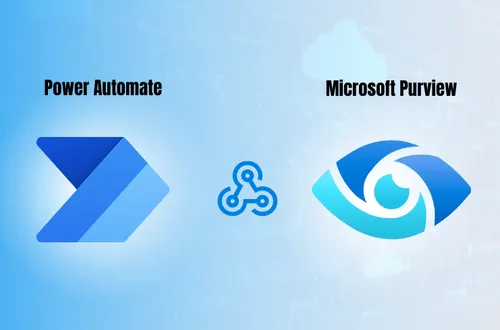
Related
blogs
Tech Updates: Microsoft 365, Azure, Cybersecurity & AI – Wekelijks in je Mailbox.









