
Knowledge base
July 24, 2021
Hands on with Windows 11 build 22000.100
The latest Insider build of Windows 11 includes support for the Chat experience, powered by Microsoft Teams.
What you need to know
- Windows 11 build 22000.100 was recently rolled out to Insiders in the Dev Channel.
- The build includes support for the new Chat experience, powered by Microsoft Teams.
Windows 11 build 22000.100 was recently rolled out to Insiders in the Dev Channel. The build includes support for the Chat experience powered by Microsoft Teams and a number of other changes and improvements.
Here are some of the features:
More rounded corners in the taskbar.
Updates to the Widgets panel.
New animations in the Microsoft Store.
Improved context menus in Microsoft Edge, File Explorer and other parts of Windows 11.
The Chat experience powered by Microsoft Teams.
Here’s everything new in the build, as described by Microsoft:
- We’ve started rolling out Chat from Microsoft Teams to Insiders in the Dev Channel. Not everyone will see it right away.
- The hidden icons drop-down menu in the lower-right corner of the taskbar has been updated to match the new images of Windows 11. (Note: It may not look good after updating to this build – switching between two themes solves the problem).
- The flyout with hidden icons on the taskbar has been updated with the new Windows 11 images.
- We’ve added the ability to quickly access Focus Assist settings directly from Notification Center.
- You can quickly access Focus Assist settings directly from Notification Center.
- When an app’s background activity requires attention, the app flashes on the taskbar to get your attention. In Windows 11, we’ve updated this design to still grab your attention, but with a calming treatment that minimizes the impact of unwarranted distractions. The subtle blinking eventually stops and you see a light red backplate and a red pill under the app icon that continues to indicate that a background activity needs your attention. Let us know what you think!
- A light red backplate of the app icon and a red pill below the icon indicate that a background activity needs your attention.
- The touch keyboard icon in the taskbar has been modified to be more consistent with the size of the other icons in the corner of the taskbar.
- The taskbar calendar flyout now collapses completely when you click the chevron in the top corner to give you more space for notifications.
- In the latest Microsoft Store update rolling out to Insiders, we’ve made navigation in our new Microsoft Store quick and fun. When you select an app or movie you’re interested in, you may see some animations that help you keep track of what you’re browsing. Give it a try, we hope you like it as much as we do.
Source: windows central
Want to know more?
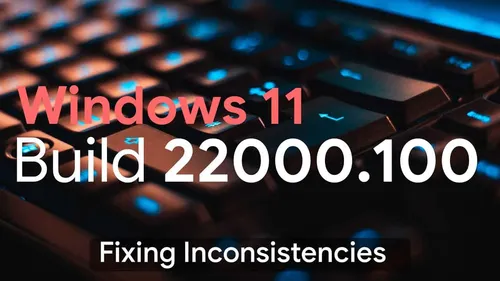
Related
blogs
Tech Updates: Microsoft 365, Azure, Cybersecurity & AI – Weekly in Your Mailbox.









