
Knowledge base
July 19, 2021
Fluid components are coming to Microsoft Teams soon
With fluid components in Teams chat, end users can send a message containing a table, action items, or list that anyone in line can create and edit and share in the future with Office applications such as Outlook. Users can quickly align between teams and work efficiently by copying and pasting components into Teams chats.
Fluid components can be accessed on both desktop and mobile.
Steps on desktop:
Locate the box where you type a chat message and click Insert Live Components directly below the box.
Select the type of component you want to insert in your message. (Make sure the box is empty – with no other text in it – when you do this.)
Enter content into the component. Change the permissions if necessary.
When you’re done, send your message.
Steps on mobile:
Tap Assembling Options in the + menu, then tap Components and select the type of component you want.
Enter content and tap Send when done.
To edit a live component with other chat members:
Simply click in the part and start typing.
See others edit with you in real time.
Fluid components allow users to think, create, and decide ideas together, while reducing the number of meetings and minimizing the need for lengthy chat threads.
Fluid components will begin rolling out in mid-August and are expected to roll out at the end of August.
Government team users can expect the feature to roll out in early September and the rollout to complete by the end of September.
Source: mspoweruser
Want to know more?
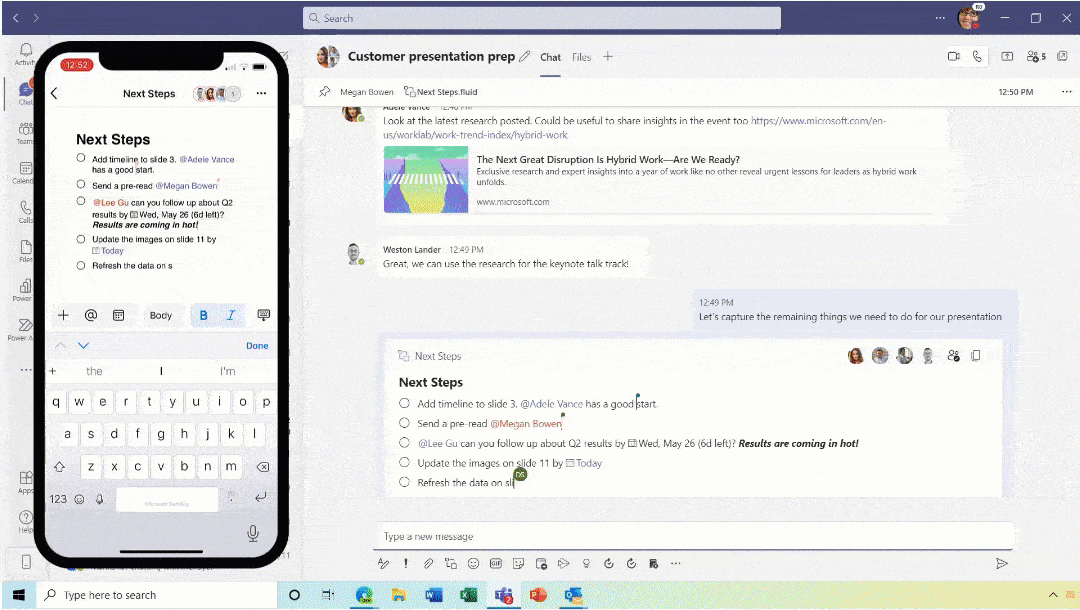
Related
blogs
Tech Updates: Microsoft 365, Azure, Cybersecurity & AI – Weekly in Your Mailbox.









