
Knowledge base
September 04, 2021
Content capture comes to Microsoft Teams Rooms on Android
Microsoft is slowly releasing new updates to Microsoft Teams Rooms on Android (aka Collab Bar) that add a host of new features and bring them closer and closer to MTR on Windows. One of the biggest things in my opinion is the inclusion of content. In addition to just the touch console support added in April or May.
Content ingestion was previously only available in Microsoft Teams Rooms on Windows. All vendors offered the option to do this using a wired connection with HDMI or USB-C and even wirelessly using a first or third party adapter or standards-based streaming using Miracast, Apple AirPlay and Google Cast.
Microsoft itself added the ability to cast to Microsoft Teams Rooms thanks to an app that appeared in the app drawer in the Teams mobile client on iOS and Android. This allows you to wirelessly share your mobile screen or PowerPoint presentation with a non-crowded room via Proximity Join. Casting works on both Windows and Android based MTRs.
But wired content over HDMI is new and most vendors have a solution for it on their latest firmware. If your Microsoft Teams Room on Android device (Collab Bar) has a touch console, you will see a new Share button.
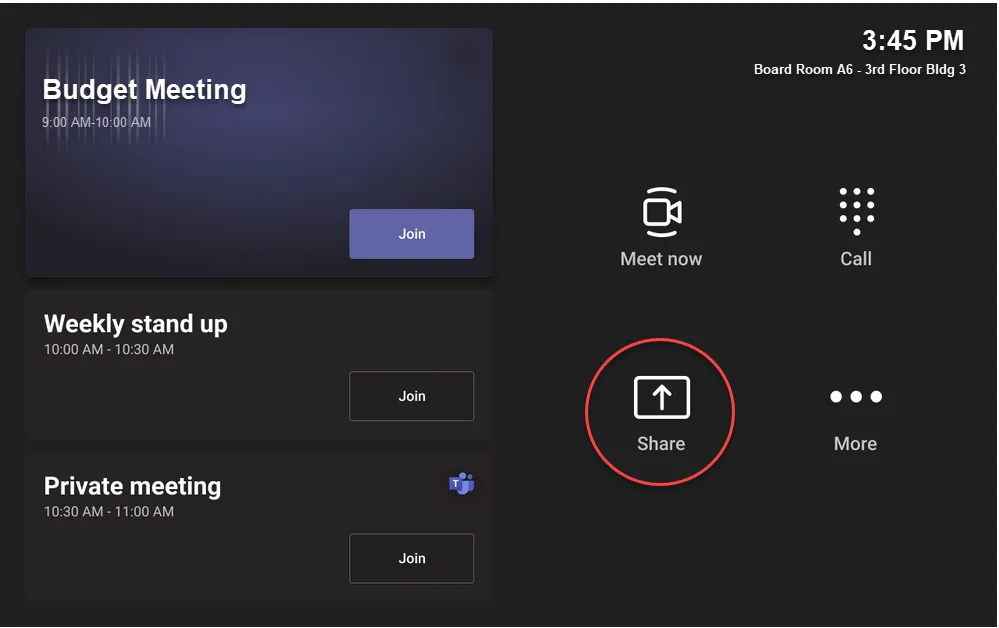
At the time of writing, Yealink A20 and A30, Logi Rally Bar and AudioCodes RXV80 have included wired content over HDMI. Yealink can also record wireless content using their WPP20 wireless presenter pod solution which uses a Wi-Fi connection to a built-in hotspot in Yealink devices such as their Collab Bars and the MTouch touch console for the Yealink MVC series Microsoft Teams Rooms on Windows.

Poly X30 and X50 do not support HDMI recording yet.
Yealink A20 and A30 requires an add-on device called the VCH51 Yealink Sharing Box. This connects to the VCH port on the back of the A20/A30. The VCH port in Yealink is their proprietary technology to use CAT5/6 cabling to connect what is normally USB peripherals to Yealink devices. The VCH51 adds HDMI content recording. And a special function for BYOD mode.

Logi Rally Bar has instant content capture by connecting HDMI to the back of the bar. Logi is working on certification of the Tap touch console for the Rally Bar in Microsoft Teams “device mode”. And I also know that there are HDMI and USB ports under the bottom panel of the Tap. These can’t be used for HDMI recording yet, but I think they’re working on it for a later release.
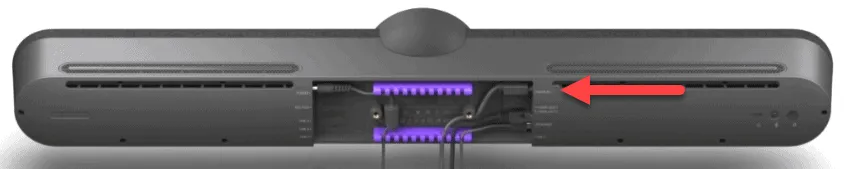

Microsoft Principal Product Manager Lead in Microsoft Teams, Sandhya Rao covers it in the recent blog post about Microsoft Teams Rooms on Android | August 2021 updates. In addition to HDMI recording, she talks about Room Remote and 1080p video support on outgoing video. All great additions and more proof that Teams Rooms on Android can definitely be a candidate for your next meeting room project.
Consult the page with release notes for the full list of features in Microsoft Teams Rooms on Android.
Source: ucstatus
Want to know more?
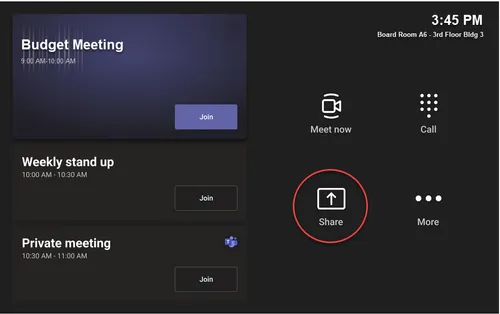
Related
blogs
Tech Updates: Microsoft 365, Azure, Cybersecurity & AI – Weekly in Your Mailbox.









