
Knowledge base
September 06, 2022
Break down the options for collecting responses and collaboration in Microsoft Forms
When Microsoft Forms first came out, there was one button with the options for both collecting responses from people and having others collaborate on building your form. Unfortunately, this often led to people being left to collaborate when in reality they should have been able to respond on their own. Now Microsoft has split those two options to clarify the options. This is what it looks like…
There is now a
collect answers button
and this allows you to send notifications only to people who need to respond to the form. You can choose who has access to the form, generate a short URL link to make things less cluttered, and include any text that should appear in the email to invite people to respond. When you click on
Shipping
click, people will get the link to respond:
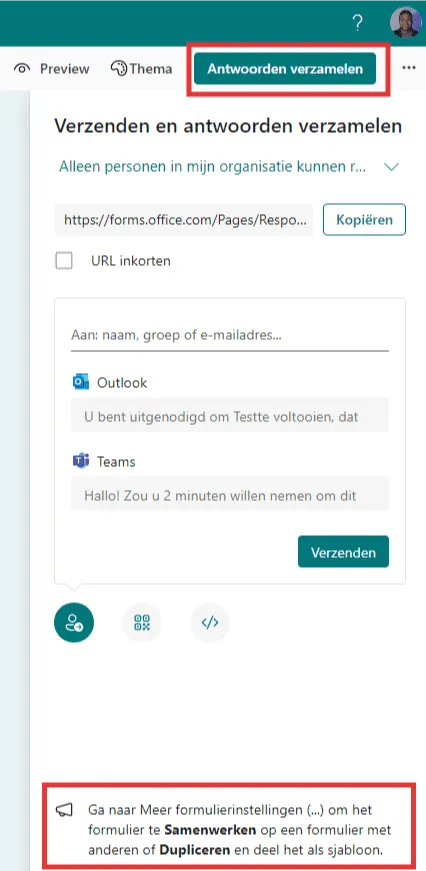
It’s less common for people to collaborate on a form you’re building out, so that option,
Collaborate or duplicate
, is part of the dropdown list
Options-insert
:
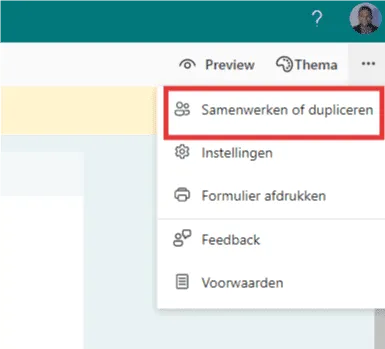
In that option, you have the ability to send people a link to allow them to edit the form, or a link that allows them to duplicate your form as a “template” so they can build something similar:
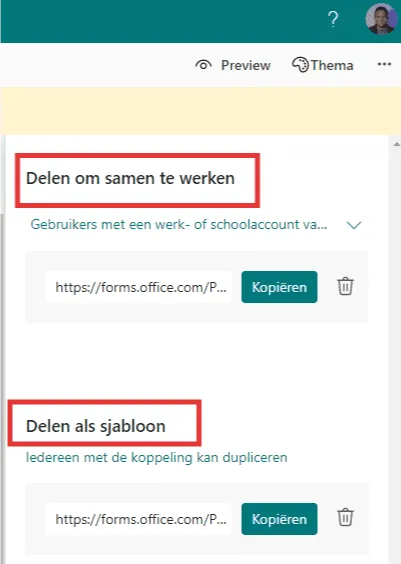
Source: oneminuteofficemagic
Want to know more?

Related
blogs
Tech Updates: Microsoft 365, Azure, Cybersecurity & AI – Weekly in Your Mailbox.









