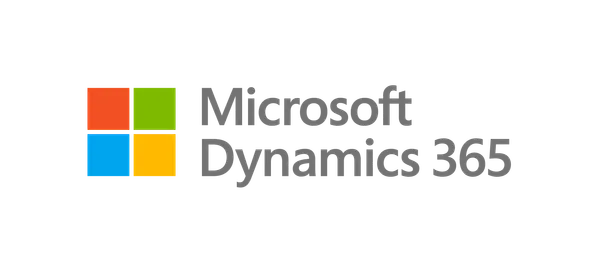Knowledge base
August 20, 2023
Bing Chat in Edge: Much More Than Just ChatGPT
Yes, the Bing Chat sidebar in Edge uses ChatGPT, but that’s just the tip of the iceberg. Although the foundation of Bing Chat is built on ChatGPT technology, Microsoft has enriched it with exclusive features and seamlessly integrated it into Web browsing. As a result, it functions as a direct online assistant.
Generating text with Bing Chat using ChatGPT 4
Bing Chat began as a simple chat interface, but has since undergone a tremendous evolution. Microsoft introduced the Compose tab, which allows you to generate text based on a command, all within a user-friendly interface.
Enter your brief, choose the tone (professional, informal, humorous, etc.), format (blog post or email) and length. After you finish setting up, you can preview the text directly below your entry. What’s even better? Unlike the free version of ChatGPT, Bing Chat uses GPT-4, OpenAI’s latest and most advanced language model, by default.
Summarize and chat over web pages or documents
You may already know that you can ask Bing Chat to summarize documents, articles and other text. But it goes further: you can have a substantive conversation about the delivered text. Ask questions about specific topics covered in the document and Bing Chat provides comprehensive answers.
Generate images without consulting DALL-E
Bing Chat is also integrated with OpenAI’s DALL-E. Want to generate an image? Just issue the command and Bing Image Creator conjures multiple images for you.
Set the tone of responses
While chatting with Bing, you will see three tabs at the top. By default, Microsoft offers you “Balanced” answers, but you can change this to “More Creative” or “More Precise” at any time.
Export each answer to Word, PDF or text file
One reason to use Bing Chat for work: you can convert any generated response or text to a Word document, PDF or a simple text file.
Talk to images
Bing Chat also supports image uploading, both in the mobile app and in the sidebar. Ask Bing Chat about the image, for example, to identify unknown objects.
Performing Web actions from the Edge sidebar
Bing Chat aims to completely replace Google (or Bing itself). Want to watch a movie? Bing Chat not only helps you find a movie, but also takes you directly to the relevant streaming page.
Plugins from ChatGPT are coming to Bing
It was announced at Microsoft’s Build conference that the company is using the same open plugin standard as OpenAI. This means developers can create plugins for any service that supports this standard. Soon you’ll be able to seamlessly integrate with apps like Zapier, Kayak, Zillow and more directly into Bing Chat.
In short, Bing Chat is not just an alternative to ChatGPT, it is a comprehensive assistant for your browser experience. Try it out now in Edge!
Want to know more?
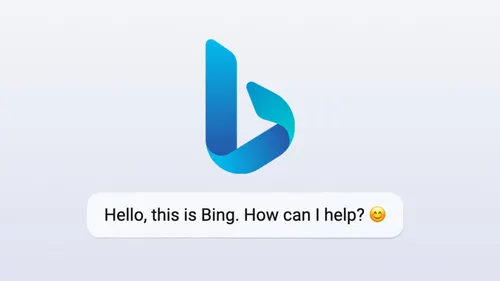
Related
blogs
Tech Updates: Microsoft 365, Azure, Cybersecurity & AI – Weekly in Your Mailbox.