
Knowledge base
June 20, 2022
A new generation of Microsoft Teams on Windows 11 comes to your work laptop
Microsoft Teams 2.0 on Windows 11 may be coming to business accounts soon.
Microsoft Teams has been generally available for five years and has grown exponentially, with Teams taking the place of number one fastest growing enterprise messaging client in the company’s history. With Windows 11, Microsoft is making it easier for everyone to access Teams by integrating the feature into the taskbar.
Microsoft continues to release major Teams updates and features for all clients every week, as it has for the past five years. Microsoft recently confirmed that it has been working heavily on Teams’ performance and will likely continue to do so. According to the company, Teams is now significantly faster on Windows 11 and Windows 10.
Although the original Microsoft Teams client is now faster than ever, Teams 2.0 (web-based client) still offers better performance. However, Teams 2.0 is currently exclusive to personal accounts only. As Microsoft describes in a document, it is not possible to use your work or school account in Teams 2.0.
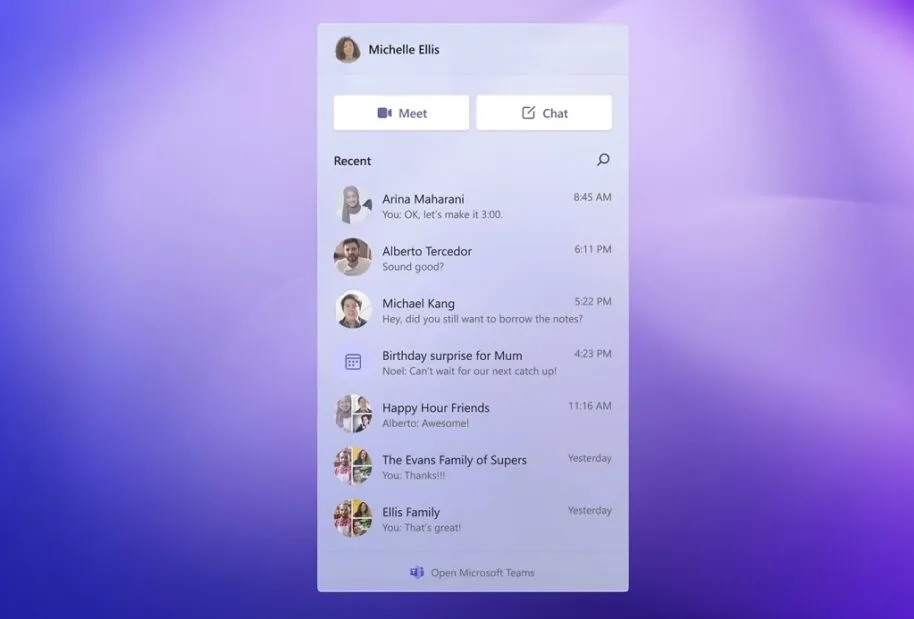
In a new statement, a Microsoft official suggested that Teams 2.0 (web-based client) may gain support for work and business accounts at some point in the future, but a release timeframe is not available at this time.
“I can say that there is a heavy allocation of resources for the WebView2 work you mention for business users, although I cannot comment on any timeline at this time,” a Microsoft official noted in a comment on the company’s blog post published earlier this month.
“Fully understand the need to continue to push hard in this area in terms of responsiveness, latency and resource utilization, both with short team wins and longer-term architectural changes to achieve incremental improvements,” the statement reads.
Unlike classic Teams, Microsoft’s new Teams 2.0 has dropped Angular in favor of the new open-source front-end JavaScript library React.js. React emerged as the preferred choice because of improvements in performance and adaptability, and the new Teams client is written in React with Edge WebView-based components.
Greater fluidity and less delay in meetings
Audio response mute and mute during a call improved by 16%.
Navigating to the ‘Participate in meeting prior’ screen is 9% faster.
Opening a call/meeting window loaded 4.5% faster. Once a user is in a meeting, switching to chat improved by 13%, switching to the activity feed improved by 18.7%, and switching to a channel improved by 20%.
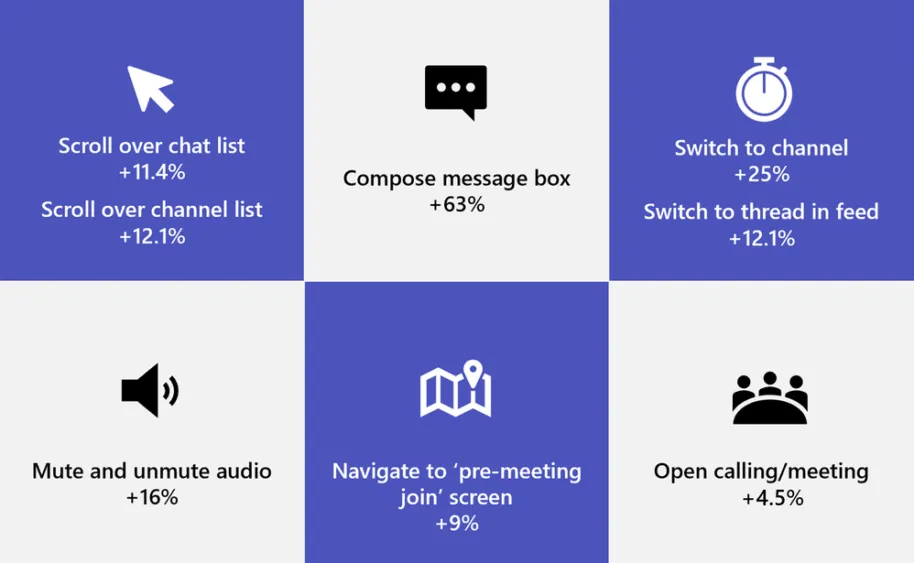
With Teams 2.0, Microsoft rewrote the technology that drives the web code base and moved from Electron to using WebView2. The container was rewritten from Angular to React.
It is worth noting that React is used in several Microsoft products and it supports the new Fluent UI, Office and more. Right now, React seems to be the company’s favorite web framework technology.
Source: windowslatest
Want to know more?
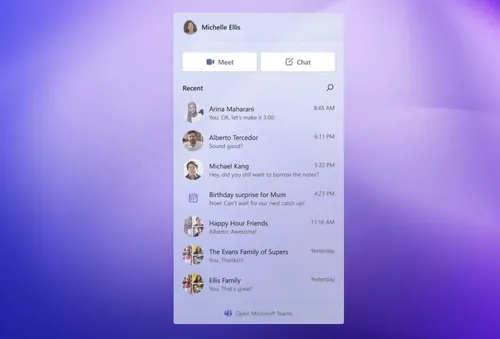
Related
blogs
Tech Updates: Microsoft 365, Azure, Cybersecurity & AI – Weekly in Your Mailbox.









