
Knowledge base
April 16, 2022
6 Microsoft 365 apps you may not have known existed
As the Microsoft 365 landscape continues to evolve and develop, we wanted to showcase more apps that you can access with your subscription!
1. Microsoft Outlook calendar.
Now this may seem quite simple. Just like any other online calendar, you set your appointments, meetings and reminders so you can prioritize clients and projects. But don’t discount this feature just because of its simplicity. Microsoft takes productivity to the next level by linking it to your task list, bookings and Yammer accounts. More information on bookings and Yammer accounts can be found in the link below. By combining all of these features into your daily calendar, you can coordinate your day to stay on schedule and work more efficiently!
Learn more about your Microsoft office: 7 Microsoft 365 apps you may not have known existed [+2 bonus apps].
2. Microsoft Forms
Surveys are a great way to measure customer satisfaction and gauge your audience on any topic you want feedback on. You can offer a fresh, new way to connect with them through Microsoft Forms! With their easy-to-use themes and customizations, you can add a variety of questions to your survey, from multiple-choice to short-answer.
You can also use Microsoft Forms internally to give your employees a voice and receive feedback on any topic you choose. They can offer suggestions on improvements in SMEs, from product updates to company culture, that would help the company operate more smoothly. Forms is a clean, professional way to receive feedback from people inside and outside the company!
3. Microsoft OneNote
Tired of creating a Word document that you won’t find because it’s in a strange file on your computer? Or write a bunch of notes that you’ll have trouble interpreting later? Microsoft OneNote takes your note-taking skills and organizes them for clearer communication and brainstorming. You can create different “notebooks” for work, financial and personal purposes. From there, you can separate different sessions and topics into colored tabs, with notes with titles that you can easily find when you need it.
Whether your notes are laid out chaotically or in a neat outline, OneNote provides you with a variety of tools, such as multicolored markers, highlighters, pens with fine or thick tips, and pencils. If there is a point where you think you won’t understand your notes when you return, you can record your thought process through their “audio” feature. Because of its versatility, OneNote can travel with you anywhere and you’ll remember exactly what you were thinking when you got back.
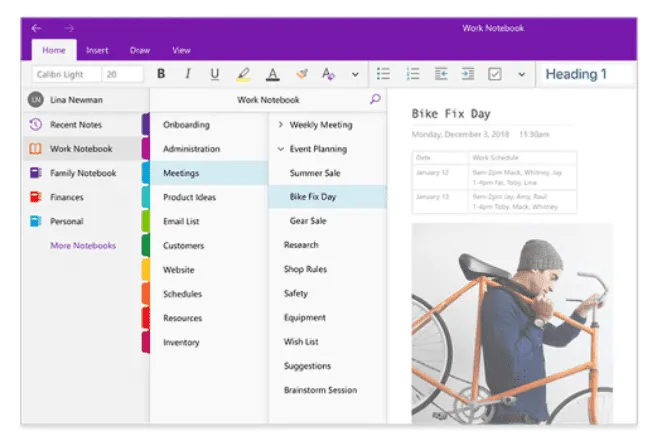
4. Microsoft Planner
This just sounds like another feature similar to Microsoft Calendar. How is this different?
Yes, Microsoft Planner is a tool that keeps track of plans and task assignments for you and your team. And it brings another layer of efficiency. Planner pushes projects forward by delegating assignments to the responsible employee. Now all involved know what the plan is and how the implementation will proceed. Instead of referring to a picture of a whiteboard or outline, Microsoft Planner goes into further detail about what each person needs to do without getting lost in the weeds. Everyone knows what tasks they are responsible for to achieve company goals.
5. Microsoft Whiteboard
Need a quick and effortless way to draw out and document a brainstorming session? Microsoft Whiteboard creates a space where you and your employees can express innovative thoughts that move your SMB forward. This feature includes templates ready for problem solving, research and project planning, saving you time organizing your information. As always, you’ll have access to multicolored markers, highlighters, and erasers to help shape your idea into a masterpiece! If someone likes a specific note, Whiteboard includes “Comments” with thumbs up, question mark or an “X” to express an opinion on different project pieces. The whiteboard is automatically saved and you can export a screenshot of it to share with employees who were unable to make the meeting.
6. Microsoft SharePoint
Microsoft SharePoint acts as the central hub for all your files, documents, photos and data, containing everything you create and store in one secure location for easy access. With SharePoint, each department can customize their site to streamline work for the right employee. Your business stays up-to-date by sharing common resources and applications on home sites and portals, improving communication at the click of a button. You can accelerate productivity by reporting and approving workflows to move projects to completion.
Bonus: Microsoft to do
Microsoft products offer you many ways to increase productivity. But if you’re the type of person who likes minimalism, try their To-Do app. You can create different lists that can be labeled as ‘Important’, ‘Scheduled’, ‘Assigned to me’ or you can customize your own list. Microsoft has even enabled a “suggestions” feature that allows you to prioritize which task to perform first. While the other applications are ways to manage productivity with the entire office, this one is specifically for you. Now you know what to complete before your work day has begun!
Source: coretech
Want to know more?

Related
blogs
Tech Updates: Microsoft 365, Azure, Cybersecurity & AI – Weekly in Your Mailbox.









