
Knowledge base
August 12, 2021
12 features to welcome in Microsoft Teams in 2021
Today, Microsoft Teams has over 115 million daily active users. That’s about 50% of Office 365 DAU. By July, when Ignite 2020 pretty much happened, it was already north of 75. But while these numbers reinforce and give credence to the story that Teams is the fastest growing app in Microsoft’s history, it doesn’t quite do justice to how hard everyone has worked behind the scenes and how much innovation there has been as Teams has experienced unprecedented times. has become a business continuity channel. Think of all the features added in 2020: large gallery, together mode, hard mute, spotlight, skype consumer interop, breakout rooms, pop-out chat, pop-out meetings, pop-out calls and apps, dataverse, app studio- improvements, tasks for Teams, the Yammer community app, the Lists app, the introduction of Teams displays, client key, apps for meetings… it was a wild ride for the pros let alone the average everyday user.
Here are 12 things to welcome in 2021. To note that important things have been deliberately left out of the roadmap that we know will be 100% coming in 2021, including collaborative calling, the approval app, and the insights app/headspace all of which will be fantastic additions. All links to Uservoices are provided, so don’t hesitate to vote for them! – and if you have something you want to see in Teams that hasn’t been asked for, go ahead and put it there too!
Number 1: Collaborate with multiple tenants without switching – and with multiple profiles
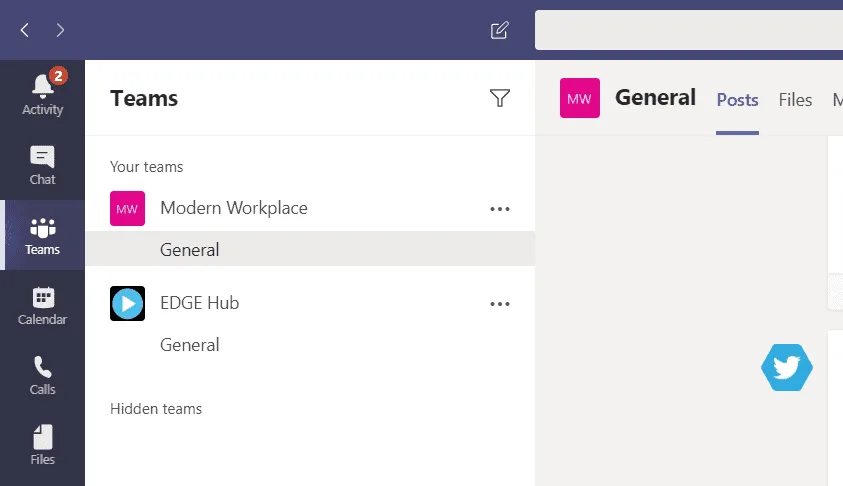
Both questions relate to moving in teams and dealing with organizations outside of your own organization. Frequently switching tenants and bypassing the old browser profile are experiences in Teams that create friction and make Teams feel more clumsy and confusing than they need to be. If you could access external teams or channels within your own tenant, and switch profiles through the avatar, not only would this be a lot cleaner, it would also be simpler and more intuitive, making users more productive. While it’s confirmed on Uservoice that multiple profiles are in the works – so desktop and web are aligning with mobile, there’s nothing about switching yet. These ads would be welcomed just as much as popular inquiries, such as private channels and breakout rooms.
Number 2: Replace Wiki and Meeting Notes with OneNote
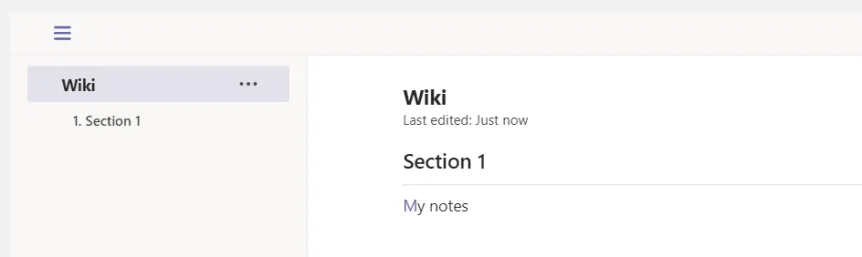
How many of you delete the wiki as the first action when you create a team? Yes, me too. Here’s what happens when you don’t have the ability to do a full text search, implement full formatting outside of the body, an inability to import and export, an inability to recover deleted pages, don’t have templates and can’t print. The list is endless – but I’m sure you know the limitations well. Since their wiki didn’t mature much in 2020, let’s just throw this out along with meeting notes and use the great app Microsoft already has for all notes in Teams and indeed all of Microsoft 365. OneNote. Much loved. Lists are for Lists like Notes are for OneNote
Number 3: Set the download location
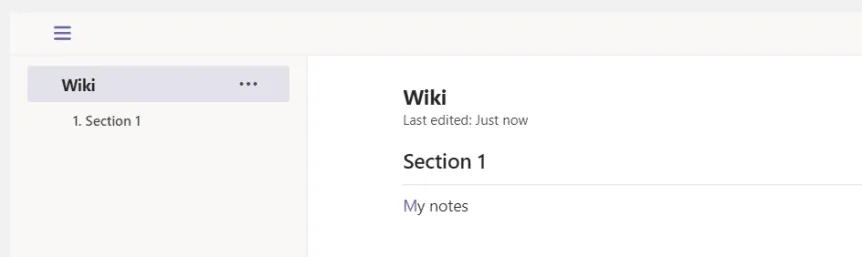
Files downloaded from Teams downloads to the download folder on the local computer. This includes the Meeting Participant report introduced last year. Of course, if I had a choice, I’d like to put it in a folder in OneDrive for Business. It would cover me in case of hardware failure as well as in case the device was ever stolen. For example, administrators can set this up on a network share via GPO. Now, per user, Microsoft has recognized this and has it on the agenda, but it is currently lagging behind. Scroll down quickly through the uservoice comments and you’ll see a few users – no doubt admins – getting a little restless. Last year it could have been a nice win, but of course there were higher priorities ala meetings. It would be good to finally close this one in 2021
Number 4: Remove the Messages tab and set a landing tab
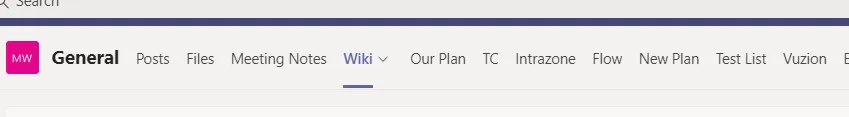
The more you use Teams, the more you realize that every team and every channel doesn’t need a conversation to match. A channel can only be about lists, or it can only be about files. I don’t want to have to apply channel moderation to every channel in that particular team and on the other hand I want every tab in every channel to make sense. We now go into that area from building the team experience to the actual team. Of course, it doesn’t necessarily mean that I suddenly run out and land users on my SharePoint page in my intranet channel, or that I limit the discussion to posts in the general channel once the functionality is available: but the option to do this will suit the users well, remove filler and optimize the team experience. Deletion of posts is reviewed and the landing tab is on the backlog. Let’s all get on board and vote for these votes to get them higher on the agenda.
Number 5: Allow meeting rail movement in Teams meetings
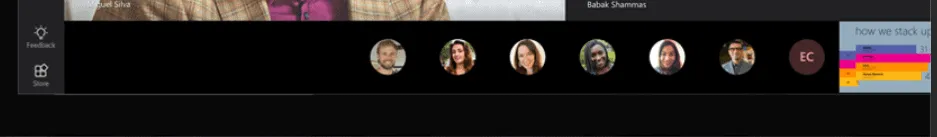
Have you ever noticed that when cams are turned on in a Teams meeting, certain people are looking down all the time? This is usually because they have built-in cameras or have their external camera on top of the device and are looking down at a center screen of a presentation or at other people who have their cameras on in the conference rail at the bottom of the stage. Ah but Zoom has it top right? Incoming custom layouts we’ll see in the new year can cover this and fix it – but if not, the option to move the meeting rail would be a nice addition to help people focus and square each other more. to view the camera . Let’s look at some more action in 2021 – we’re not all shoegazers after all
Number 6: The ability to hide presence externally per user
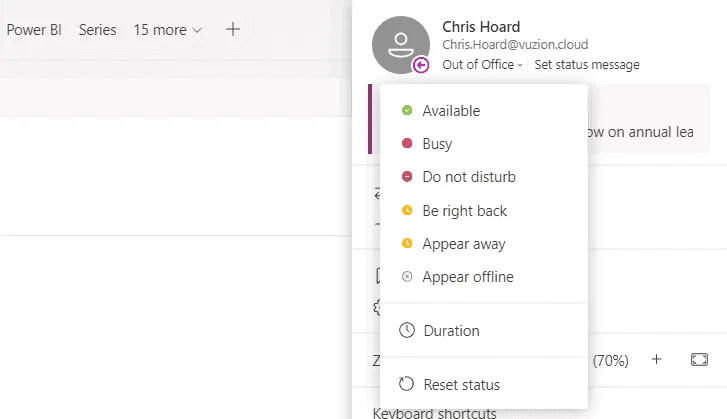
I recently blogged about the fact that while most aren’t aware of it, you can hide the presence externally because users outside your organization won’t be able to see your status. At the moment, however, you can only hide it from the entire organization, not per user, and you don’t have the option to set exceptions (ie people on your contact list or by domain). Now I’m sure some people are completely happy with others outside their organization using Teams or Skype for Business knowing when they are available. However, in my experience, some aren’t – and for some, they really see it as a serious invasion of both their privacy and security. Last year I asked for custom statuses in presence and maybe that’s on the list somewhere, but for me personally the ability to restrict presence sharing externally per user and with exceptions at number 1 followed by the ability to write – not just read the presence, via the presence API. If Microsoft did both, plus a custom presence state and the ability to disable presence for the entire organization, making it an optional feature, it would probably satisfy pretty much everyone I know who currently has presence needs.
Number 7: Correction of channel pinning
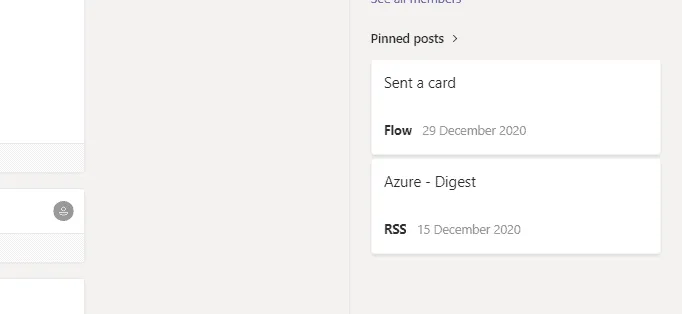
Like many, I was looking forward to the ability to pin a post to a channel. I thought I could pin it and it would appear at the top of the channel conversation, fully visible to anyone who went to the channel. It would be there, bold, bold and give the team what I needed to know. Except this wasn’t the case. When you pin a post, the pinned post is only visible in the info pane of the channel you can’t see unless you open the info pane, a small icon in the top right corner of the screen. This is not automatically understood – just read the comments on the user voice. To be honest, maybe we all didn’t have the right expectations about this. However, if you consider pinning files or lists in Microsoft 365, pinning to the top of the screen means in full view for easy access, so you can probably see what people expected prior to the release. Hopefully this is a quick fix – then pinning files or video would be a great next step, not just restricting them to the Files tab
Number 8: Transfer music in Teams conversations
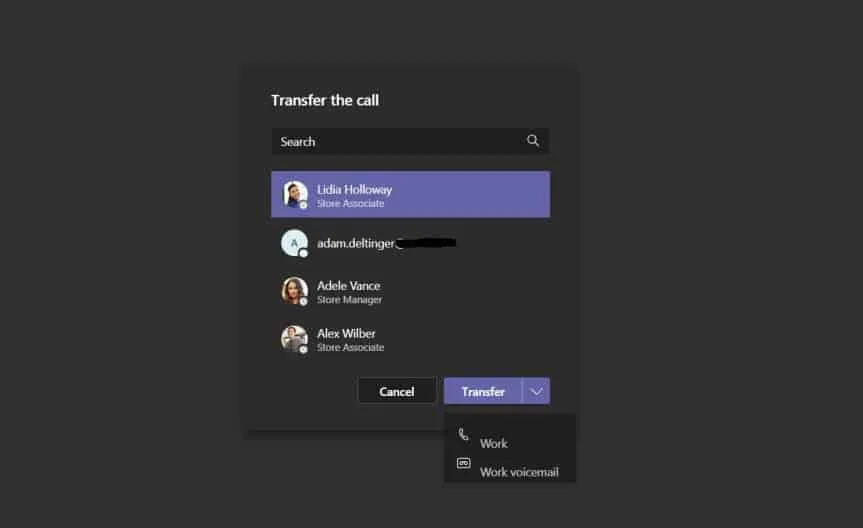
It’s a generalization, but a caller generally doesn’t like standing still during a call. Is this an error? Am I about to be dropped? Or is someone listening, but just not responding? Hold music exists today; so is the ability to transfer music if you’re using direct routing, as session boundary controllers like Oracle can fill that gap. But if you have calling subscriptions, there is no music transfer today. This is one of those things that is hard pointed out as a fundamental gap in the service. It really isn’t — and calling has made huge strides over the past year. But customers complain to users, they complain to admins, and you know what score it seeps up. As we’ve seen with those small but vital things like busy busy, secondary ring, longest idle and call merging – those small but essential telephony features that add to the quality of the user experience must be in place
Issue 9: Cast Meetings to Public Video Platforms
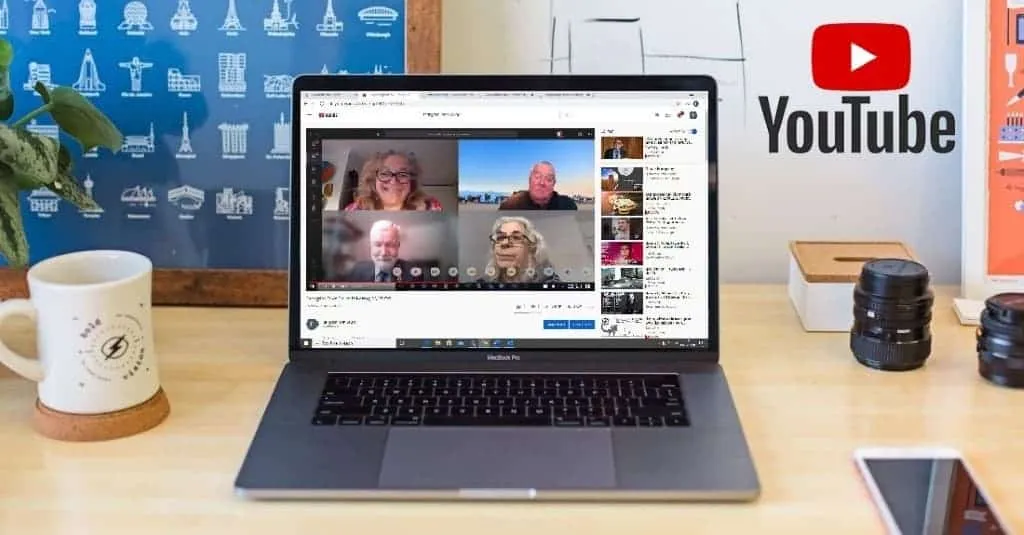
NDI is really cool. OBS is really cool. What would be even cooler, though, is the ability to stream and cast a Microsoft Teams meeting to public video platforms like YouTube and Workplace by Facebook, introduce chroma key green screen, pre-packaged video, transitions, and keep up with apps like Streamyard. that give users really cool production capabilities without having to be technically advanced to execute. As much as there is a great opportunity with Stream v2.0 and content producing/editing, there is an opportunity here to broadcast really slick content and make it widely available. Teams is the perfect vehicle to do that.
Number 10: Countdown / In Meeting Clock
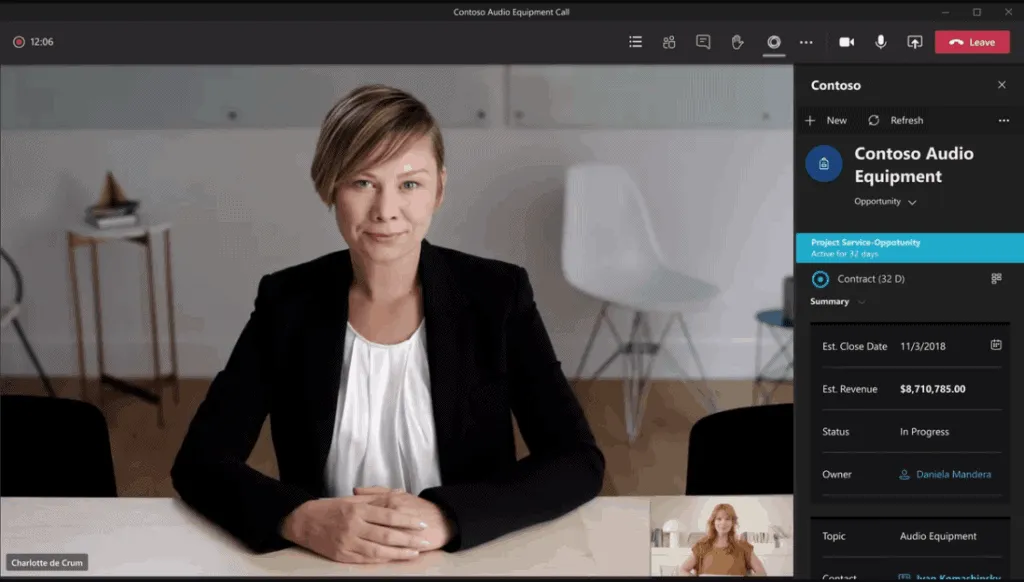
Time is our most precious asset, and many of us spend a lot of time in meetings. However, in Teams meetings, time management is not explicit or always easy to track and manage. Of course, there’s the new five-minute warning that was recently sent out that will help you get over it, and you may have seen workarounds using the SharePoint countdown timer for web parts. But with the new meeting extensibility, now really should be the time to think about an app and native tools to actively manage time in meetings. This can be a countdown displayed in the side panel. This can be popped up in the gallery or embedded in the control bar. This could work with a calendar. One idea I specifically like is next to the username that shows the local time of the meeting participants in their time zone: being considerate of others when it’s late in the day or very early in the morning. I also like the idea of keeping track of how much time you’ve saved if a meeting ends early or a meeting overruns. That’s the kind of metric that would fit nicely in MyAnalytics, right? There is a lot of space here
Number 11: Closing Meeting Means Ending Meeting
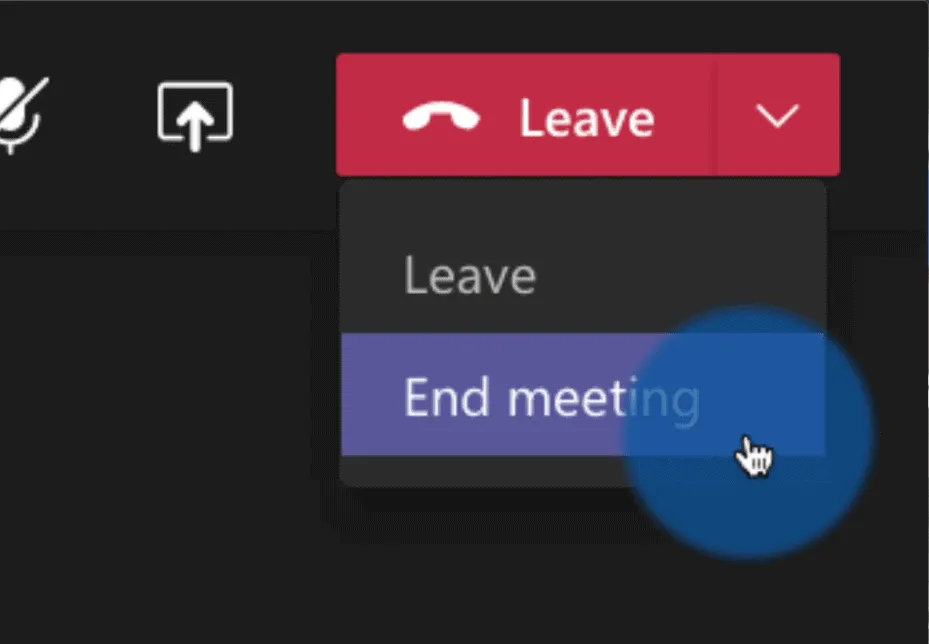
I have canceled this user voice. I’ve been through it a lot. The meeting ends and later the Teams chat continues and you will have to take my word for it some can last for days. Most people don’t know that you have to leave the associated chat to end it. Then, if a participant hasn’t left the conversation or at least muted the conversation, they’ll get pop-up notifications and possible ongoing interruptions in the flow of their work. Chances are you’ve experienced this, so when the meeting ends, it’s ideal to close the meeting completely. Nobody comes in anymore. No more chatting. Were done. This gives the meeting organizers ultimate ownership until the end of the meeting lifecycle. If you want to keep the chat going, be sure to. However, sometimes a good thing must come to an end, as the old saying goes
Number 12: Reply to a specific message on the desktop
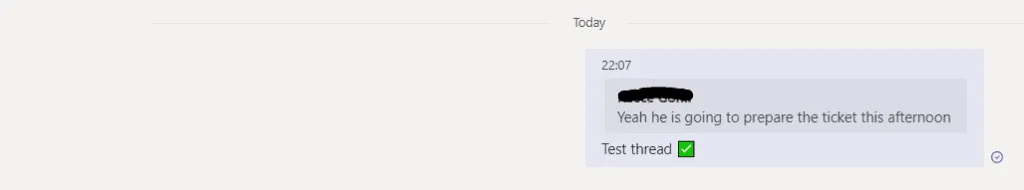
The big eye and the voice of the public fall on a functionality and can fixate from time to time. After private channels we had custom wallpapers. After custom backgrounds, we had seen all the people in a team meeting. After seeing all the people in a Teams meeting, we had breakout rooms. Now, after breakout rooms, we have a response to a specific message. In the age of instant messaging – what about WhatsApp and Slack and what else people use, people don’t just want this functionality, they expect it – and the absence of such fundamental functionality as this is at the heart of the workload of Teams (chat), there is a real danger of it being held up and being representative of what people think the product is not at all. It becomes a figurehead as you wish. Take the last colorful comment about the user voice – ‘Jesus Christ, this is a must-have, essential for asynchronous communication’. The comment makes me laugh out loud, but it’s true – the fact that it’s available on mobile and even appears on the desktop will surprise many, especially those used to functionality that comes first to the desktop. Saying you have to use the mobile if you want to use this functionality is cool, but you’ll have to trust me from the conversations in the tech community, things don’t always go well. Now you and I both know this is all ridiculous and it will surely come, and we will be mature and patient for a little longer, as Microsoft has a lot, even with huge amounts of resources. However, user services that make No1 make No1 for a reason – and while I don’t think it’s half as urgent as others on this list, it’s good to see this shutting down before the sound moves into the superlative. Rest assured, once this is done, the audience will no doubt raise something else from the collective voice in its place.
Source: microsoft365pro
Want to know more?

Related
blogs
Tech Updates: Microsoft 365, Azure, Cybersecurity & AI – Weekly in Your Mailbox.









