
Knowledge base
August 18, 2023
Working Smart with Teams Thanks to AI: A Look at Microsoft’s Copilot Innovations
In a world where AI is becoming increasingly integrated, Microsoft’s Teams is positioning itself as the smart place to work. But what does it mean to be really smart? For Microsoft, this means that AI must support you to take your work to the next level without replacing your role. Microsoft believes AI should enhance your potential, skills and productivity. With Copilot in Teams, you experience a whole new way of working, allowing you to do things that were previously unthinkable.
From Announcement to Implementation: The Pathway of Microsoft’s Copilot in Teams
When Microsoft 365 Copilot was launched by Microsoft in March, it took a step toward intelligent transformation in communication and collaboration. This blog highlights the latest developments from Copilot in Teams. We look at the evolution of the product and how to get the most out of it.
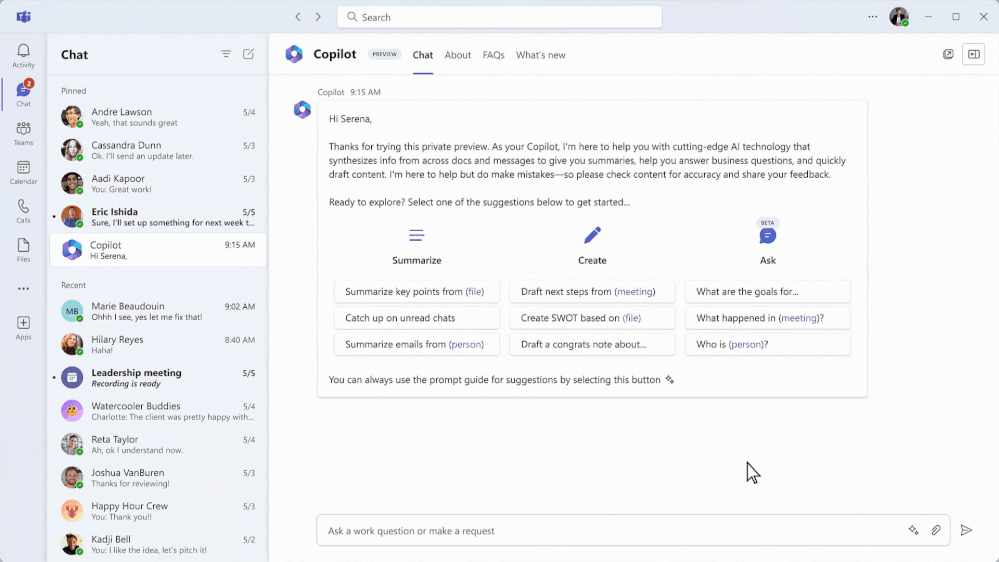
Source: Microsoft
Microsoft’s First Steps: 365 Copilot and Meetings in Teams
The Microsoft 365 Copilot chat experience – available in Teams and via the browser – is an entirely new experience from Microsoft. Thanks to the power of Microsoft Graph, data from various sources are brought together. This makes it easier for you to find information quickly and work more effectively.
Meeting more efficiently thanks to Microsoft’s Copilot in Teams
With Copilot in your Teams meetings become even more productive. It makes it easier to get up to speed quickly on unresolved issues and helps to record points discussed. One of the useful tools is the automatic generation of a table of asked questions and their answers.
New from Microsoft: Copilot in Teams Phone and Chat
Recently, Microsoft introduced Copilot in Teams Phone and Chat. Allows you to have conversations through the Teams app and get real-time summaries and insights. During the conversation, Copilot summarizes everything and captures essential details so you can easily review them later.
Microsoft’s Copilot in Teams Chat: Stay Informed
With Copilot in Teams chat, Microsoft makes it easy to stay on top of ongoing conversations. After an absence, Copilot can offer a summary of missed chats, allowing you to catch up quickly.
Diving Deeper into the Capabilities of Microsoft’s Copilot
Want to know more? Then check out this episode of
Inside Microsoft Teams
, in which we take a deeper look at Copilot in Teams Meetings, Phone and Chat with Microsoft’s product managers. Microsoft continues to innovate and transform the way we work. Stay tuned for further updates in the coming months.
Want to know more?

Related
blogs
Tech Updates: Microsoft 365, Azure, Cybersecurity & AI – Weekly in Your Mailbox.









