
Knowledge base
August 28, 2022
With Teams Meetings, users can now place shared content in a separate window
Microsoft Teams has released a number of new features for public preview users. Microsoft has announced that the Teams desktop app will now allow meeting participants to place shared content in a separate window.
According to Microsoft, the ability to expand shared meeting content (such as PowerPoint Live, Whiteboard and screen sharing) should be a welcome addition for those using a multi-monitor setup. These windows can be customized and moved as needed.
However, the new pop-outer experience in Microsoft Teams is supported on modern Windows and macOS devices with specific hardware capabilities. The company plans to bring this feature to more devices in the future. “Most modern devices with medium and high-end hardware support folding out content in a shared window during meetings,” the company explained.
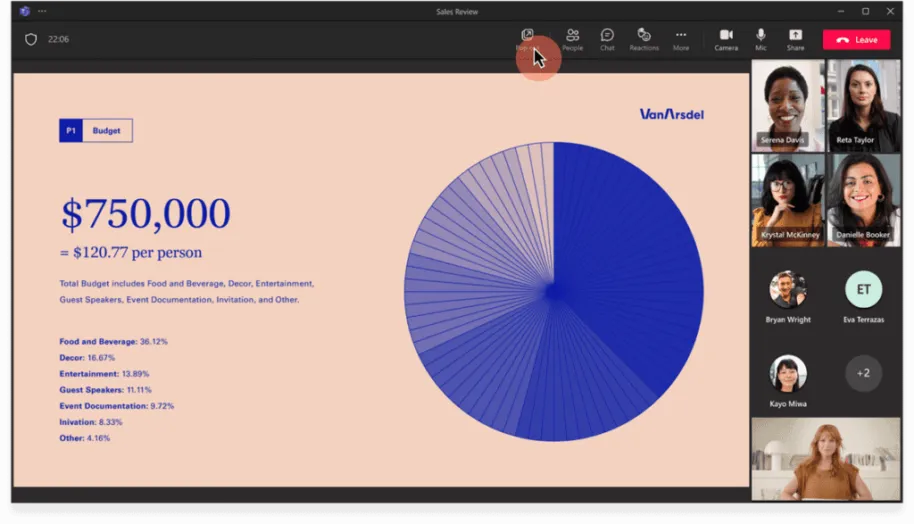
Displaying shared content in Microsoft Teams meetings
To try this feature, users must join a meeting from the Microsoft Teams desktop apps (Windows or macOS) as a presenter or participant. After the presenter has shared the content, click the Pop-out button on the meeting toolbar.
Users can click the “X” button in the upper right corner to appear in the shared content window. Alternatively, it is also possible to click on the Ignore button that appears after content sharing by the presenter has ended.
Improvements in the usability of notifications during meetings
The Microsoft Teams desktop app has also rolled out usability improvements for notifications during meetings. As shown in the screenshot below, the notifications now have a consistent design and appear at the top in the middle of the meeting phase.
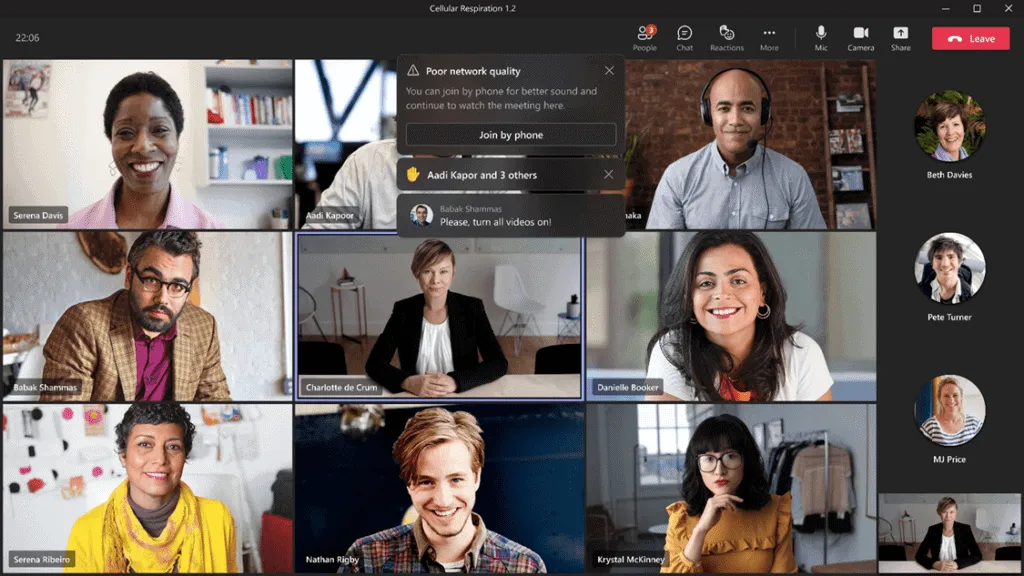
Microsoft notes that this change applies to several notifications during the meeting, such as raised hands, recording and transcription started, and end of meeting notifications. Improved notifications during meetings should help users understand important information and reduce unnecessary distractions.
Currently, these new features are available in Teams in public preview and this update is expected to be generally available in September. In case you missed it, the Microsoft Teams app for macOS is also getting support for Apple Silicon Macs.
source: petri
Want to know more?
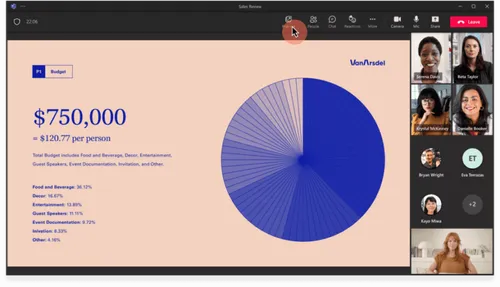
Related
blogs
Tech Updates: Microsoft 365, Azure, Cybersecurity & AI – Weekly in Your Mailbox.









