
Knowledge base
September 21, 2022
Windows 11 finally gives you reasons to upgrade
The software update adds attractive features such as Explorer tabs, live subtitles everywhere and an improved native video editor.
I’ve had it for about a year now, but the Windows 11 2022 Update may be what finally makes me upgrade from Windows 10. Microsoft has announced all the new features coming to the next version of Windows 11, including improvements to the user interface that promise to help streamline the Os experience. There are also new accessibility features that put Windows 11 on par with iOS, macOS and Android, plus an improved native video editor. Here’s an overview of some of the exciting new Windows 11 features.
Downloading the update for Windows 11 2022
If you’re aching to get your hands on the new version, it’s pretty easy. If you are already using Windows 11 and running version 21H2 or higher, open Windows Update Settings and select the Check for new updates option.
If you’re like me and still using Windows 10, Microsoft recommends that you check if your PC meets the minimum system requirements through the PC Health Check app. (I know my PC is fine; I put it off to avoid interrupting my workflow). Once squared away, check for the update the same way you did on Windows 11.
If you still want to wait after perusing some of the new features, there is good news: Microsoft will continue to maintain Windows 10 with periodic updates until October 2025.
Improved Windows everywhere
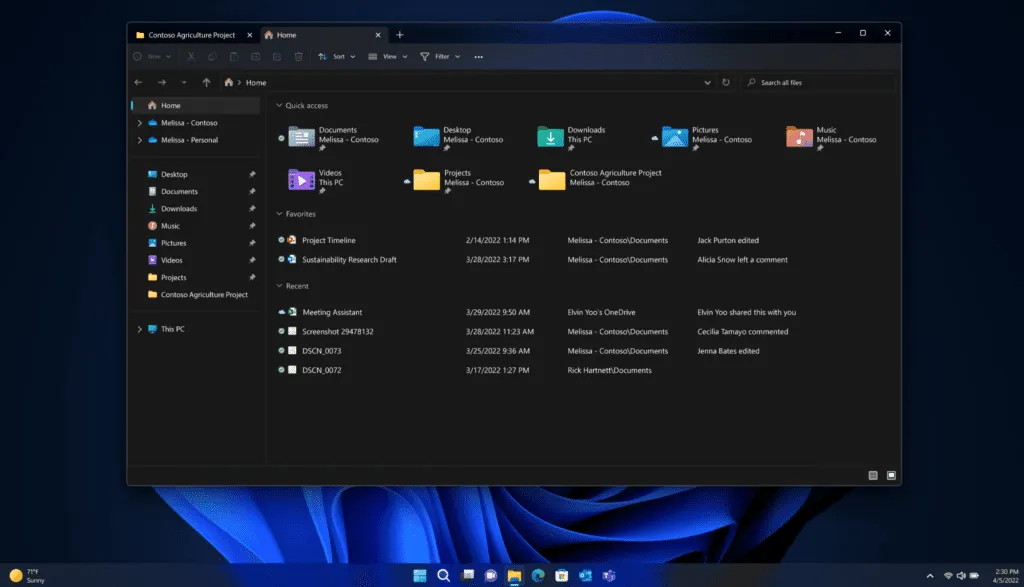
Image: Microsoft
Microsoft has always heralded the Windows operating system’s ability to help you multitask, and this update is no different. Explorer gets tabs, just like an Internet browser. The new home page in Explorer starts with quick access to recent files and anything you’ve marked as a favorite, including files and folders you’ve pinned in advance. Microsoft offers additional personalized suggestions based on your OneDrive and Microsoft 365 accounts.
Snap layouts get better touch navigation in this version of Windows 11, making them feel less jerky when you drag and click on a touch-enabled PC. If you use Microsoft Edge, the update introduces snap layouts for multiple browser tabs, so you can keep open links in the app instead of placing them anywhere on the desktop. This should make it easier to wrangle multiple browser windows.
Microsoft’s Photos app is also getting a makeover. The new update will revise the gallery and help you better find your way around the file system. Microsoft even took a page out of Apple’s Playbook and Google Photos by introducing Memories, which pairs similar photos and shows them with a slight hint of story. I’m so curious to see how that will work with my archive of Beverly Hills, 90210 screencaps, that’s all I store on my Windows PC.
The Windows 11 update brings additional suggested actions when you copy a text, phone number or future date, although it depends entirely on staying within the company’s ecosystem. The system suggests calling a number via Teams or Skype, for example. When you copy a date, it provides an option to add it as an appointment in the calendar app.
These new interface improvements are coming to Windows 11 starting in October.
First-party tools for working from home and elsewhere
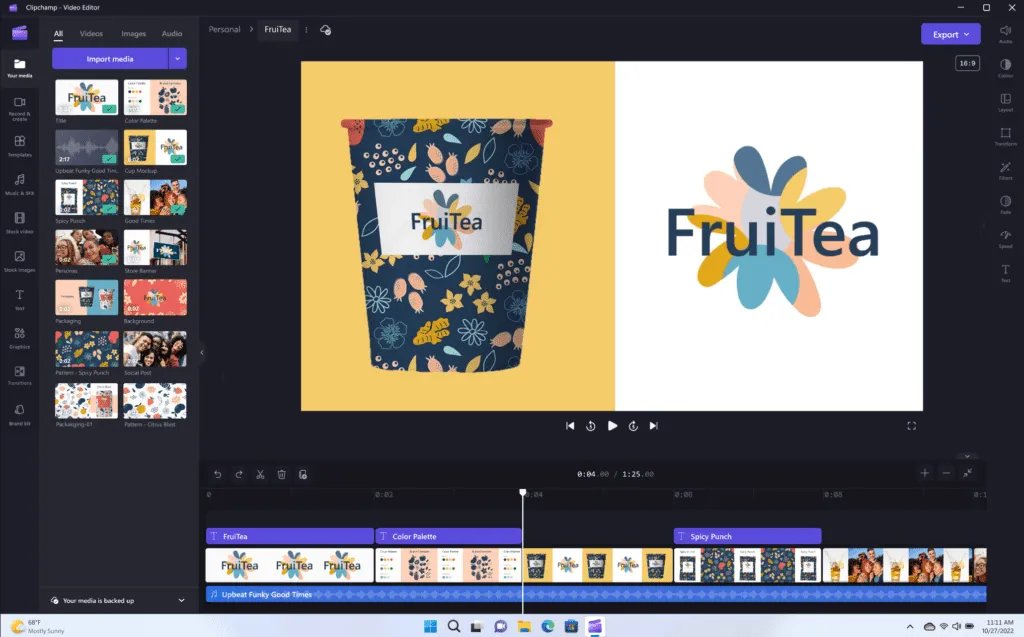
Image: Microsoft
Windows also praises itself as a productivity platform, which is why the latest Windows 11 update comes packed with ways to get things done without having to find a third-party app to do it for you.
First, there is better notification control while in the zone. A new feature called Focus Session enables Do Not Disturb, which turns off notifications on the system and in all apps. It also hides taskbar badges to avoid visual distractions. And it’s integrated with the Clock app to remind you to take periodic breaks.
For people who call into Teams throughout the day, Microsoft has added Windows Studio effects to enhance audio and video. The effects use AI to help you look better than you feel, with background blur and automatic framing. It can also help buffer background noise, a feature that most conferencing apps already implement. Working from home is not a peaceful environment, especially with children and animals running around.
I’m excited about Windows’ new native way of editing video because you don’t have to use a full editing suite to cut up a few seconds for a class project. Clipchamp is now part of Windows and has been updated with additional templates and effects if you want to create something more polished.
Live subtitles and more accessibility features
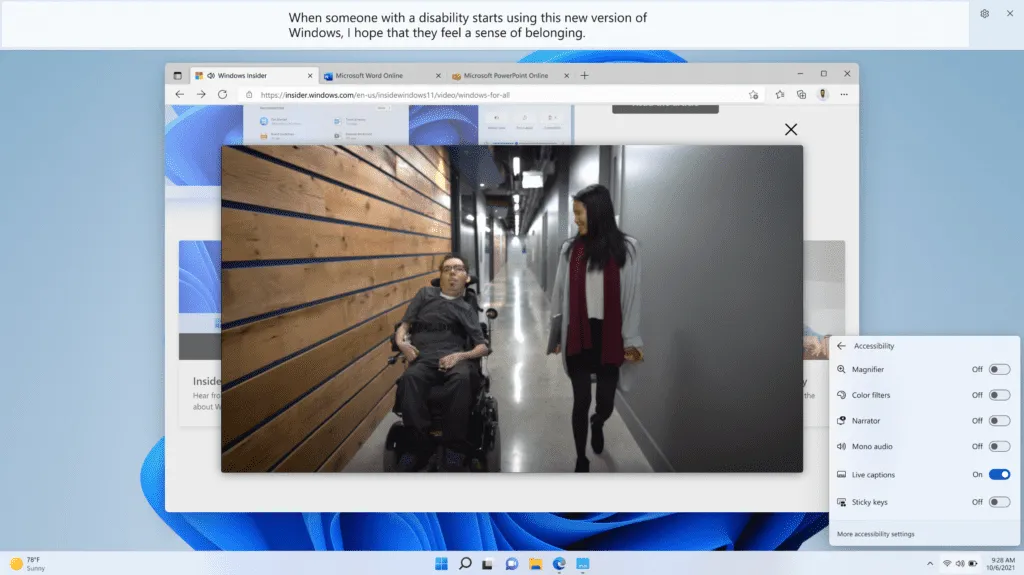
Image: Microsoft
Windows 11 joins the rest of the tech world by adding live captions throughout the system. The capability previously existed in specific Windows apps, but is now available when you tune into video or audio. You can move live captions around to make it more comfortable for you to read as well.
Voice Access is another accessibility-oriented tool coming to Windows 11 that lets you navigate the interface and dictate text by voice. The feature will onboard you the first time you start it to help you understand how to control your PC. While using voice access, you can ask it to help you along the way, and it will let you know how it heard your request so you can adjust your requests as needed.
Finally, Microsoft has added Natural Voices for Narrator, making the PC sound less robotic in support mode. Their names are Aria, Guy and Jenny, and Microsoft says it has collected “tons of feedback” for the new voices.
Pc gaming, of course
If you are using Windows 11, you are probably doing a PC game or two. The new Controller bar comes as part of this update and provides controller-friendly access to switch between games and launchers. It appears when you press the Xbox button on your Xbox wireless controller or another compatible controller.
Windows 11 2022 update also adds some graphics improvements for games with windows. Any game with DirectX10 and 11 gets improved screen latency, Auto HDR and variable refresh rate support, which should help the overall smoothness of gameplay. Previously, these skills were only available for full-screen games.
Better security coming
The security features Microsoft touted in April are finally available in this build of Windows 11. They include support for Microsoft Pluton, which uses a security chip embedded in the CPU to provide additional encryption, and Smart App Control, which your IT department can use to scan apps before installing them on your work computer. Microsoft has also improved phishing detection with Microsoft Defender SmartScreen, while on enterprise PCs LSA is the local security authority enabled by default. You can read the full list of new security features on Microsoft’s security blog.
Windows 11 2022, or version 22H2, rolled out Sept. 20, 2022. Some features, such as the new tabbed explorer, have been staggered for release in October. Please note that if your machine does not meet the specifications, you may not see the update become available for some time.
source: gizmodo
Want to know more?
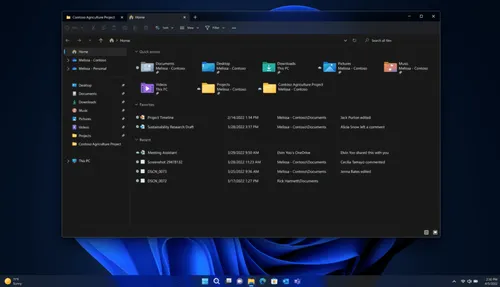
Related
blogs
Tech Updates: Microsoft 365, Azure, Cybersecurity & AI – Weekly in Your Mailbox.









