
Knowledge base
October 26, 2022
What’s new in Microsoft Whiteboard and what’s on the roadmap
Whiteboard is an essential tool when it comes to collaboration in the Metaverse. For example, because you can use Microsoft’s version, Whiteboard on multiple devices to bring everyone together to the same digital canvas, it’s a true Metaverse tool. For example, you can work on the same digital board with your laptop, your tablet, with Surface Hub or even with your phone or in the upcoming Microsoft Mesh Immersive meetings. This means Whiteboard works through all the different verses – people can be in the meeting room and physically drawing together on Surface Hub, while some are in the virtual Mesh space and seeing what’s happening at the same time. And let us not forget how Loop Components Microsoft Whiteboard at December will make even better (current roadmap goal) and ahead: by inserting a Loop component in the whiteboard, people can change its content wherever that same component is: in Teams, in Outlook and in Word web version (this one coming soon – my guess is December-January , fingers crossed).
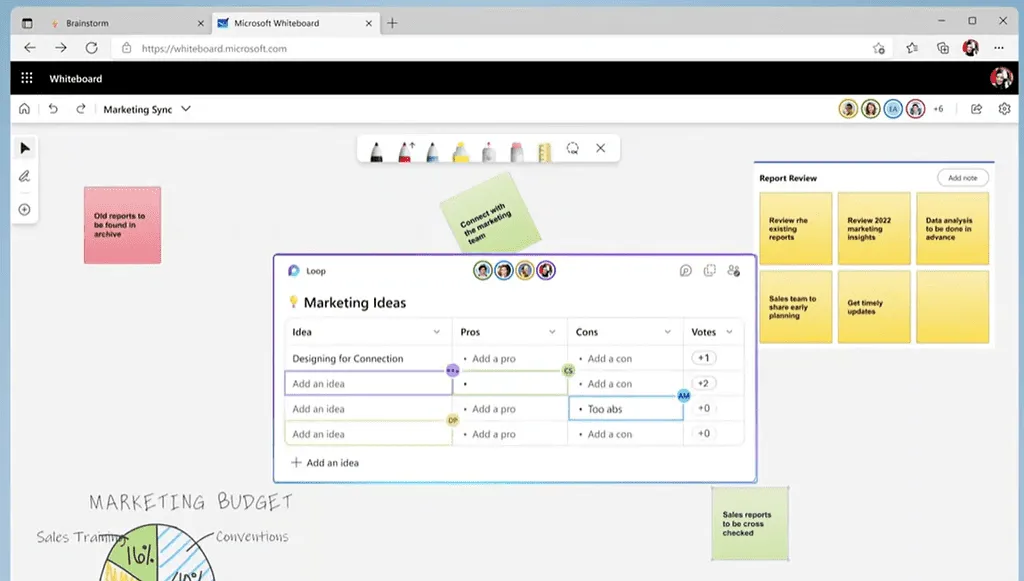
This means that people can work synchronously or asynchronously from “anywhere” on the same board – they can type on the Loop component, add notes or add new elements. A truly versatile tool that makes it possible to turn facilitation and workshop hosting in the Metaverse into a true hybrid experience.
I have also tried Meta Horizon Workrooms, but I must say that it lacks many features compared to upcoming Mesh Spaces. The whiteboard in Meta Horizon leaves much hope for improvement and the overall spaces do not feel that they would enable work there as intended. Of course, Meta Horizon Workrooms are already here (and I will be exploring them more with my new Meta Quest Pro, expect some articles on this later!) and Mesh immersive spaces are not yet in use.
Looking at Microsoft Ignite videos, I don’t think it will be very long before we see Mesh immersive spaces in action. With Meta and Microsoft partnership and the ability to participate in Teams meetings from Meta Horizon and especially the ability to use Meta Quest devices to participate in Mesh Spaces and use Microsoft 365 apps (Word, Excel, PowerPoint, Outlook and SharePoint) , later Windows 365 cloud PC may also mean that Horizon Workspaces might be done away with and business users encouraged to use Mesh Spaces instead. And to make that a win-win, it would not surprise me if Microsoft then supports Horizon Worlds and Venues as a commercial Metaverse platform with Mesh integration. Pure speculation, but would be an interesting step in making the one “real” Metaverse. In any case, they both have a huge user base combined (think of the number of Facebook users and Teams with over 270 million monthly users already).
I’m going to let that thought hang in the metaverse and go back to the Microsoft Whiteboard. It has made great progress over the past year – completely transforming itself and overtaking competitor features. For example, one of the major recent changes was the ability to choose which whiteboard to use in a Teams meeting and allow external participants to work on the same whiteboard during the meeting. What people hope to see next is the ability to share Whiteboard with externals outside of meetings. Of course, the well of desires is deep and full, but the Microsoft Whiteboard seems to be making progress there all the time. One function at a time.
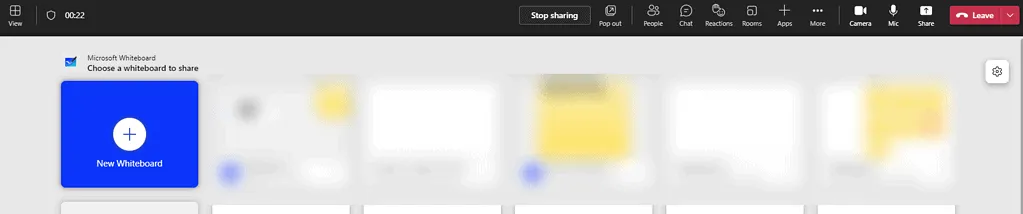
New features of Microsoft Whiteboard: links and videos
The latest features added to Microsoft Whiteboard is the ability to add video and links there.
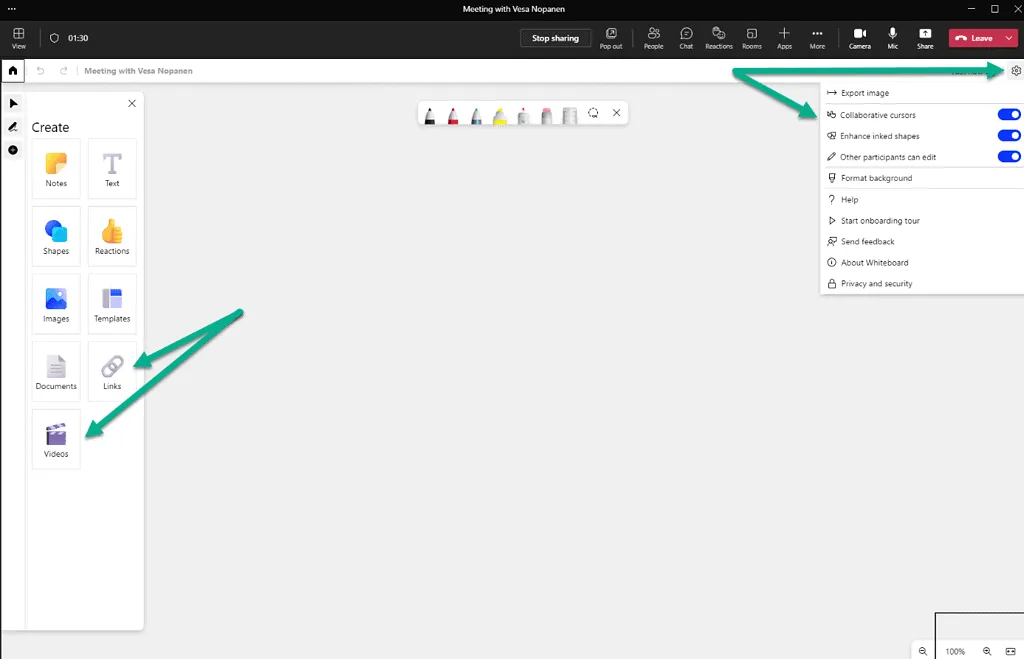
On the left side you will see actions you can use to add links and videos. On the right I put arrows to remind you of the Gear icon and that through that you can go to the Whiteboard settings. I have found that I keep all three on by default and turn them off only when a specific need arises.
You can add links and videos in two ways: using actions or just sticking them on the board. Let’s go through actions first.
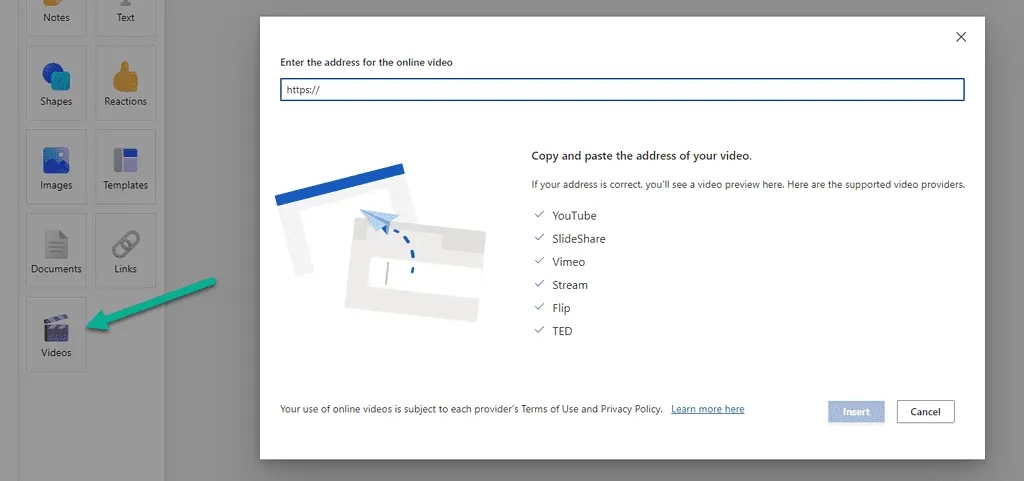
Just press Videos and you can paste the video URL into the box. You can paste videos from YouTube, SlideShare, Vimeo, Stream, Flip and TED. Unfortunately, not just any videos are supported. No, you unfortunately cannot add your mp4 file to the whiteboard. But you can add GIFs by adding images. That’s a way to upload some moving content to the board. I really think that the Whiteboard team should enable adding some apps / extensions to the board so that the community / ecosystem can start developing their own apps – timers (yes, this is already on whiteboard roadmap – but maybe people would like to have different types of timers there), polls (why not add Forms Polls here, Whiteboard PG?), Tasks, Project Management and so on – or maybe the ability to add Power Apps would open up a lot of business opportunities. As I said, well of wishes is deep and full.
Once the URL is pasted, you can see a preview and then press insert.
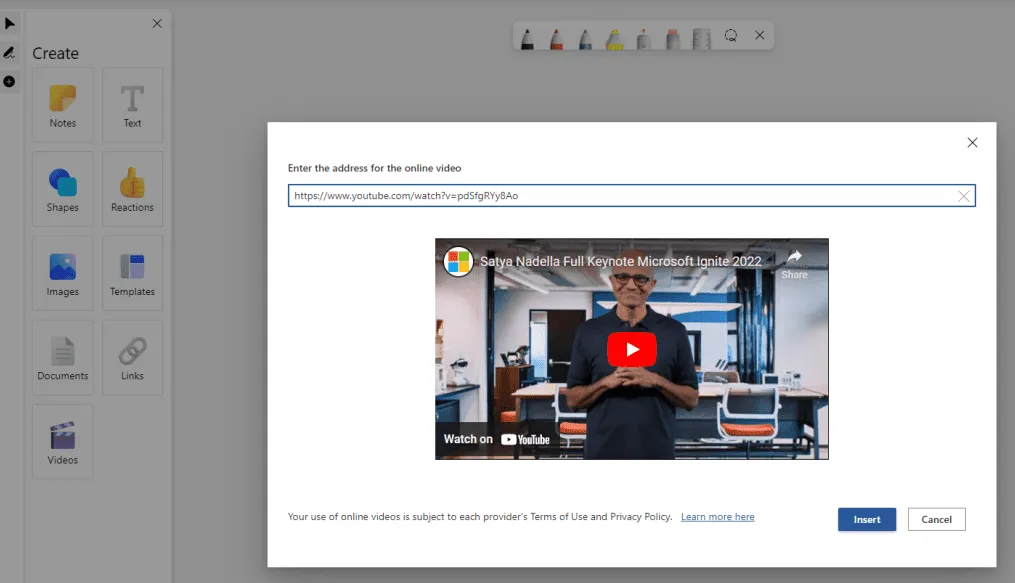
And there it is!
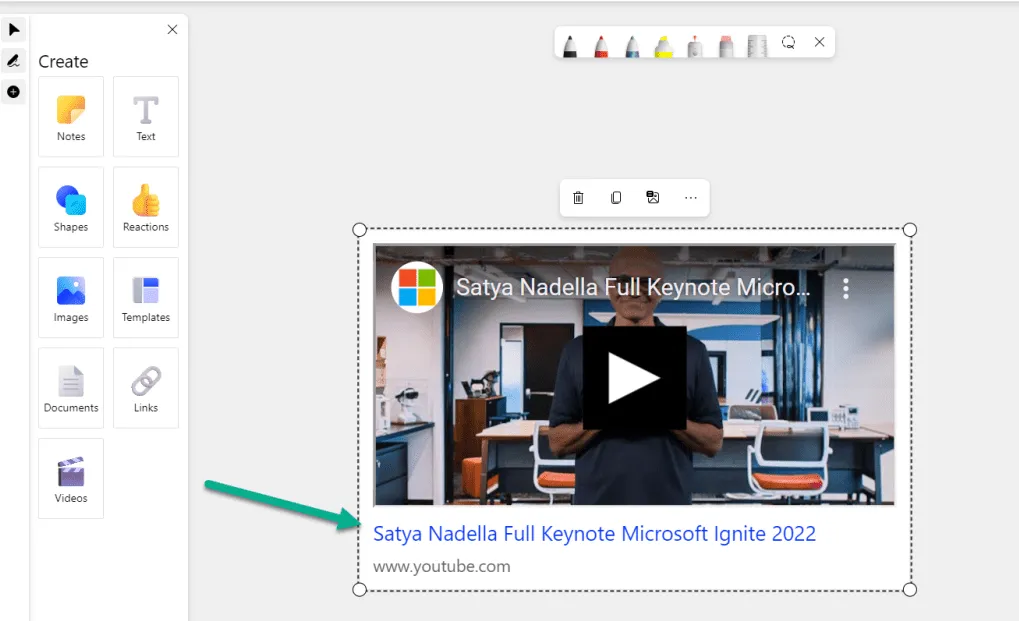
It is also worth noting that you can insert alt text into videos and many other objects in the whiteboard.
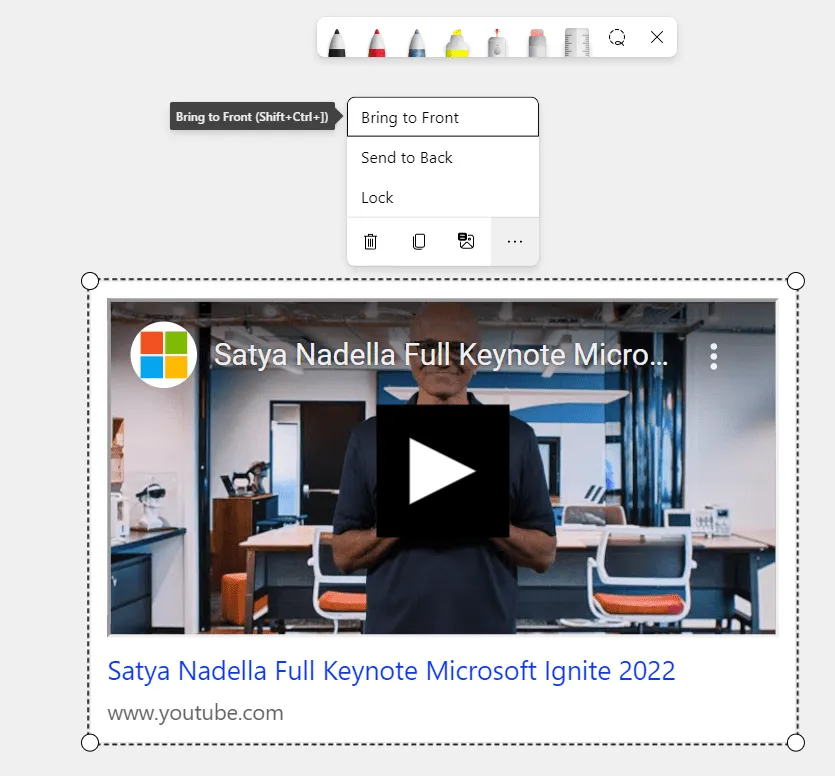
It is also worth noting that you can insert Alt Text to videos and many other objects in the Whiteboard.
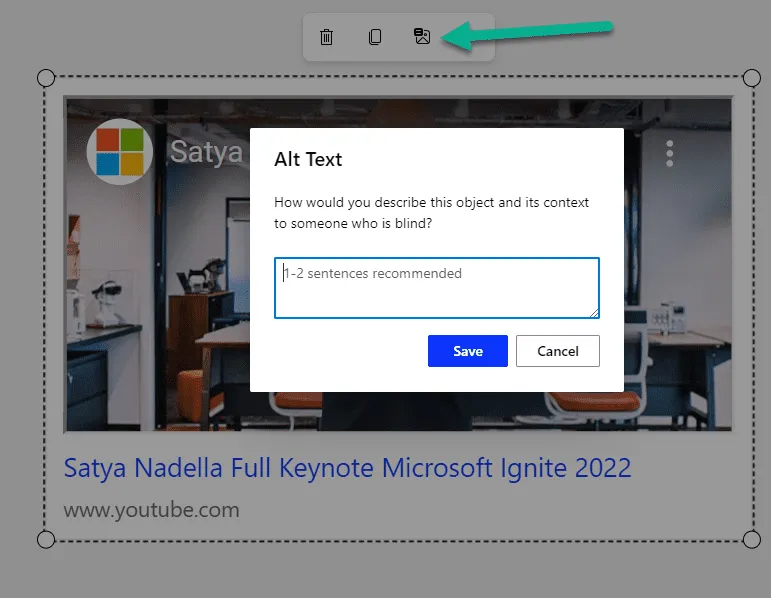
Inserting a link is a very similar experience. You click on the link actions and you can then paste the URL there.
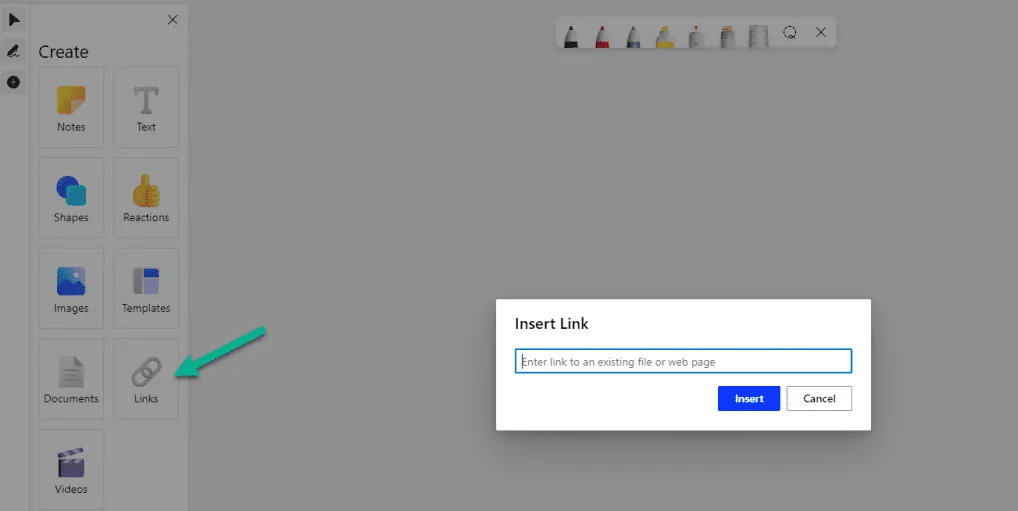
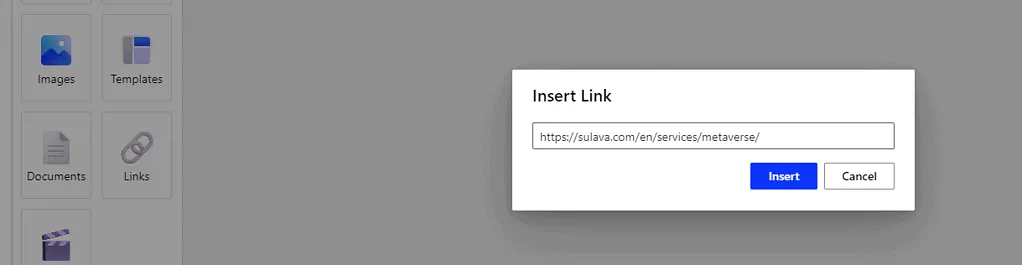
And like videos, the link is usable – you can click on it to open the target to the web browser.

And yes, you have the same options with links as with videos: resize, rotate, copy and paste, alt text, move forward/backward and lock. Just like any other object in the Microsoft Whiteboard.
And here is also a video on how to use copy-paste and resize/rotate on video & paste a link.
What the future holds for Microsoft Whiteboard (the roadmap)
Roadmap as of Oct. 22. I have a hunch that text formatting will be moved to November, unless the Whiteboard team makes a late-month surprise.
| RELATED STREET | ESTIMATED PREVIEW/GA-MONTH |
|---|---|
| Text formatting | October 2022 |
| Loop Components | August 2022 |
| Comment | May 2022 |
| Follow | May 2022 |
| Attribution to sticky notes | May 2022 |
| Timer | August 2022 |
| Save and share user templates | January 2023 |
Microsoft Loop
In this excerpt from Microsoft Ignite, you can see how Microsoft Loop is used in different apps – Teams, Loop, Mobile, Outlook, Whiteboard and Word.
Source: mymetaverseday
Want to know more?

Related
blogs
Tech Updates: Microsoft 365, Azure, Cybersecurity & AI – Weekly in Your Mailbox.









