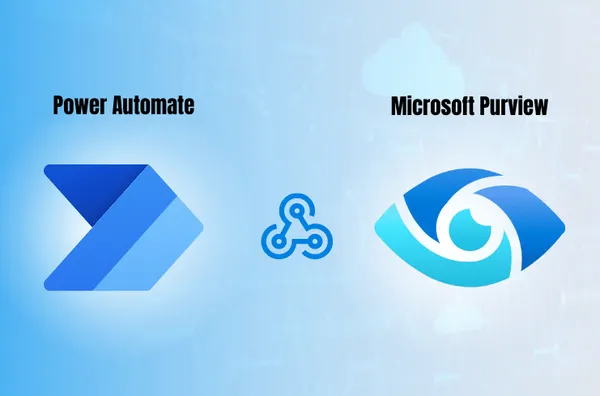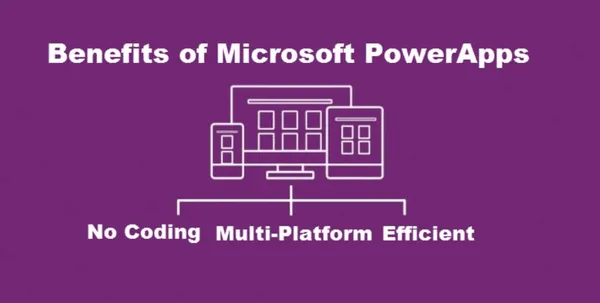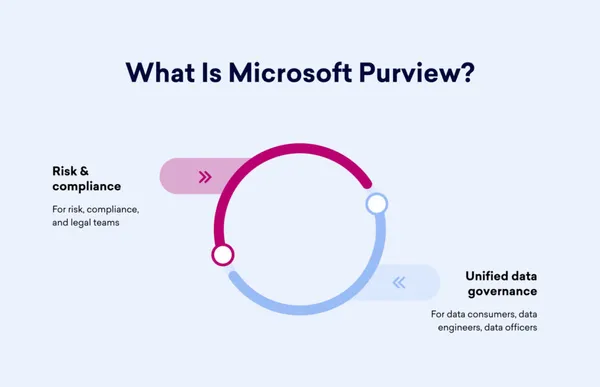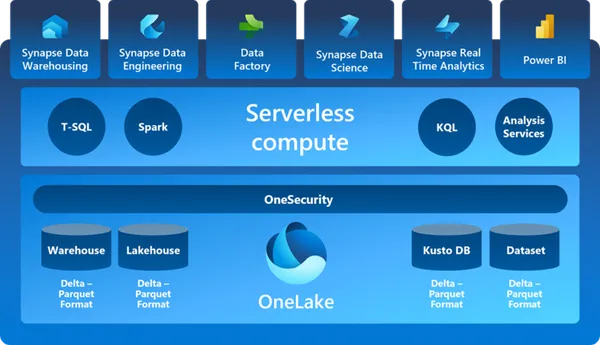Knowledge base
September 17, 2022
What is Microsoft Power Apps?
Allows you to build apps for the web and mobile devices. It includes a variety of templates you can use to create apps that are easy to understand and use. This makes it a good tool for companies to develop and launch apps quickly. PowerApps can also help businesses with customer service. For example, the company can build a form or dashboard that its customers can use. This can help customers answer common questions, such as “How can I get a refund?” or “Can you cancel my order?” Users can also track customer responses, such as order status or refund requests. You can use Microsoft Power Apps to create apps that help you run your business better. You can use these apps to automate processes, manage your data and make better decisions.
Types of Power App?
Energy conservation is very important these days. Many people face power shortages and this is due to the growing population and the increase in the number of electronic devices. This can help us avoid wasting power and ensure that we save enough power for the future. To save energy, we need to control our power consumption. We need to know how much electricity we use each day and what it costs. We can track power consumption using a power tracker. You can use the power tracker to know how much power you use each day and how much electricity you waste. There are several types of power apps available on the market. Most of them can help you keep track of your power consumption.
There are several types of power apps on the market that allow you to track your energy consumption. The app allows you to track your electricity usage and save more power. The app is part of Android app development and you can download it from the Play Store. The app also allows the user to adjust their setting according to their needs. It is an energy saving app that has the functions to save energy, find your power consumption and also give the user an option to adjust their setting according to their need. You can download it here.
Benefits of Microsoft Power Apps
The most important thing to know about Microsoft PowerApps is that they are free to use. Microsoft PowerApps is available in the cloud. Instead, they are downloaded automatically when you need them. You can use them online without downloading them to your computer. Another thing about Microsoft PowerApps is that they are easy to use. You only need to fill out a form when creating an app. You must enter information such as the name of the app, what it does and how it works. There are no complicated steps. Once you have created an app, you can share it with others. Microsoft PowerApps can be used on mobile devices and on the Web.
Solving business challenges with Microsoft Power Apps
Companies can use Microsoft PowerApps to create customized apps using different data sets that can be used to make decisions. This is a tool that allows business users to create their own apps. These apps can be created using business logic and data sets and can be used to run on mobile devices or tablets. PowerApps allows companies to create apps for iOS and Android phones and tablets. For example, they can be used for customer service, inventory management, e-mailing or managing finances. The main advantage of using PowerApps is that they can be used to quickly build custom apps. Users can easily integrate different data sets into their apps. They can create their apps using a visual interface.
Mobile access with Microsoft Power Apps
Microsoft PowerApps is a cloud service that lets you create and run apps for Windows, iOS, Android and Windows Phone devices. These apps can be accessed from any device on the Internet. You can build apps used by users of any type of device. You can also access these apps from your cell phone and tablet. You can create simple apps that do things like calculate tips when adding an item to a shopping list, or more complex apps that connect to other services such as Facebook, Twitter and Instagram.
Source: migration-news
Want to know more?

Related
blogs
Tech Updates: Microsoft 365, Azure, Cybersecurity & AI – Weekly in Your Mailbox.