
Knowledge base
August 31, 2023
View BitLocker Key Coming Soon via Intune Company Portal
The ability for end users to retrieve the BitLocker recovery key through the Intune enterprise portal will be available soon. You can view the BitLocker recovery key, for the devices you own, through the company portal website.
With reduced support costs, Microsoft enables IT administrators to securely support users in this new hybrid world.` They can securely perform remote tasks to retrieve the Bitlocker recovery key. Users will soon be able to view the Bitlocker recovery key for their owned and managed devices while browsing the corporate portal.
Most likely, BitLocker ensured that a recovery code was securely backed up before the protection was activated. Depending on the choice that was made when BitLocker was activated, your recovery key may be in different places:
If your device was ever signed into an organization with a work or school email account, your recovery key may be stored in that organization’s Microsoft Entra ID account. You may be able to open it directly or you may need to contact that organization’s IT support to access your recovery key.
You can restore the key depending on how you saved the BitLocker recovery key. If you have a Windows 10 or 11 device, you can retrieve the BitLocker recovery key from your Microsoft account, BitLocker Recovery Key Management from Microsoft Intune.
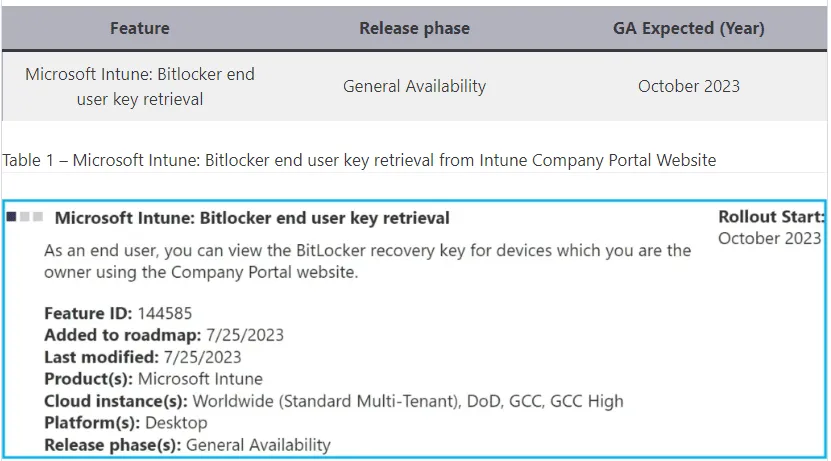
Microsoft Intune: Bitlocker end-user key collection Soon Available Fig.1
The BitLocker recovery key is required to ensure that only an authorized person can unlock your Windows PC and restore access to your encrypted data. How do you get your BitLocker recovery key? BitLocker recovery depends on how Windows PC is set up; there are several ways to obtain your recovery key.
Here are some ways to get your BitLocker recovery key:
- Log in with Microsoft account: If you set up BitLocker security with a Microsoft account, the key is automatically stored in your account. You can log in to your Microsoft account to access this key.
- From the Intune enterprise portal: With Microsoft’s upcoming update, you can retrieve the BitLocker recovery key directly from the Intune enterprise portal. This allows end users to access their key quickly and efficiently.
- Through your organization’s IT department: If your device is associated with an organization, the recovery key may also be stored in the organization’s Microsoft Entra ID account. In this case, contact the IT department to obtain your recovery key.
The exact method depends on how your Windows PC was set up during the BitLocker installation. However, this update provides new features to support users in recovering and managing their BitLocker keys.
Microsoft Intune Services At ALTA-ICT
Setting up Microsoft Intune can seem like a complex process at first. Therefore, it may be helpful to seek help from an expert. At ALTA-ICT, we are ready to support you.
We specialize in the implementation and management of Microsoft products, including Microsoft Intune. Our experienced team can help you set up Microsoft Intune efficiently, including the imminent feature to retrieve your BitLocker recovery key from the corporate portal.
In addition to this new feature, Microsoft Intune has many other useful features that can help your business operate more smoothly and improve the security of your corporate data. Our team can show you how to get the most out of these features.
ALTA-ICT is always ready to answer questions and solve problems. So don’t hesitate to contact us for more information on how we can help you with Microsoft Intune. We are ready to support you every step of the way. Contact us today to find out how we can help you optimize your use of Microsoft Intune.
Want to know more?

Related
blogs
Tech Updates: Microsoft 365, Azure, Cybersecurity & AI – Weekly in Your Mailbox.









