
Knowledge base
March 05, 2023
Top 5 benefits of Microsoft 365 that can help achieve business growth
Microsoft 365 is the ultimate modern productivity solution for modern businesses that enables their employees to work smarter, not harder. What are the benefits of Microsoft 365 and why is it a smart choice for you? Find out.
The workplace as we know it today – has evolved. From how we work – to where we work – everything has changed.
Since the early 2020s, we saw an increase in trends related to remote and hybrid work, diversification driven by the multi-generational workforce (traditionalists, baby boomers, gen-X and gen-Y), their different needs, increasing propensity for technology and more.
To catch up with these trends and achieve greater employee engagement, organizations need access to modern technology solutions designed to work according to the needs of the modern workforce – which brings us to Microsoft 365.
Microsoft 365 productivity suite is designed to help businesses find ways to drive growth , without worrying about costs.
What is Microsoft 365? How does it help businesses succeed and grow? What are the benefits companies can gain by using the Microsoft 365 suite?
The rest of the article will focus on answering the above questions. So let’s dive in.
What is Microsoft 365?
Microsoft 365 (formerly known as Office 365) is an enterprise productivity and collaboration suite offered by Microsoft. It comes with familiar Office applications such as Word, Excel, PowerPoint, etc. as well as workplace collaboration and communication-oriented apps such as Outlook, OneDrive, Teams and SharePoint.
Microsoft 365 is powered by the cloud – hence it offers all the benefits of a cloud-based solution. This allows users to access their documents and files anywhere and through any device – all they need is an active Internet connection. Microsoft 365 subscriptions are available for personal, business and enterprise users.
Microsoft 365 is not a solution that only business customers can enjoy. Because of its cost flexibility, it is also ideal for startups and small businesses with limited budgets and teams. For SMEs, Microsoft 365 is an ideal solution. Why? Because it can act as a single integrated solution that can meet all your business needs.
With Microsoft 365, SMBs don’t have to worry about using multi-point solutions for different business needs. From cloud storage and email applications to corporate intranet and communications : Microsoft 365 is the all-in-one solution for all their business needs.
Microsoft 365 – a cost-effective, modern solution for modern businesses
Microsoft 365 is an integrated suite of solutions that meet various business needs, including productivity tools, communication and collaboration tools and cloud storage solutions.
The cloud-based solution enables SMBs to access data and applications anywhere and on any device, providing flexibility and convenience for employees, especially those working remotely.
Moreover, Microsoft 365 is a cost-effective solution because SMBs can pay for the services they need without additional costs, such as hardware or maintenance fees.
From a new Total Economic Impact™ of Microsoft 365 E3 study by Forrester Consulting, commissioned by Microsoft, found that the use of Microsoft 365 E3 composite saved organizations USD 1,500 per user per year, with a return on investment of 205 percent and a payback period of less than three months.
It is possible because of the various features and benefits that Microsoft 365 brings.
Let’s talk in detail about the key benefits of Microsoft 365 for your business.
Top 5 benefits of Microsoft 365 for your business growth
1) Centralized document management
Centralized document management essentially means storing and managing documents and files in a centralized location, rather than having them scattered across different devices or locations.
The goal is simple: to help improve efficiency, accessibility and security. All team members can access and collaborate on it from one location. This also reduces the risk of errors, supports version control and reduces the risk of data duplication.
Microsoft 365 offers applications that can help with centralized document management.
The most popular utilities offered by Microsoft to support document storage and management include:
OneDrive: OneDrive is a cloud-based file storage service developed by Microsoft. It allows users to store files and photos in the cloud and access them from anywhere with an Internet connection. OneDrive comes with several features, including file sharing, collaboration and version control, allowing teams to easily work on documents in real time.
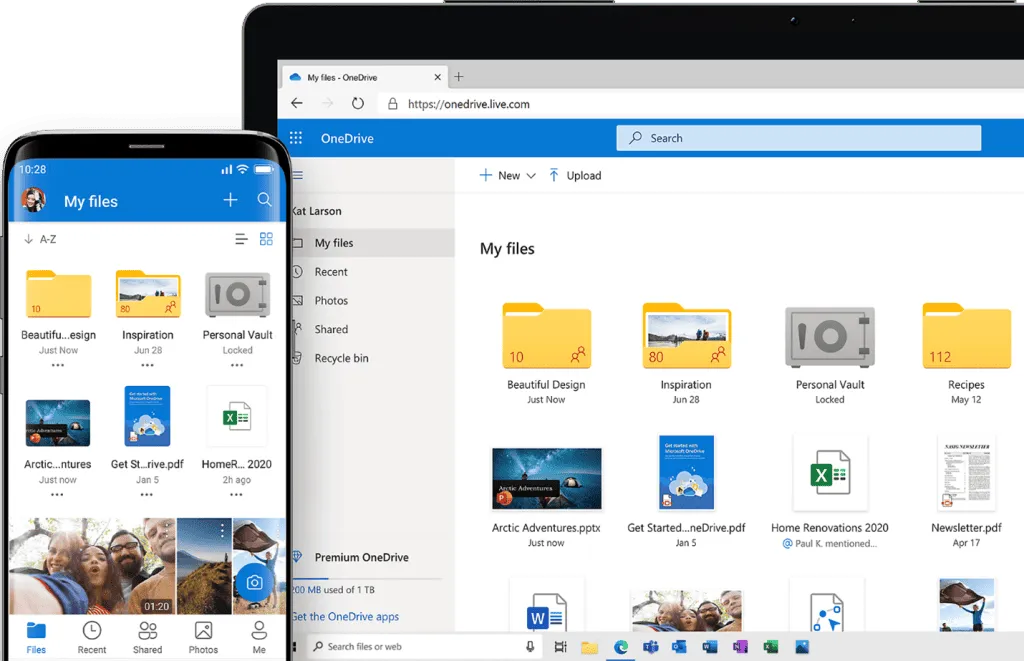
Image credit: Microsoft
SharePoint: SharePoint is a Web-based collaboration and content management platform developed by Microsoft. It provides a centralized location where teams can create, store and manage documents, lists and other content. SharePoint allows users to collaborate on projects and documents in real time, with version control and feedback features that make teamwork more efficient.
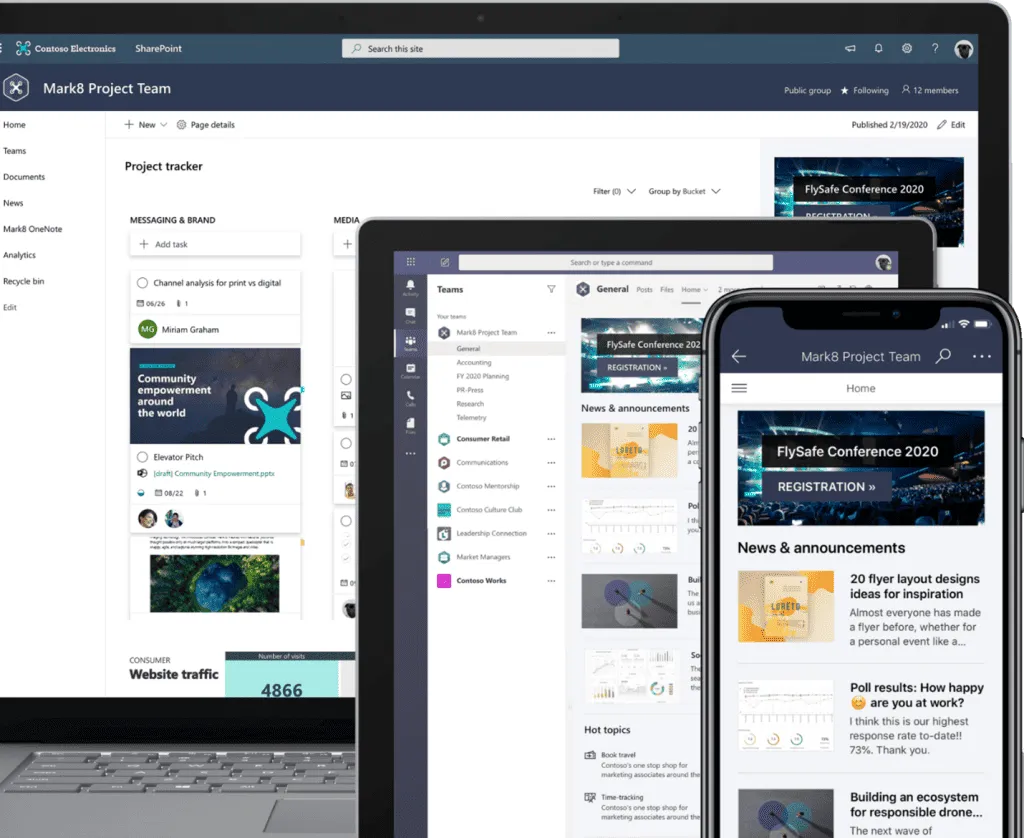
Image credit: Microsoft
2) Supports remote and hybrid workplace needs
The COVID-19 pandemic again highlighted the need for resilience and agility for businesses. From adopting digital technologies to allowing employees to choose a hybrid way of working, organizations demonstrated their ability to be flexible for the greater good of both their employees and customers.
However, hybrid work also introduces a new set of obstacles that conventional, on-premises solutions are not competent enough to deal with. To optimize support for future hybrid work models, companies must modernize and streamline their technology infrastructure. This will help reduce security risks, lower IT management costs and eliminate redundant solution expenses, allowing them to achieve more with fewer resources. Microsoft 365 helps you do just that.
Microsoft 365 is designed to provide anywhere, anytime access to its suite of productivity tools and services, making it an ideal solution for supporting remote workers.
3) Improved productivity and collaboration
Productivity is a measure of how efficiently a company uses its resources, including time, money and labor. A more productive company can achieve the same results with fewer resources, which can help reduce costs and increase profits.
A more productive company is better equipped to compete with other companies in the same industry. By being more efficient and effective, companies can offer better products and services, respond faster to customer needs and stay ahead of the competition.
Microsoft 365 includes several productivity-enhancing utilities, such as Microsoft Teams, SharePoint and OneDrive, that allow teams to collaborate more efficiently. These tools enable real-time communication, document co-creation and file sharing, making it easier for team members to collaborate and stay on the same page.

Image credit: Microsoft
4) Efficient communication functions
Effective communication is essential to the success and growth of any business. Communication facilitates collaboration and promotes a sense of teamwork among employees. As companies expand, their communication needs become more complex and a more sophisticated communication system is needed.
Keep employee communications in focus – Microsoft 365 provides Teams application to help employees collaborate efficiently and in real time, no matter where they are.
Microsoft was also recently recognized as a leader in the 2022 Gartner® Magic Quadrant™ for Unified Communications as a Service (UCaaS), worldwide.

Image Credit: Gartner
Microsoft Teams is a unified communications tool designed to help modern businesses stay connected on the go.
It has various tools and features to support meetings and conferences, chat and collaboration, screen sharing, webinars, virtual events, file and document sharing, and much more. The Microsoft Teams Phone is a perfect solution for contacting teammates and customers for a quick discussion.
5) Security in the cloud
One of the great advantages of Microsoft 365 is the security it provides.
Microsoft 365, like any cloud service, is designed with security in mind and has various security measures in place to protect user data. Microsoft has implemented a multi-layered security strategy that includes physical, network and data security to protect user data.
Network security measures include securing data transmitted over networks. Microsoft uses encryption to secure data in transit, and all data is transmitted using secure protocols such as HTTPS.
Data security measures include access controls, data classification and data protection. Microsoft 365 offers various access controls, such as multi-factor authentication and conditional access policies. In addition, Microsoft 365 includes data classification and labeling features that allow organizations to classify their data and apply security policies based on that classification.
What’s next – How to buy Microsoft 365?
Whether you’re a small business owner or an enterprise user – Microsoft 365 has a plan for every need.
Getting started with Microsoft 365 is easy. It’s important to set the right goals before buying Microsoft 365. If you need help, contact our team at info@alta-ict.nl.
Source: znetlive
Want to know more?
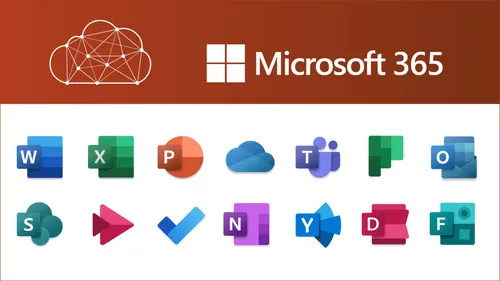
Related
blogs
Tech Updates: Microsoft 365, Azure, Cybersecurity & AI – Weekly in Your Mailbox.









