
Knowledge base
June 04, 2022
Top 4 Microsoft 365 tools that manage official priorities
The latest technological innovation introduces advanced tools that efficiently streamline business processes. Want to take advantage of prioritizing tasks through Microsoft 365 tools? Are you looking for the right applications to help government officials manage tasks?
Various Microsoft 365 tools can help businesses and government officials manage and prioritize various tasks for better work quality. For example, Microsoft Teams is one of the newest M365 tools used to communicate and collaborate on tasks. Officers can also use it for real-time communication, chatting, video meetings, file sharing, discussing innovative business ideas between team members and more.
Current scenario of government officials prioritizing their critical tasks
Consider a situation where government officials were using traditional methods and tools to streamline their crucial tasks. In addition, they used paper-based methods and tools to store and record the essential processes on the physical paper documents. So searching for the required file or information to complete specific tasks becomes difficult as they search through a huge pile of physical documents. In this way, the whole document retrieval process is time consuming and reduces the efficiency of the company.
Government officials can easily access, store and share files from cloud storage platforms such as Microsoft OneDrive. In addition, they can easily schedule, plan and organize video meetings and group chats, share confidential files and record screens through Microsoft collaboration team features. With advanced technology development such as Microsoft 365 application suites, all these business processes become easy to manage and prioritize.
Other tools from the Microsoft 365 suite act as the perfect selection for government officials to streamline, manage and prioritize multiple tasks with increased efficiency and productivity.
What are the perfect Microsoft 365 tools for managing work priorities?
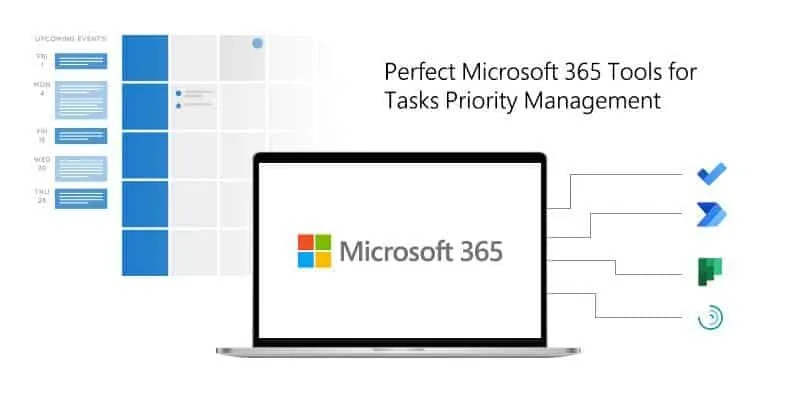
Perfect Microsoft 365 tools for task priority management
Microsoft To Do
Microsoft Power Automate
Microsoft Planner
Microsoft MyAnalyticsMicrosoft To-Do improves task prioritization and streamlines processes
There are numerous tasks and business processes that government officials want to manage, prioritize, plan and schedule. To achieve a streamlined business process, they can use Microsoft To Do, which allows them to organize multiple tasks.
However, it also acts as a digital planner to help government officials manage and prioritize various business tasks. For example, this tool includes predefined task lists of numerous processes and integrates centralized tasks from various Microsoft 365 applications. For example, it receives or integrates various business tasks from other Microsoft 365 applications such as Exchange, Outlook, Planner, etc.
Moreover, the primary purpose of this Microsoft To Do tool is to help government officials increase their focus on priority tasks. While using this advanced tool, they have access to all crucial emails marked as marked and multiple scheduling tasks in a central location in predefined tabs.
Government officials will visualize all current task lists in one central location, the Tasks tab. In addition, it becomes easy for them to manage tasks and track the status of ongoing tasks.
In specific situations, government officials will plan to complete business processes effectively. For efficient task planning and storing essential business ideas and decisions, they can use the Microsoft To Do tool to jot down their innovative ideas, prioritizing critical tasks and discussion topics.
Microsoft Power Automate transforms complex processes into simple ones
Multiple companies and government agencies perform various tasks, including repetitive tasks completed within certain time intervals. For example, tasks such as recording employee attendance daily, routine checkout process, verifying documents before submitting them, etc.
That’s why Microsoft Power Automate offers advanced tools that allow government officials to automate these repetitive tasks. However, this tool will be integrated into different Office 365 platforms through a special process called workflows.
Microsoft Power Automate transforms these repetitive tasks into automation and helps officials use predefined workflow templates to meet business requirements. Therefore, with Microsoft Power Automate, government officials can save productive time and complete complex, challenging tasks easily and quickly.
Microsoft Planner improves task assignment process
Government officials need a dedicated tool that allows them to create intuitive plans to accomplish multiple categories of tasks. To solve this task scheduling problem for officials, Microsoft Planner helps leaders and government officials create different types of tasks called buckets.
In addition, officials can assign multiple tasks or business processes to different employees in multiple departments. Therefore, it is useful for leaders and government officials to track and assign essential business tasks or processes to other employees.
Microsoft Planner also provides alerts and notifications when assigning tasks and due dates to complete those business processes. In addition, this advanced tool helps develop services such as the Microsoft Collaboration Team.
For this purpose, consider assigning tasks to each member using Microsoft Teams for collaboration and cooperation for excellent results. In this situation, government agency officials can use Planner to create individual task buckets, assign them to a large number of employees, and track them for better performance.
Microsoft MyAnalytics increases employee focus and efficiency
Each company or government agency has a specific requirement to keep track of the individual tasks performed daily to improve and increase productivity. To track personal activities, Microsoft MyAnalytics therefore enables government officials and their employees to track and assess their daily activities to monitor their productivity levels.
For example, an employee leads and participates in numerous business meetings that hinder their productivity in performing specific tasks. For this purpose, the MyAnalytics tool will help them solve this process with an automatic time booking process.
Therefore, the standard recommended hours for attending business meetings are two hours, and the remaining time is to focus on critical tasks. In addition, MyAnalytics will automatically update and receive necessary details of business processes by viewing a calendar and reserving time blocks for continuous workflow.
In addition, this tool can be integrated with Microsoft Outlook and automatically access cards based on employees’ work experience and respond based on their activities. In this way, government officials will receive a weekly email highlighting their activities completed in the previous week.
In this way, the Microsoft 365 application suite provides government officials with digital tools that help increase employee focus and efficiency in performing tasks with excellence.
Improve task management and prioritize official processes with Microsoft 365 Tools
Government officials can use the Microsoft 365 application suites’ special tools such as Microsoft To Do, Planner, Power Automate and MyAnalytics to streamline business processes and prioritize different tasks. In this way, these modern tools from the Microsoft 365 suite help improve the productivity and efficiency of business processes.
It also saves the productive time of government officials, which they can use for other business tasks. Suppose you want to improve the entire task management process and prioritize vital business processes. If so, you can talk extensively with Microsoft 365 consultants, who offer customized solutions for an effective task management system that increases the efficiency and productivity of employees and the entire company.
Source: guidegeekz
Want to know more?
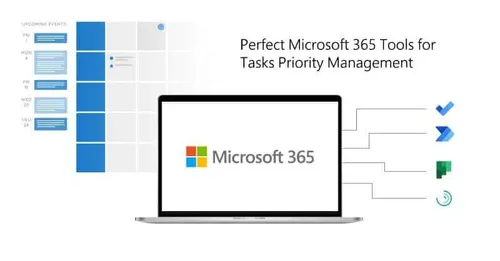
Related
blogs
Tech Updates: Microsoft 365, Azure, Cybersecurity & AI – Weekly in Your Mailbox.









