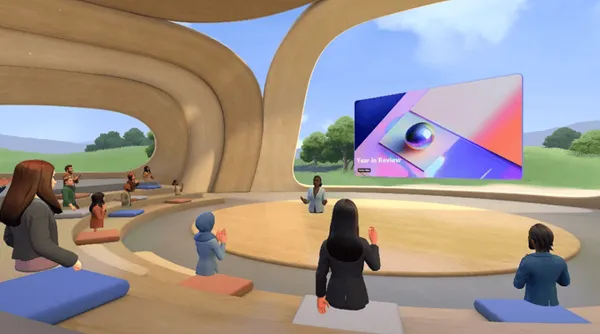Knowledge base
November 25, 2022
Things to consider if your company is considering Microsoft Teams Phone
Microsoft Teams Phone is powered by Microsoft 365 and, according to Microsoft, is “designed for small and medium-sized businesses and enterprise customers who use Microsoft 365 and are looking for a modern phone solution.” Ultimately, the microsoft solution to replace older phone systems and a growing number of organizations are expanding their use of Microsoft Teams using the cloud telephony component and allows users to have a voice and video solution on a computer, mobile device or desk phone. If your company is considering Microsoft Teams Phone, consider the following.
Benefits Of Microsoft Teams Phone
It Is Affordable
Microsoft Teams Phone is less expensive than most VoIP phone systems (the average cost of a VoIP phone system is usually between €20 and €35 per user/month). Microsoft Teams Phone Standard starts at €6.70 / month / user. Microsoft Teams Phone with Calling Plan costs €16.90 / month / user and Microsoft 365 E5 costs €53.70 / month / user. And because it is an add-on to your existing Microsoft 365 subscription, you have no additional licenses to manage or software to install.
Click here to see what is included in each of these packages.
It Is Flexible
Use almost any computer headset, camera, microphone and speaker set you want, or you can use phone devices compatible with Microsoft Teams and function just like a regular desktop phone with high features.
It Is A Practical Solution For 99% Of SMEs
Most small businesses usually need their daily phone system to include basic functions. Their users need the ability to dial in and out, check their voicemail (transcription and voicemail to email is a benefit of Teams Phone), audio conferencing and call forwarding. Microsoft Teams Phone can easily handle all these features.
- Posting and answering calls
- Merge calls
- Transfer and ring back
- Voicemail
- Transcription of conversations
- Apple Carplay integration
- Auto attendant and call queue
- Voice-activated channels
- CRM integration
- PSTN connectivity
- Direct routing (connect SBCs to the phone system to use your own PSTN operator)
Seamless Integration With Microsoft 365
Let’s face it: most VoIP phone systems are packed with too many features that can be complicated for new users to learn. Because Microsoft Teams Phone integrates seamlessly with Microsoft 365, the learning curve is minimal.
Disadvantages Of Microsoft Teams Phone
Call Quality Is Dependent On Internet Connection
Like all VoIP phone solutions, your call quality depends on your Internet connection. If you are trying to work somewhere with a poor Internet connection, you most likely have substandard service.
Support Is Limited
As a Managed Services Provider (MSP), we pride ourselves on solving our clients’ network problems on a whim. Because there are some telephony issues that can only be resolved by Microsoft, we are limited in what we can support.
Here are a few examples:
Microsoft Teams Phone Issues MSPs CAN Provide Support
- Call flows – Group setting, call forwarding
- New user/phone line additions and subtractions
- Adding users to phone queues
- Set up phone queues and search groups
- Configuring SIP Gateway (part of the installation).
- Device settings (language, time, etc.)
- Update application
Microsoft Teams Phone Problems MSPs Cannot Provide Support
**If any of these problems occur, you must work directly with Microsoft (1-800 number) to resolve issues.
- Failure
- Easily assign new DIDs to existing users
- Port numbers from Microsoft
- Use a SIP provider (select approved list)
Microsoft Teams Phone Is Built For General Use
Microsoft Teams Phone may not be the right solution today for call centers, integrated voice response applications, systems that require hardware integration (such as unlocking a door from an office phone), or for multinational companies with voice needs in areas with government restrictions on permitted voice services.
Limited User Capacity
Microsoft Teams Phone only allows a maximum of 300 users, so if your organization has more than 300 employees, this may not be the solution for you.
Final Thoughts
Before making a final decision on whether or not to proceed with Microsoft Teams Phone, we highly recommend that you talk to an MSP or telephony expert who can assess your network and make a recommendation. The features and cost are attractive at first glance, but it all comes down to your network and organizational needs.
Source: louisvillegeek
Want to know more?

Related
blogs
Tech Updates: Microsoft 365, Azure, Cybersecurity & AI – Weekly in Your Mailbox.