
Knowledge base
September 25, 2021
Teams highlights top hits in the search suggestions
Teams and its suggestions
The text in the announcement takes some reading to understand what’s going on. It starts by informing the reader that “a new section at the top of the suggestions is good where the most relevant results, across different domains, for a particular search are displayed.”

Aside from the difficulty of parsing Microsoft’s text, what’s a good suggestion? Other than this announcement, I can’t find any other page on the Microsoft site that uses this term. It seems that Microsoft uses this term to refer to the drop-down list of suggestions generated by search when a user enters a term in the command window (the input space in the middle of the menu bar in the Teams desktop and browser clients). The command window is also used to enter commands, such as /busy to set your presence to busy, but if you don’t prefix a term with “/”, Teams performs a search and starts suggesting matches based on your input. The set of results displayed by the client is good for the suggestions. To see the full search results, the user presses enter.
In this context, the statement about “most relevant results, across domains” probably means that search results contain non-Teams data, such as documents stored in OneDrive for Business or SharePoint Online.
Easier access to search results
Then we’re told: “This feature is intended to shorten the time required for a successful search and benefit the user through better task completion, especially for result types that are lower in the suggestions.” Hmmm… usually time savings occur when users find what they are looking for faster. That’s why it’s good to use structured searches or limit searches to a selected chat or channel. Perhaps the real benefit is the “more relevant results and fuzzy matching capabilities while searching for suggestions for teams, channels and group chats” along with the highlighting. It is difficult to say because the sentence structure and the words chosen are confusing.
Anyway, looking beyond the words, let’s see what the function does in practice. Figure 1 shows the answer when I typed the word Teams in the command window. The generated suggestions include:
- Top hits: suggestions that are most likely to satisfy the user. In this case, the suggestions include a group chat, a team (New Teams for Books), and a Word document stored in a SharePoint Online document library.
- People : User accounts that match the search term. The three shown here are guest user accounts created with email addresses assigned to channels. Users can then see the guest accounts in the GAL and use them to email messages to the channels.
- Files: documents and other files stored in SharePoint Online and OneDrive for Business.
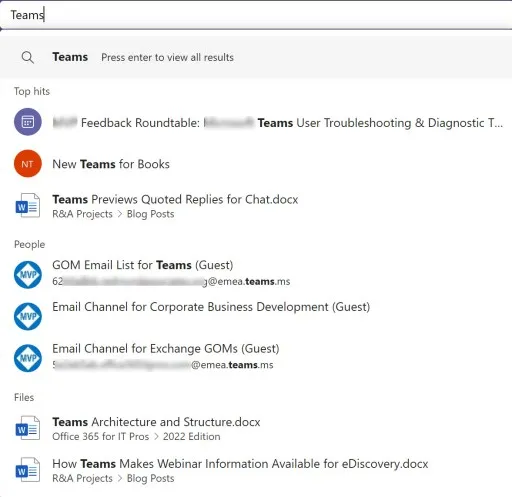
Note the highlighting of the terms in the suggested items that match the search term. Here’s what Microsoft means by highlighting: “will make it easier for a user to understand why a particular result is included in the suggestions.” Whether the markup will “enable them to find what they’re looking for faster” remains to be seen.
It gets a little more interesting if you use a person’s name as a search term. Teams now have a chance to find items that are more relevant, including named people and group chats involving named people (Figure 2). Showcasing group chats in search results is a good thing. Few people remember to name a group chat appropriately, meaning you’ll get a ton of chats with names like “Tony and Jennifer” derived from the participants’ first names. As can be seen in Figure 2, it is much easier to understand the topics covered in the discussion if you assign a reasonable name to a group chat (such as “IT Review Meeting 2021”).
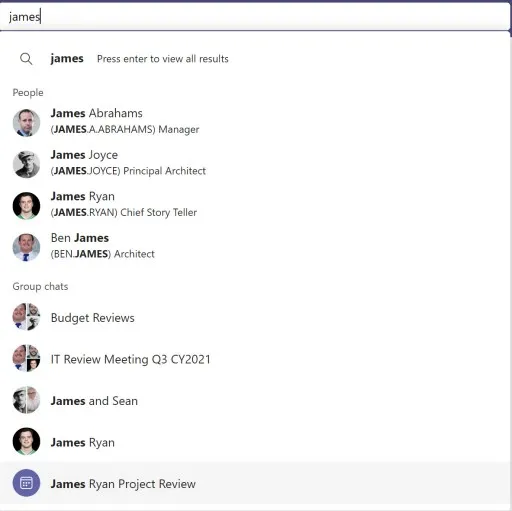
Clicking on a suggested chat takes the user to the chat. Clicking a person’s name opens a 1:1 chat with that person, while selecting a document link opens the document. Oddly enough, Teams opens the document in its viewer instead of respecting the document access choice stored in the user profile. Apart from that, dealing with search suggestions is all very logical.
Top hits
Inevitably, search results should be given some priority. It makes sense to tell users what Teams considers the top hits. It also makes sense to highlight the search term in suggested results. Neither update will fundamentally change the way people use search in Teams, but both improve the way Teams presents search information to users. That’s a good thing, even if Microsoft finds it hard to explain what it means.
Source: office365itpros
Want to know more?

Related
blogs
Tech Updates: Microsoft 365, Azure, Cybersecurity & AI – Weekly in Your Mailbox.









