
Knowledge base
December 08, 2021
Soon you will be able to pin your own video to Microsoft Teams
Currently, in a Microsoft Teams meeting, users can pin video feeds from other participants to magnify the desired video on their own screen or keep it always visible, even when others are speaking.
Microsoft plans to roll out a new feature update that will expand the ability for users to pin their own video to the stage and allow users to see their own video in a larger format on their screen.
Microsoft says the new feature will address a number of situations:
- No more overlays of the video box Me and the video of other participants
- You can view your own video on a larger scale and adjust the video shape
- You get a better picture of yourself when presenting an object or using sign language
- You will enjoy a balanced view of yourself and other participants – your video will be larger and no longer convey an impression of “less importance”
Pinning your video, of course, only affects your view of the meeting, not anyone else’s.
HOW TO ATTACH YOUR OWN VIDEO IN MICROSOFT TEAMS
- Go to the video menu Me – you can find it in the box Me, click on … ;
- Select Pin for me . A pin will appear next to your name and your video will increase. If you no longer want to be pinned, select Unpin for me .
- You can also unpin or unpin yourself when you click the menu next to your name in the grid.
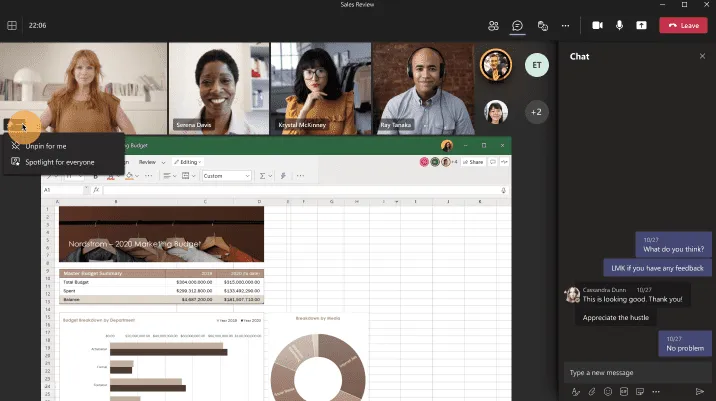
The feature will roll out to Mac and Windows Microsoft Teams clients for standard users between early January and early February 2022, then late January for GCC government users, mid-February for GCC-H users, and late February 2022 for Department of State users. Defence.
Source: mspoweruser
Want to know more?

Related
blogs
Tech Updates: Microsoft 365, Azure, Cybersecurity & AI – Weekly in Your Mailbox.









