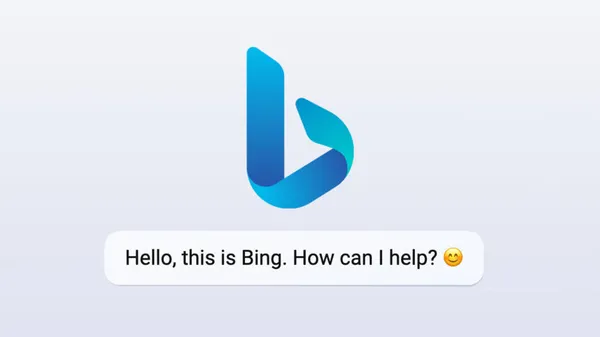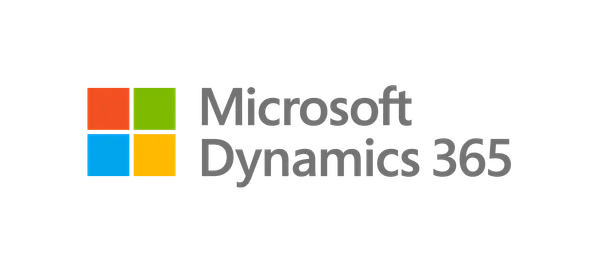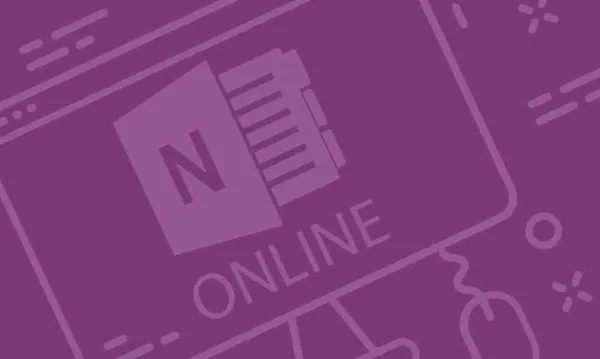Knowledge base
October 28, 2022
Outlook responses to respond to email
Users can respond with an emoji instead of sending an email reply
We like to keep a close eye on the changes Microsoft is making within Office 365. Sometimes Microsoft publishes details of a change that is somewhat interesting but does not meet the threshold for inclusion in the book. Such is the case for Microsoft 365 notification MC445423 (Oct. 13), announcing the introduction of responses for Outlook.
Responses in Outlook work the same way as responses in Teams. Microsoft says responses allow users to show their appreciation and empathy with one click or tap. In other words, instead of sending an email reply to say you appreciate the content of a message, use a response.
All Outlook clients covered
The feature appears in all versions of Outlook with the following Microsoft 365 roadmap ids:
- 69095 Outlook for iOS.
- 69097 Outlook for Android
- 70615 OWA (including the Outlook Monarch client).
- 93321 Outlook for Mac
- 98101 Outlook for Windows (desktop)
Microsoft says the rollout for all clients except Windows will begin in mid-October and be completed by the end of the month. Outlook for Windows is always a little behind (or a lot behind) when UI updates are needed to support new features. External tagging for e-mail, for example, arrived a year after the other clients in Outlook for Windows. In this case, Microsoft expects to roll out the feature around the same time and complete it globally by the end of December. Well you see. It is important that all Outlook clients support the feature.
It is important that all Outlook clients support responses. If a gap exists, senders and recipients cannot see or add responses. Of course, many clients that connect to Exchange Online do not support responses, including older Outlook clients, POP3 and IMAP4 clients and Exchange ActiveSync clients such as the Apple iOS e-mail client. Without UI and code updates to recognize, display and interact with responses, these clients are a response-free zone.
Send Comments
To send a response, look for the icon (a face) in the set of actions displayed for a received message. Place the mouse pointer over the icon and you will see the set of available responses (Figure 1). Six are available for now (thumbs up, heart, celebrate, laugh, surprise and sad), which is the same set that Teams originally supported before it upgraded its user interface to allow users to select a response from more than 800 emojis.

Six different shades of thumb up are available to accommodate different skin tones. This is the same set of inclusive emojis that Microsoft launched for Yammer in February 2021. Like Yammer, Outlook remembers which skin color you prefer and uses it as the default in the future.
Shortly after responding to a message, the response appears in the copy of the message in the sender’s and other recipients’ inboxes. You can delete and replace a comment to increase or decrease the level of empathy for the content of a message. Again, after a short time, the updated response appears for the other message copies.
Notifications
Email senders receive notifications when recipients add comments to messages (Figure 2).
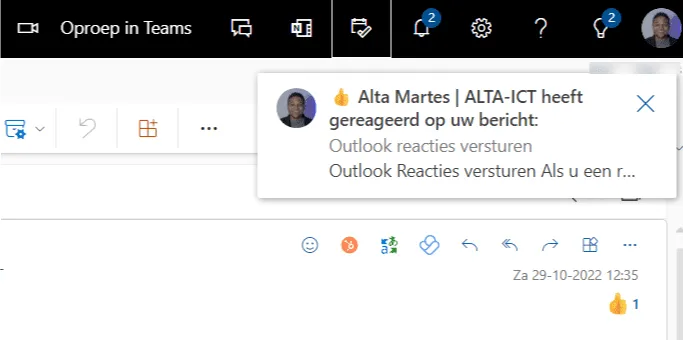
Microsoft says senders of messages receiving responses will receive a summary email. So far, no trace of a response email summary has appeared.
Outlook responses for multiple tenants
According to Microsoft, responses only work for messages received from someone within the same tenant. However, I have tested this feature on different tenants and it seems to work, perhaps if the two tenants are in the same Office 365 data center region. Figure 3 shows a message in one tenant that has received responses from users in two other tenants.
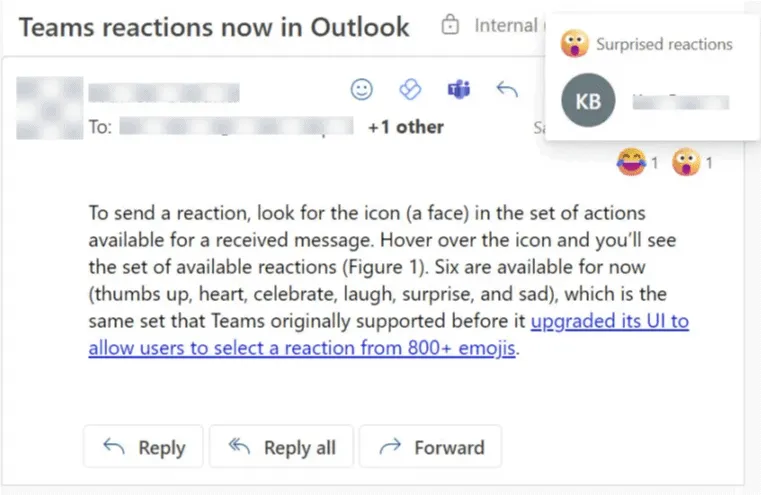
Outlook.com and Exchange Online share the same infrastructure, but responses do not work across the commercial/consumer boundary. I have not tested responses to messages from other e-mail systems, including on-premises Exchange Server. Given that the display of responses depends on the availability of appropriate user interface and code to understand responses, it did not seem to make much sense to pursue this question.
Outlook responses in MAPI message properties.
An inspection of message properties with the MFCMAPI editor reveals that several properties are used to track responses. Figure 4 shows the Responsesamsummary property for a message, where you can see that the message has received responses from two recipients. Other features track the number of comments and a user history of adding comments to a post.
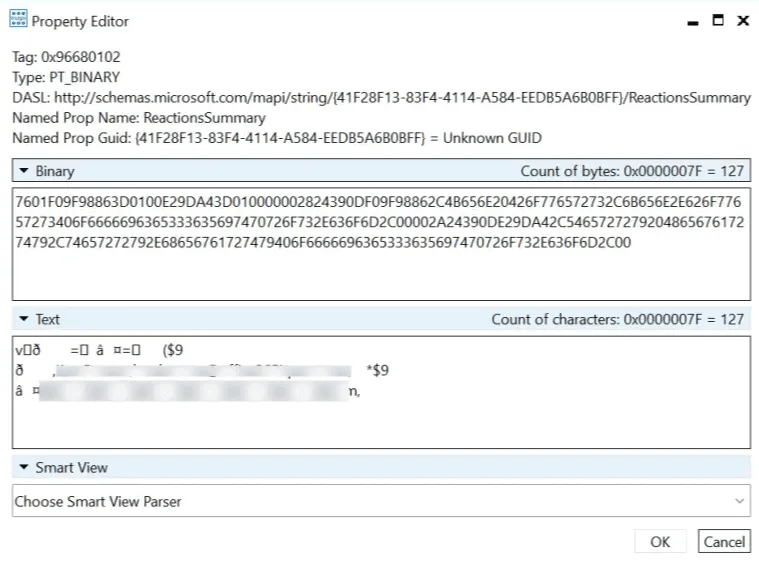
The Teams Oreo Emoji’s
Speaking of things that won’t show up in the Office 365 eBook for IT professionals, the Oct . 18 announcement that Microsoft had partnered with Nabisco (the maker of Oreo Thins) to create a 15-minute break as part of National Cookie Week left us cold. A fair case is arguably that there are already too many emojis available in Teams. Adding two more to represent an Oreo cookie and a smile with an Oreo cookie (Figure 5) hardly seems like a good use of Teams’ development effort.

At least type (oreo) or (oreoyum) if you must.
Will Outlook responses succeed?
Im a poor person to judge whether responses in Outlook will be successful. I have never used the original Likes feature(announced in September 2015), which is a similar concept and uses a similar mechanism to track Likes received by posts. Perhaps expanding the range of available responses will help people appreciate the feature.
What is probably more important is that Teams has laid the groundwork for people to understand when to use reactions to respond to messages. We have used thumbs up, hearts and laughter to respond to chats and channels; conversations for years. Although responding is the same as in Teams, a large percentage of email traffic is for business communications where a simple response is not appropriate or sufficient. E-mail is a very different way of communicating with Teams.
I don’t know if responses can switch to Outlook in a way that makes sense and adds value, especially when the feature only works for some messages processed by clients connected to Exchange Online. Time will tell.
Source: office365itpros
Want to know more?

Related
blogs
Tech Updates: Microsoft 365, Azure, Cybersecurity & AI – Weekly in Your Mailbox.