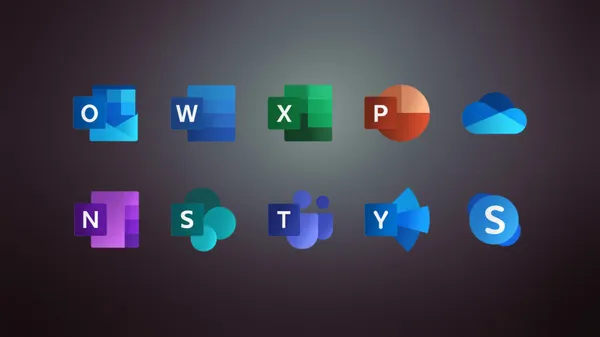Knowledge base
June 28, 2023
OneDrive keeps your data safe: An in-depth look at Encryption
Data storage and security are inextricably linked, both for individuals and businesses. OneDrive, Microsoft’s cloud storage platform, offers numerous security features to protect your data from unauthorized access. One of the most important features is file encryption.
Encryption refers to the process of converting plain text into code to prevent unauthorized access or interception during transmission. With OneDrive, all files are encrypted in transit using SSL/TLS protocols, this ensures the security of your data while uploading and downloading. In addition, Microsoft also encrypts all files at rest on their servers using BitLocker cryptography technology.
As for user control over encryption settings, OneDrive allows users to manage their own encryption keys for an extra layer of security. This means that even Microsoft administrators cannot access your files without permission from the user who manages the key. Overall, OneDrive’s robust encryption features provide peace of mind for users looking to securely store sensitive information in the cloud.
How does OneDrive and Data Encryption work?
Encryption methods used by OneDrive
OneDrive, Microsoft’s cloud-based storage service, is known for its high-level security features that protect user data. It uses both server-side and client-side encryption methods to ensure the security of uploaded files. When a user uploads a file to OneDrive, it is first encrypted using the 256-bit Advanced Encryption Standard (AES). This encryption occurs on the client-side before the data is sent over an SSL/TLS secure connection to Microsoft servers.
On the server side, OneDrive stores all user data in encrypted form. It uses BitLocker disk encryption technology to encrypt the hard drives where the stored files reside. This ensures that even if someone gains unauthorized access to these drives, they cannot read or copy the files without the proper decryption keys.
OneDrive also allows users to add an extra layer of security by activating Personal Vault. Personal Vault is a protected area within OneDrive that requires two-factor authentication and uses BitLocker encryption technology for added security. All files and folders stored in Personal Vault are automatically encrypted at rest using the 256-bit AES encryption standard.
How OneDrive Encrypts Your Data in Transit
When it comes to data in transit, OneDrive uses industry-standard TLS/SSL (Transport Layer Security/Secure Sockets Layer) protocols for all communications between the user’s device and the cloud servers.
TLS/SSL protocols are designed to ensure that all data sent between the user’s device and the server is encrypted and thus cannot be intercepted by unauthorized third parties. This means that when you upload or download files from your OneDrive account, your data is protected from eavesdropping or manipulation during transmission. In addition, Microsoft regularly updates these protocols to address any new vulnerabilities or emerging threats.
How OneDrive Encrypts Your Data at Rest
For encryption at rest, OneDrive uses the industry-standard AES (Advanced Encryption Standard) algorithm with a key length of 256-bit. The encryption process begins as soon as you upload a file to OneDrive, this ensures that your data remains secure while being stored. Every time you open or download a file from OneDrive, decryption takes place in the background to ensure that you can view and edit the file as intended.
How OneDrive Stores Your Encryption Keys
OneDrive stores your encryption keys in a secure, isolated environment at Microsoft. These keys are used to decrypt your encrypted data at rest every time you need to access your data. Microsoft manages these keys, but they are kept secure and are not accessible to Microsoft employees without the user’s express permission.
OneDrive also allows users to generate and manage their own custom encryption keys. These keys, also known as customer-specific keys, are unique to each user and can be used to meet specific security needs.
OneDrive, User Authentication and Access Control
OneDrive uses Microsoft Azure Active Directory (Azure AD) for user authentication and access control. This ensures that only authorized users have access to your data. Azure AD supports a range of authentication methods, such as multiple authentication, biometric authentication and device registration.
In addition to encryption and access control, OneDrive also offers comprehensive audit logs. This tracks all activity, including who accessed files, who made changes and when those changes were made. This allows you to view a complete history of your file activity and notice any suspicious activity.
Conclusion
OneDrive’s advanced encryption features and robust security protocols ensure that your data is always secure, whether in transit or at rest. From two-factor authentication to client-defined encryption keys, OneDrive guarantees that only authorized users can access your data. This is accompanied by powerful monitoring tools to prevent data leakage and detailed auditing capabilities for total transparency. In short, whether you store data for personal use or manage business-critical information, OneDrive offers a secure, reliable and flexible solution for all your data storage needs.
Want to know more?

Related
blogs
Tech Updates: Microsoft 365, Azure, Cybersecurity & AI – Weekly in Your Mailbox.