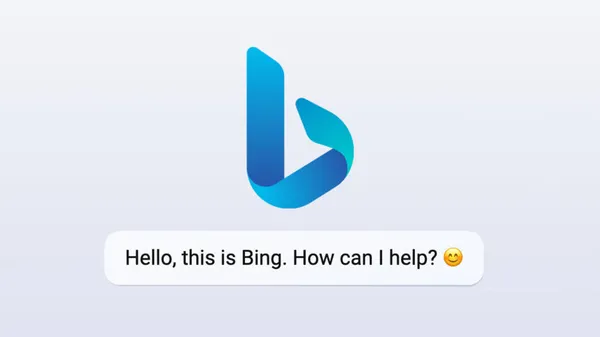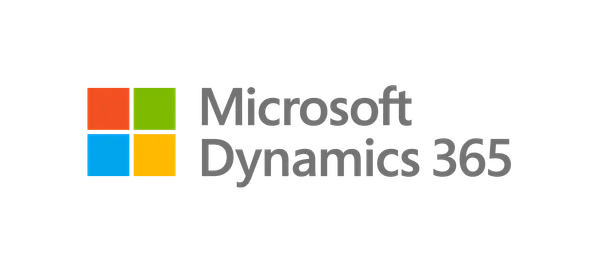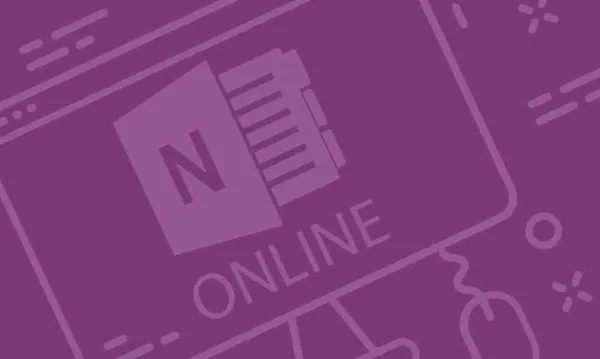Knowledge base
April 03, 2023
Microsoft’s AI developments: Copilot, Loop and more
With the major announcements this week, there is palpable energy in the collaborative community. The introduction of
Microsoft Copilot
, the preview of the
Microsoft Loop app
and the availability of other AI-focused features and tools marks an exciting shift in the landscape of team collaboration and personal productivity. As AI technology continues to evolve, several trends are beginning to shape the future of collaboration and productivity, from enhanced real-time collaboration, intelligent assistance and adaptive learning to more personalized experiences and automation around decision making and problem solving.
What is Microsoft Copilot?
Microsoft Copilot, which is based on OpenAI’s Codex technology, is an AI-powered coding assistant that helps developers write code, find relevant examples and understand new APIs more easily.
“Today marks the next major step in the evolution of how we interact with computers, which will fundamentally change the way we work and unlock a new wave of productivity growth,” said Satya Nadella, chairman and CEO of Microsoft. “With our new copilot for work, we are giving people more choices and making technology more accessible through the most universal interface – natural language.”
GitHub Copilot is an AI-powered code completion tool developed by GitHub in collaboration with OpenAI. It uses OpenAI’s Codex technology, a large-scale language model trained on a huge amount of code from different programming languages. GitHub Copilot is designed to help developers write code more efficiently by providing context-aware code suggestions, auto-complete code snippets, and implementation examples for a given problem.
Microsoft, on the other hand, has integrated AI-supported features into several of its products, such as Microsoft 365, Visual Studio and Power Platform. These AI-driven capabilities are designed to improve productivity, collaboration and user experiences by offering intelligent suggestions, automating tasks and providing valuable insights.
Copilot is included in Microsoft 365 in two ways: first, it functions alongside you, integrated into the Microsoft 365 applications you use often, such as Word, Excel, PowerPoint, Outlook, Teams and more. This integration helps unleash creativity, increase productivity and improve skills.
Second, Microsoft is introducing a brand new experience called Business Chat. This feature works for major language modeling (LLM), Microsoft 365 applications and your data, including your calendar, emails, chats, documents, meetings and contacts. It enables possibilities previously unattainable. By providing natural language prompts, such as “Inform my team of updates in our product strategy,” Business Chat can generate a status update based on the day’s meetings, emails and chat conversations.
We are a big step closer to the computer experiences in Star Trek, allowing us to have conversations with our computers and get back personalized, contextual and specific results.
What is Microsoft Loop?
Microsoft Loop is an app introduced to improve collaboration, productivity and content creation within the Microsoft 365 ecosystem. It is designed to bring together various elements of microsoft’s suite of tools and enable real-time, seamless collaboration among team members.
Loop is built around three main components: Loop Components, Loop Workspaces and Loop Pages. Here’s how they work together to impact content creation and collaboration within Microsoft 365:
Loop Parts
: These are modular, live content units that can be embedded in various apps such as Outlook, Teams and OneNote. They can contain anything from text snippets, tables and lists to more complex elements such as task boards and timelines. These components can be edited in real time by multiple users simultaneously so that everyone is working with the most up-to-date information.- Loop Workspaces: these are shared spaces where team members can collaborate on content, organize components and track progress. Workspaces are designed to adapt to different workflows and are accessible from different Microsoft 365 apps, providing a central hub for collaboration.
- Loop pages: these are flexible, adaptive documents that can contain loop components and other content. They provide a canvas for team members to collaborate, co-author and share information, making it easy to create and organize content.
As modern work shifts to hybrid, I am excited about Microsoft Loop’s impact on content creation and collaboration. Loop aims to improve content creation and collaboration within Microsoft 365 by providing an interconnected system of components, workspaces and pages that streamline workflows, promote real-time collaboration and provide greater flexibility and organization.
Enhanced real-time collaboration
: Loop facilitates real-time, multi-user editing of components across apps, ensuring everyone is working with the latest information and reducing redundancy.
Improved productivity
: Loop streamlines workflows by allowing users to access and edit content in their favorite apps without having to switch between different tools.
Greater flexibility
: loop components and pages are adaptive, allowing teams to easily modify and reorganize content as needed. This flexibility supports changing project requirements and allows teams to collaborate efficiently.
Better organization and tracking
: Loop Workspaces provide a central hub for organizing content, tracking progress and managing tasks. This helps keep teams aligned and focused on their goals.
Easier sharing and communication
: Loop’s integration with various Microsoft 365 apps simplifies sharing and communicating content, making it easy for teams to collaborate and stay informed.
Source: buckleyplanet
Want to know more?

Related
blogs
Tech Updates: Microsoft 365, Azure, Cybersecurity & AI – Weekly in Your Mailbox.