
Knowledge base
March 10, 2023
Microsoft Word gets paste as plain text hotkey
Microsoft now introduces the option “
Paste text only
” as a keyboard shortcut for Word for Windows and Mac, making it easier to paste text without having to manually remove unwanted formatting.
According to Microsoft, the feature will apply the conventional keyboard shortcut Ctrl + Shift + V (Cmd + Shift + V on Mac). However, it is important to note that the capability is still limited to users of M365 Home and M365 Business Standard beta channels using Windows version 16.0.15831.20174 or higher and Mac version 16.67.1113.0 or higher.
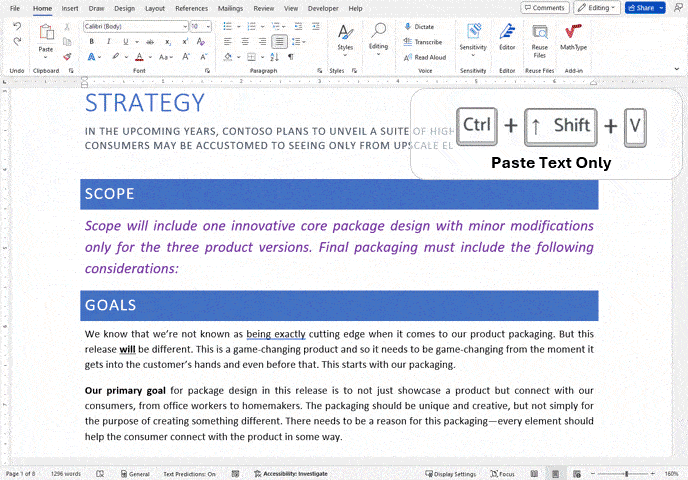
For those with access to the capability, it can be run using the familiar Ctrl + Shift + V shortcut, which is also used in other apps, such as Google Docs, Microsoft Teams, Word for the Web, Gmail, Slack and more. This fact that the feature is available in other apps makes the option a long time coming for Word for Windows and Mac. And given that Word has been around for nearly four decades, it makes everyone wonder why the Redmond-based company is only now introducing it. Microsoft Word Product Manager Ali Forelli, however, explained the situation.
“While the technical team continues to work on new features for enhanced user experiences with updated and more advanced technology, we don’t always have the ability to revise pre-existing behaviors,” Forelli said. “In the case of keyboard shortcuts, the industry standard has deviated from Word’s initial implementation of these features. Indeed, users expect that Ctrl + Shift + V will paste plain text, so when this doesn’t work, the experience can be frustrating. The Word team has heard from users about this problem, so we are updating keyboard shortcuts as a direct response to your feedback. Accessibility is a priority for Word and we want to make the cut, copy and paste experience as seamless as possible.”
While the news about the Paste Text Only shortcut sounds nothing groundbreaking, it is a welcome change for many, especially those who rely heavily on the program. To note, current users would have to use the Special Paste dialog box or the Keep Text Only button of the Paste Options button to access this, which is really inconvenient every time text needs to be copied and pasted onto their documents.
Microsoft said that paste as plain text can also be activated with PowerToys. Users had direct access to this feature by using a particular macro or the Pure Paste app for Mac. Nevertheless, creating a ready-made functionality will make it easier for many, especially those with less technological literacy.
On the other hand, in addition to this announcement about Paste Text Only, Microsoft said changes to five other existing keyboard shortcuts would also be introduced in Windows and Mac. Here is a table for those changes.
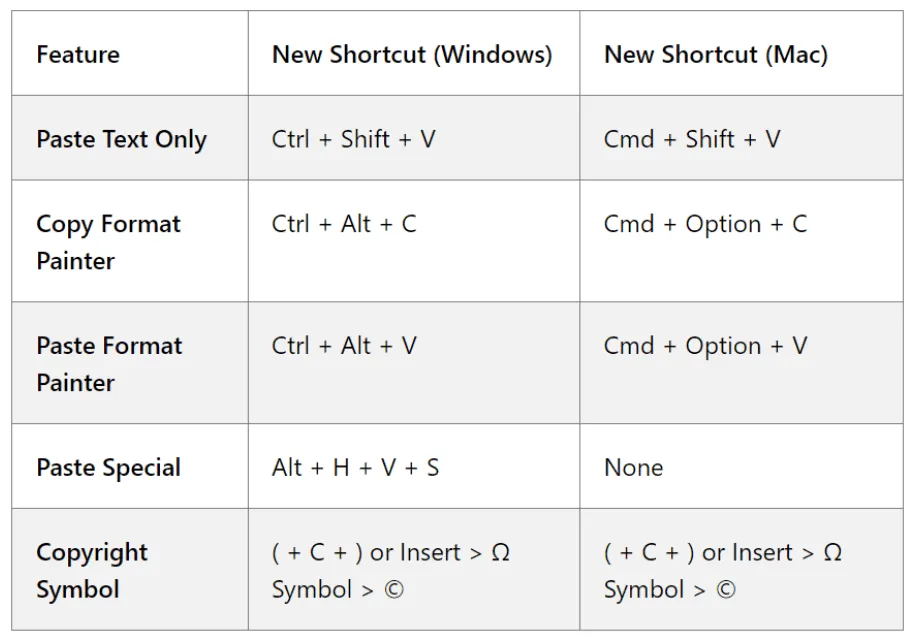
Source: mspoweruser
Want to know more?
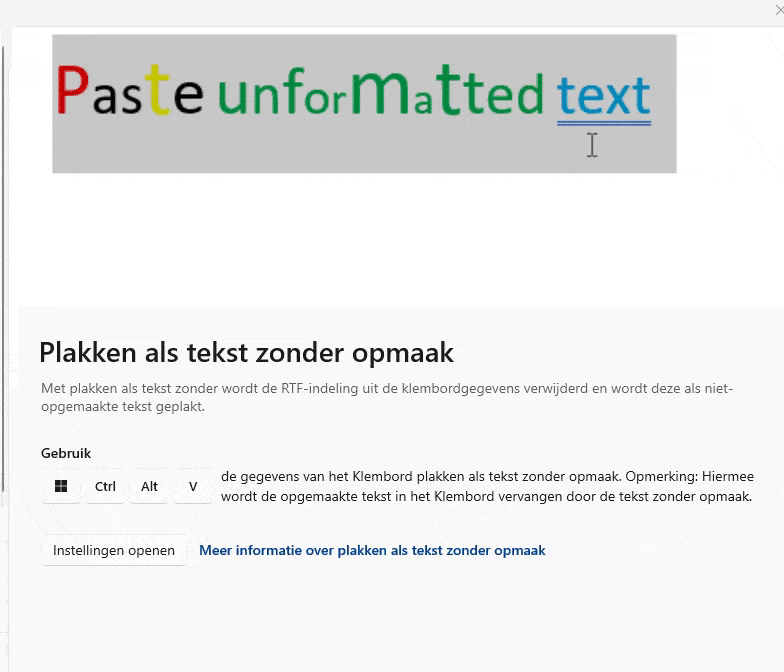
Related
blogs
Tech Updates: Microsoft 365, Azure, Cybersecurity & AI – Weekly in Your Mailbox.









