
Knowledge base
November 06, 2021
Microsoft Teams will soon support DocuSign e-Signatures for Approvals
Requesting approvals are among the most critical workflows in a company, and the Approvals app in Microsoft Teams makes it quick and easy to create, manage, and share approvals for teamwork right from your hub.
There may be times when managers need more formal attestation, such as a signature, before they can respond to an approval request.
Microsoft announced that they will soon enable teams admins to enable electronic signature support via DocuSign in the Microsoft Teams Approval app (desktop and web).
When a Teams admin has added a provider like DocuSign, that provider will be available in the Approvals app when a signature is needed. The Approvals app tracks the entire workflow, in context, within Teams.
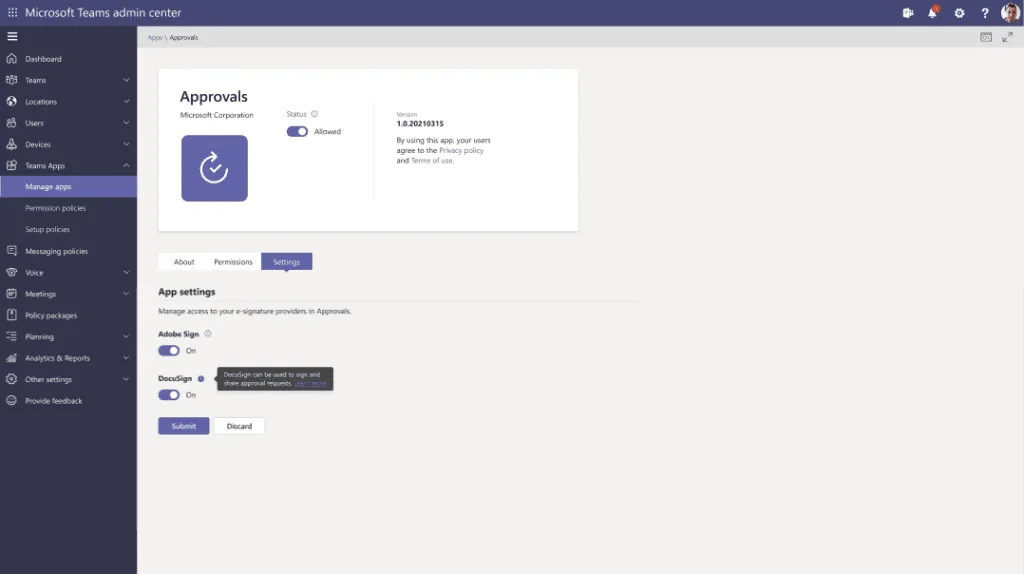
DocuSign will send an email to everyone listed as a signer on the request stating that there is a request for their signature. Internal signers also get a Teams notification.
Please note that a DocuSign license is still required to utilize this functionality.
Microsft expects to roll out this feature in mid-November and expects to complete the rollout by the end of November.
Learn more about Approvals in Microsoft Teams here .
source: msp oweruser
Want to know more?

Related
blogs
Tech Updates: Microsoft 365, Azure, Cybersecurity & AI – Weekly in Your Mailbox.









