
Knowledge base
May 16, 2022
Microsoft Teams: View Together mode for everyone
Microsoft Teams users in a meeting will soon have the ability to enable Together mode for all participants in a meeting.
This post is associated with Microsoft 365 Roadmap ID 83658
When this will happen:
- Standard: We will begin the rollout in late May and expect to complete the rollout in mid-June.
- GCC: We are starting to roll this out in mid-June and expect to complete the rollout in mid-July.
How this affects your organization:
When you turn on Together mode in a Teams meeting, the organizer and presenters see a dialog box to select a scene. In addition, the organizer and presenters also see an option to“Select together mode for everyone.” This option is not selected by default. After selecting and clicking“Apply“, the new scene is selected for everyone and the Teams meeting view of all participants is changed to together mode.
Meeting participants can switch the meeting view from Together mode to Gallery or Large Gallery view at any time. Meeting participants participate directly in the View Together mode.
If this option is not selected, new participants no longer participate in the Together Mode view.
Note: This is being rolled out on the Teams Desktop client (Windows and Mac).
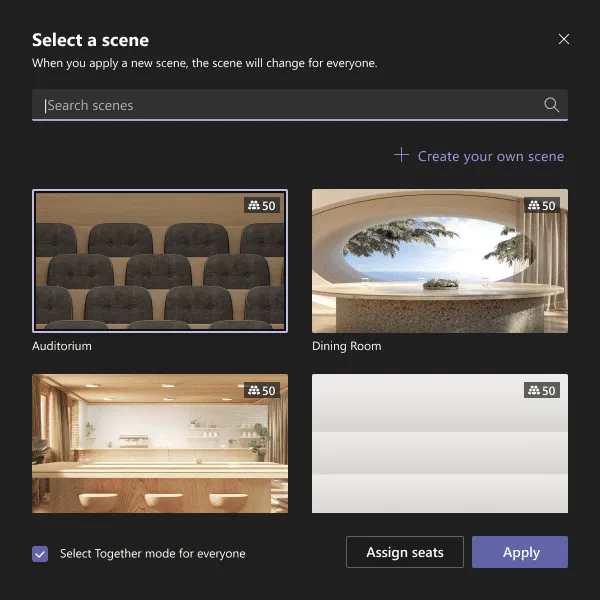
What is the together mode in Microsoft Teams?
In a Microsoft Teams video meeting, each member of the meeting is assigned a square block of the screen. Although it makes a video conference efficient, they are still separated by the square or rectangular blocks. What if all members of Microsoft Teams looked like they were in an auditorium?
Instead of seeing all users individually in a square or rectangular grid, you see them all together in a virtual space. This feature is the new “Together Mode” which is designed to build a virtual live avatar of all members of the team and demystify their backgrounds. Microsoft engineers have been working on “Together Mode” for a long time, but only expedited the project during the increase in Team usage during the COVID pandemic.
Benefits of the Together mode
Aside from having a feel-good factor of social interaction, the biggest benefit of Together Mode is that you can see all the members of the meeting together. The restriction on seeing only a limited number of people at a time is relaxed. In a normal Teams video conference, the person speaking often appears on the conference screen. The silent spectators in the background are virtually ignored unless they speak in the assembly. The Together Mode feature recognizes this problem. You can easily identify all the people present in the conference call and read their body language and reactions during the meeting, which is otherwise difficult in their home environment or using customized backgrounds.
Another benefit of De Together Mode
is that it keeps the tension alive. Many studies have claimed that video conferencing can undoubtedly improve collaboration and productivity, but it is also tiring and exhausting. The concept of “video call fatigue” is being studied, with researchers looking to study the psychological impact of virtual collaboration on the human mind
Blog: adaquest
Want to know more?
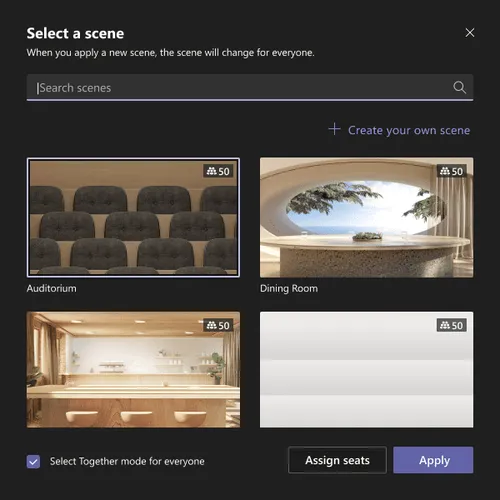
Related
blogs
Tech Updates: Microsoft 365, Azure, Cybersecurity & AI – Weekly in Your Mailbox.









