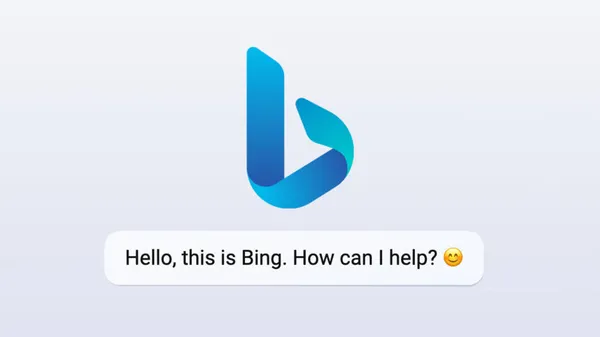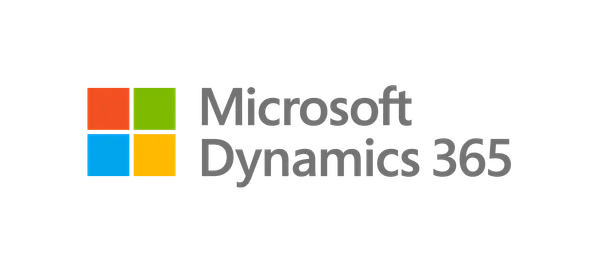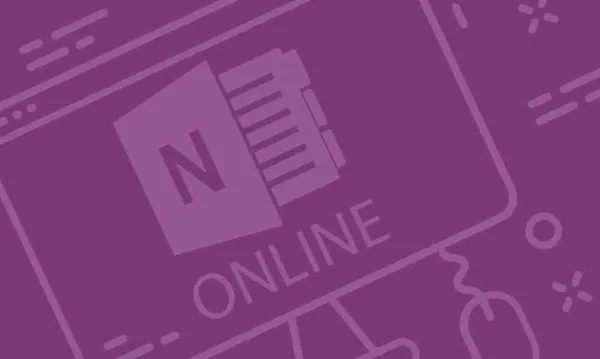Knowledge base
December 12, 2022
Microsoft Teams Rooms gets more whiteboard integration
Another day and another Microsoft Teams feature. You can expect this to continue, as Microsoft has released more than 450 new tools for Teams in the past year, more than one a day. The latest addition to the communication and collaboration app is improved whiteboard accessibility in Teams Rooms on Android.
Microsoft is making it easier to access the Whiteboard app from within Teams. In the past, users could only open Whiteboard from a Teams meeting and share the screen with other participants.
It is now possible to use a Teams Rooms display and touch a new Whiteboard button available on the home screen. This opens the whiteboard with one click and works even if you are not in a Teams meeting.
It is worth noting that this setting must be enabled by administrators through the “Allow Whiteboard Start” option. Elsewhere for Whiteboard in Microsoft Teams, users can now start a meeting from a whiteboard. This is ideal because it is easy to switch between online and offline whiteboards.
Collaboration
Clicking on the “Start Meeting” button on a whiteboard will start the online meeting where you can present your screen to other participants. It is also possible to add and remove participants from the collaboration. Furthermore, there is a Content + Gallery layout to make collaboration on whiteboards easier.
All of these improvements to the Whiteboard experience are part of Microsoft Teams Rooms on Android update 3 (app version: 1449/1.0.96.2022120503).
Microsoft has also made other major changes to Teams in recent weeks. Earlier this month, Microsoft launched Microsoft Teams Communities. The purpose of communities is to give users more opportunities to collaborate, communicate and create common projects with a community focus.
source: winbuzzer
Want to know more?

Related
blogs
Tech Updates: Microsoft 365, Azure, Cybersecurity & AI – Weekly in Your Mailbox.