
Knowledge base
September 22, 2021
Microsoft Teams for desktop is now testing support for quoted answers
Quoted replies make it easier to respond to a specific message within Microsoft Teams.
What you need to know
- Support for quoted answers is in preview for Microsoft Teams on desktop.
- The same functionality is already available on mobile devices.
- Quoted replies allow you to reply to a specific message in chats, but they are not supported in channels.
Microsoft Teams brings support for quoted answers to the desktop. This feature allows people to respond to specific messages within a chat. It is a common feature in other chat apps, such as WhatsApp, but was not available on the desktop version of Teams until now.
Quoted answers are now in public preview for the desktop version of Microsoft Teams. This brings the desktop version more in line with its mobile counterparts, which have been supporting quoted answers for a while.
Teams supports quoted replies in chats, but people can’t use them in channels at this time. You can reply to messages in channels in a thread, although that’s not an exact copy of citing a specific message.
Quoted replies allow people to make it clear which message they are responding to. In a chat that can contain different topics of conversation, citing a specific message can call back to a certain point.
To quote a specific message on Teams:
- Open a chat
- Find the message you want to quote.
- Click the “…” menu on the message you want to quote.
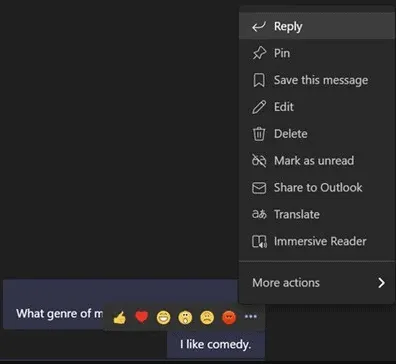
4. Select: Reply.
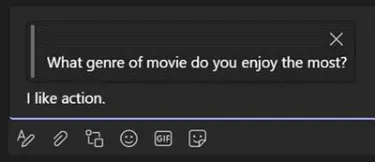
- Add your message in reply to the message you are quoting.
- Press the send button.
When someone receives a quoted reply, they can click on the quoted section to go to the original message.
To try this feature, IT administrators must set a policy to preview features. Microsoft notes that the same feature is on its way to Teams on the web.
Source: windows central
Want to know more?
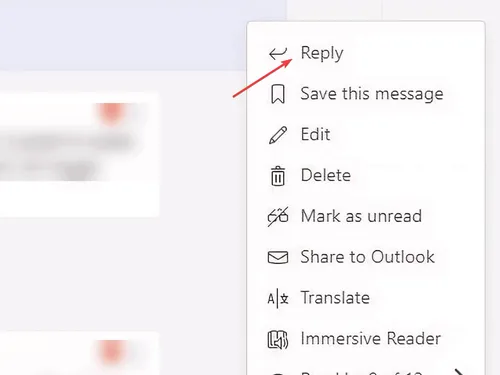
Related
blogs
Tech Updates: Microsoft 365, Azure, Cybersecurity & AI – Weekly in Your Mailbox.









