
Knowledge base
June 30, 2022
Microsoft Teams adds new web features for small businesses
Microsoft has announced a major update to Teams on the Web aimed at small and medium businesses. The latest release brings some long-awaited features already available in the desktop versions of Microsoft Teams.
First, Microsoft announced that support for custom backgrounds is now available to all Web users. Microsoft Teams first introduced the background effects feature for desktop users in 2020. Allows users to blur their cluttered backgrounds or choose from preset background images during video calls and meetings.
The Microsoft Teams web app now offers Live Captions with speaker attribution in 27 new spoken languages. The list of newly added languages includes German, Hindi, Japanese and Portuguese (Brazil). The feature is designed to make Teams meetings more inclusive for participants with different levels of language proficiency or hearing impairment.
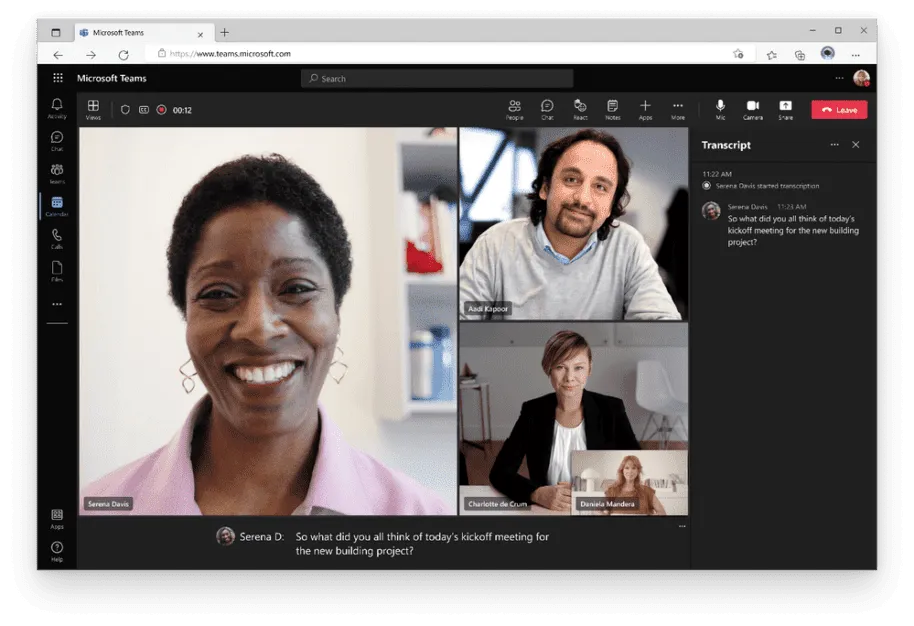
Microsoft Teams on the Web has also introduced live transcription support in all languages. The live transcription feature allows participants to see a written record of the spoken text during a Teams meeting in real time. The text appears next to the video feed with the speaker’s name and a timestamp. It helps people who missed the meeting or were late to catch up on important discussions.
Microsoft Teams on the web gets CART subtitling support
Finally, Microsoft has added subtitling for Communication Access for Real-Time Translation (CART) to its Web app. The service allows participants to see real-time captions coming from an external provider in the meeting window. CART subtitles are an alternative to the AI-powered live subtitles available in Teams, and organizers can enable them through the meeting options.
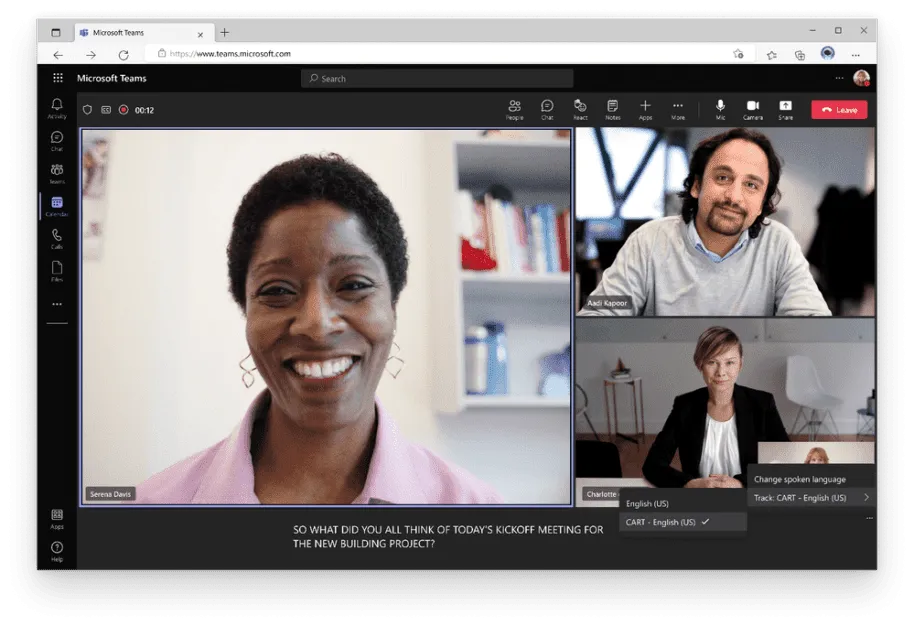
In addition to these web-focused updates, Microsoft has also released some improvements for the desktop version of Teams. The app now allows users to send messages, notes, images, videos and files to themselves. Microsoft Teams has also received new AI-based features to improve the meeting and calling experience, and you can find more details in our previous post.
Source: Petri
Want to know more?
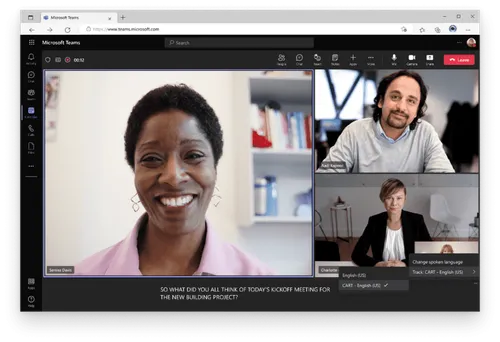
Related
blogs
Tech Updates: Microsoft 365, Azure, Cybersecurity & AI – Weekly in Your Mailbox.









