
Knowledge base
November 13, 2022
Microsoft released Games for Work app
Microsoft has released a Games for Work app for Teams so you can play Solitaire, Minesweeper, Wordament and IceBreakers with your colleagues.
Usually, a company might want its employees to stay focused on work, but Microsoft seems to have the opposite thought process. The company has released a new app for Microsoft Teams called Games for Work, and it is exactly what the title suggests.
This app features a range of games from Microsoft, whether Microsoft Casual Games or Xbox Game Studios, and they are meant to provide a way to take a mental break and connect with your colleagues during downtime. The games can be played in multiplayer mode, allowing between two and 250 people to play together so you can compare your skills.
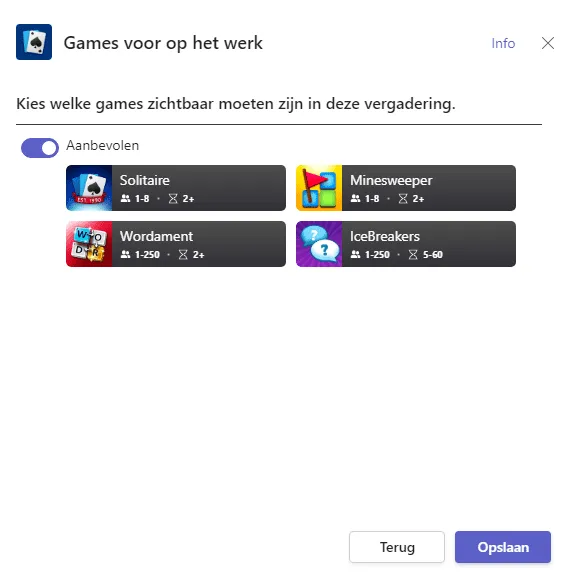
“More than 3 billion people around the world play games and play a critical role in bringing people together , especially in recent years,” said Jill Braff, General Manager of Integrations and Casual Games, Microsoft. “Games foster creativity, collaboration and communication in powerful and unique ways, and we can’t wait to see how the Games for Work app on Microsoft Teams inspires productivity and fosters connections in the workplace.”
The games in the app include Windows classics such as Solitaire and Minesweeper, which will likely feel familiar with the versions available in the Microsoft Store. There is also Wordament, a more competitive game that works with up to 250 players. The Teams versions are ad-free, which at least means you don’t have to waste so much time clicking away from ads or accidentally opening them. There is also a rather unique workplace game called IceBreakers, which asks co-workers questions such as whether they prefer pineapple or pepperoni on pizza. It’s a way to get to know your colleagues and start conversations about your interests.
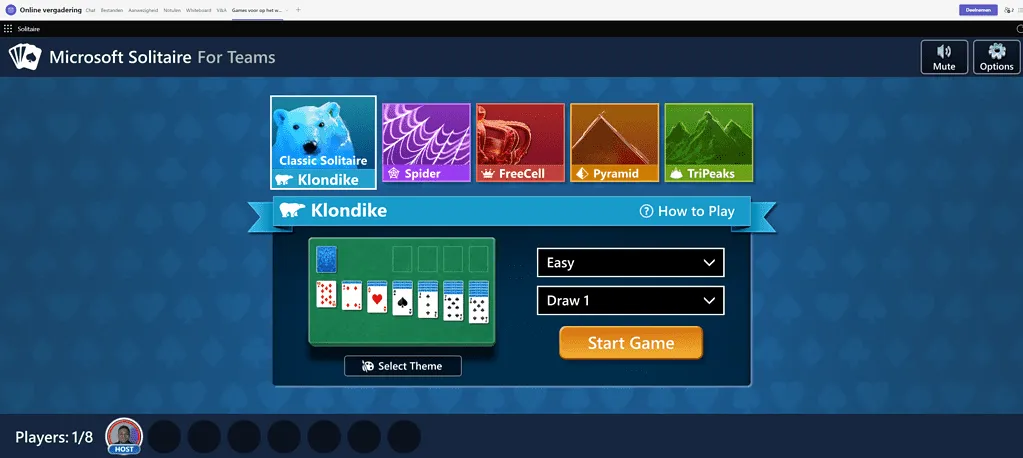
If you want to try these games, you should download the Games for Work app from the Teams marketplace. The app is only available if you have a work or school account, so it does not work with personal Teams accounts.
Source: xda-developers
Want to know more?

Related
blogs
Tech Updates: Microsoft 365, Azure, Cybersecurity & AI – Weekly in Your Mailbox.









