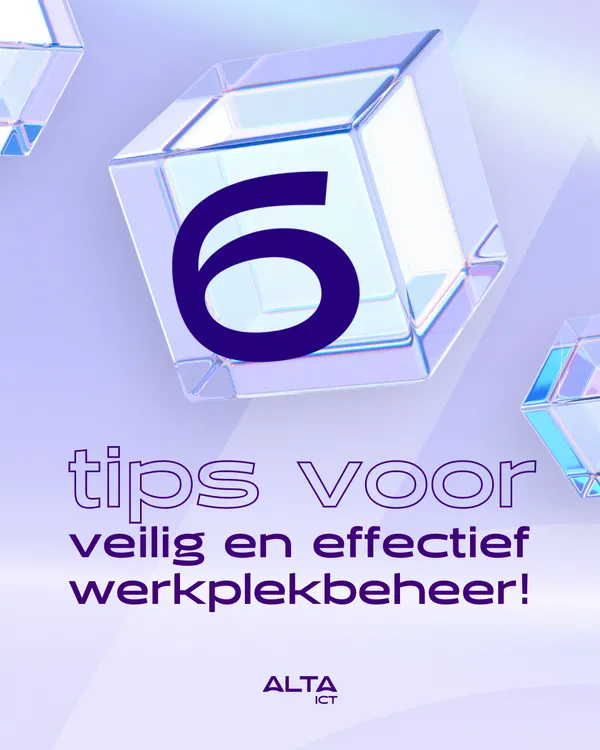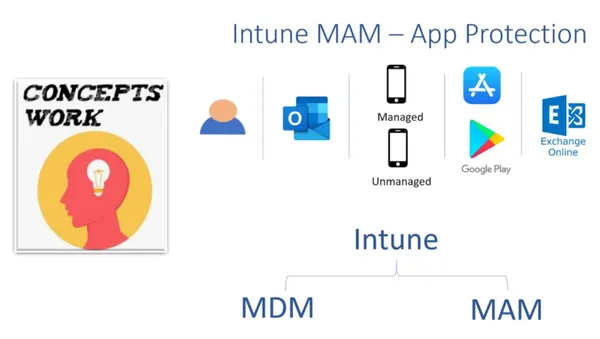Knowledge base
September 12, 2023
Microsoft Intune sets the tone in device management
Do you sometimes feel that your company data is not always well protected? Or that accounts have access to data locations where they have no business being? These concerns are legitimate, but they are also avoidable. With sound Device Management, at least, you’re taking a great step.
Established names such as Jamf or VMware sound familiar to many. As Microsoft fanatics, we are convinced by Microsoft Intune (formerly Microsoft Endpoint Manager). Mainly because of its broad coverage, ease of use and perfect integration with everything within Microsoft 365. Does it work for your business? We think so.
Microsoft Intune for iOS, Android & Windows
Intune is designed to manage multiple devices from Azure. Then we talk about Windows, Android, iOS, iPadOS and macOS. So a very broad compatibility. To centralize management, you want to register local desktops as well as mobile devices. The Intune console then acts as an all-seeing eye because you have an organization-wide overview easily and efficiently. There are, however, aspects to consider with various operating systems.
Device registration is simple, but may be different for each OS. For example, iOS smartphones need to be reset in certain situations, such as when your company uses business iOS devices. With proprietary devices for business use, a reset is not necessary.
Android and Windows, on the other hand, are straightforward. Within a few steps, devices are included in the file. This ultimately provides you with the opportunity to streamline and optimize your device management. As such, it has become a popular choice for organizations, especially if they (wish to) use Microsoft.
Intune installation and device registration requires adequate inventory and planning, as well as technological know-how. All the more so when several operating systems are present. Therefore, it is helpful to use a Microsoft expert for a successful rollout.
Management and configuration take precedence with Intune
Intune’s arsenal of features is incisive on all fronts of device management, from security to deployment of updates. But the configuration profiles really stand out. These profiles are editable by device or group. It is possible to impose access restrictions on Bluetooth connections, printer usage and specific updates. Thus, a specific profile can be set up for each department or function with the appropriate settings.
The separation between private and work environments is built-in; thus, they do not interfere with each other. So from Intune, it is also possible to arrange that this barrier is not breached. After all, you don’t want corporate data to end up in the wrong and insecure locations. Speaking of security, your company’s security policies can also be deployed from within Intune. In addition to being able to work with profiles on devices again, you also control settings for applications and data. Intune still offers such options as:
- Determining security settings per device
- Limit or exclude information sharing
- Integrity checking of hardware and data
- Identity Protection
- Wi-Fi and VPN profiles
- Multi-user management
Part of a whole
So while the options are extensive, Microsoft Intune is not a complete security solution. Rather, it is one piece of a puzzle. You can’t see WHO is using a device with Intune: for that, you need software for authentication, such as
Microsoft Entra
. You ultimately want to get to a software solution where the components are complementary to each other. The puzzle pieces combine to form a complete puzzle that embodies the foundation of your digital infrastructure.
Wondering if Microsoft Intune fits your company’s use of devices? Then it is definitely worth contacting ALTA-ICT. With our expertise in Microsoft 365, we will work with you to come up with the best solution for your mobile device management!
Want to know more?

Related
blogs
Tech Updates: Microsoft 365, Azure, Cybersecurity & AI – Wekelijks in je Mailbox.