
Knowledge base
October 08, 2022
Microsoft discontinues Yammer Enterprise in favor of Office 365 Groups
Microsoft has released new information about how it plans to integrate Office 365 Groups into its enterprise-focused social network Yammer.
Microsoft has provided more details on how it will integrate Office 365 into its enterprise-focused social network Yammer. On Jan. 1, 2017, the Yammer Enterprise service layer was discontinued, but the social network remained available and was integrated with Office 365 services in various ways.
Within Yammer itself, users will be able to create Word, Excel and PowerPoint documents through Office Online. Users can also move their work from Yammer to a shared OneNote notepad or to the Microsoft Planner Project Management utility.
Team members have the ability to select files from OneDrive and SharePoint and share them with their colleagues via Yammer. Teams using the social network can also build wikis and blogs, as the service will soon have access to SharePoint sites.
The company plans to roll out integration with Office 365 in phases, with the first phase beginning later this year. Yammer customers who log into their account with their Office 365 identity will be the first to see the integration of the two services. Microsoft begins implementation by targeting organizations with one Yammer network connected to one Office 365 tenant. The company will eventually stop selling Yammer as a standalone service, and it is encouraging customers to switch to its Office 365 licensing plans.
Data entered into Yammer is also affected by its integration with Office 365. Yammer notes become Word documents and can only be accessed through the Files section of the social network. After this, Microsoft plans to eventually replace Yammer Notes with onenote notebooks for groups. According to the Yammer team, the company plans to “migrate all files stored in Yammer to SharePoint.
Yammer users can now access their shared conversations through the service or in Outlook, but this functionality does not work on either platform, so users must choose one.
Source: itpro
Want to know more?
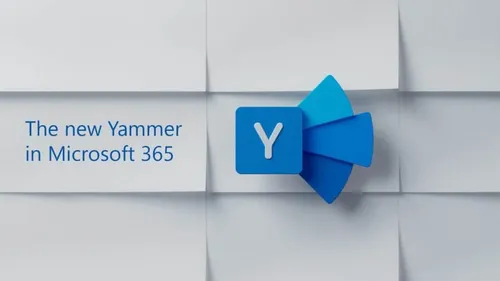
Related
blogs
Tech Updates: Microsoft 365, Azure, Cybersecurity & AI – Weekly in Your Mailbox.









