
Knowledge base
December 05, 2022
Microsoft and Adobe announce new Adobe Acrobat integration in Microsoft Teams
The integration extends the basic PDF capabilities of the integrated Microsoft Teams PDF viewer. Allows users to view PDF documents using Adobe Acrobat in Microsoft Teams. In addition to display, additional functionality is available for Adobe Acrobat Standard and Pro and for Adobe Acrobat Free users who sign up.
Users of Adobe Acrobat Free who do not sign into an account can view PDF documents using Adobe’s software in Teams. Free users who sign up with Adobe can add comments to PDF documents. Adobe Standard and Pro customers enjoy additional benefits, including the ability to export and organize PDFs, compress or secure PDFs.
Microsoft notes that Teams users no longer have to juggle different applications when it comes to using PDF documents in Teams. Instead, they get the functionality in Teams, which allows for better collaboration and workflows.
“People can stay in the workflow by securely opening and collaborating on PDFs directly from the Acrobat viewer in Teams. This includes the ability to share and review PDFs, collaborate in real time with comments and annotations, receive notifications of comments and easily access PDFs stored in Microsoft SharePoint and OneDrive.”
To access the functionality, IT administrators must set Adobe Acrobat as the default PDF viewer in Microsoft Teams. Microsoft has published a support document here with step-by-step instructions for setting Adobe Acrobat as the default PDF viewer.
The following steps are required:
- Allow and install the Adobe Acrobat application.
- Open the Teams app > Manage Apps in the Teams management center.
- Find the Adobe Acrobat application and select it.
- Go to the Permissions tab and select Check Permission.
- Select Accept.
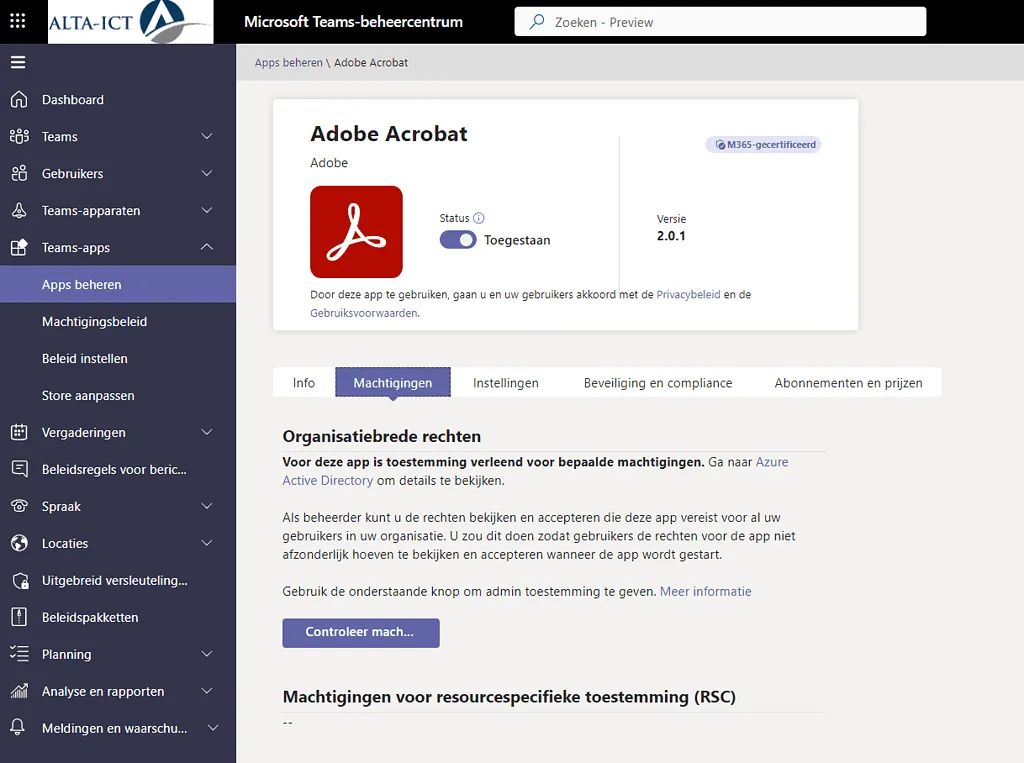
Instructions for installing Adobe Acrobat for all users can be found on the same support page. Adobe also published a support page, which offers instructions for setting the PDF application as the default in Microsoft Teams.
Source: ghacks
Want to know more?

Related
blogs
Tech Updates: Microsoft 365, Azure, Cybersecurity & AI – Weekly in Your Mailbox.









