
Knowledge base
July 20, 2023
Merging PDFs in the Microsoft 365 mobile app for Android
Whether you want to merge documents to create a report, put together a travel blog, or collaborate on a project, we have what you need! You can now merge PDFs in the Microsoft 365 mobile app with 2 easy steps.
NOTE: The PDF Merge command is a premium feature and requires a Microsoft 365 subscription.
How it works
Select the PDF files you want to merge on the Choose Files page and tap the Next button.
Page Files Choose
Tap the Merge PDFs button.
Page selected PDFs with the Merge PDFs button at the bottom
NOTE: Before you finish merging the files, you can determine the order of the files you want to merge.
Page shows all PDFs that make up the merged PDF
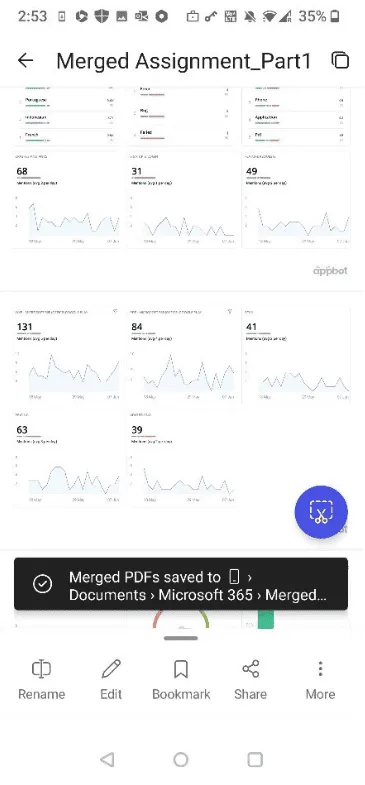
Tips and tricks
Any merged PDF created with the Microsoft 365 mobile app is automatically saved and available later for search and retrieval.
Source: Microsoft
Want to know more?

Related
blogs
Tech Updates: Microsoft 365, Azure, Cybersecurity & AI – Weekly in Your Mailbox.









