
Knowledge base
April 09, 2023
How Windows 11 and Windows 365 Cloud PC work better together
Windows 365 app
First, there is now a native Windows 365 app. This allows Windows 11 users to launch a Cloud PC from the taskbar or start menu without going to a browser.
Microsoft Windows and Surface VP, Panos Panay, described these new features at Ignite 2022 as “just the beginning of our Windows and Microsoft cloud integration.” These changes may mark a new direction for Windows, as Microsoft plans to continue to combine Windows 365 and Windows 11 in the future. This is available today for Windows 10 and Windows 11 and coming soon to iOS, Android and macOS.
You can check out the Windows 365 app experience on Windows 10 below.
Windows 365 startup
When released later this year, Windows 365 Boot will enable Windows 11 devices to log in directly to a Cloud PC instance at startup instead of using the local installation of Windows 11.
But why would you want to do this? Well, it is designed for devices shared between multiple people or for organizations that allow (or want to allow) their employees to bring their own devices to work (BYOD). This is also good for contractors and temporary staff because it ensures they have a corporate desktop experience and access to all the apps that use the services without IT having to install VPN software or register the devices with their organization.
“With Windows 365 Boot, different users can log in directly to their own personal and secure Windows 365 Cloud PC with their login credentials “Wangui McKelvey – Netherlands | General Manager | Windows 365

Windows 365 switch
….. the name I am not a fan of, but we will see much deeper integration between Windows 11 and Windows 365 at the os level. As the name suggests, this level of deep integration allows Windows 365 users to seamlessly switch between their local desktop and that of the Cloud PC directly from Windows 11’s Task View (virtual desktops) feature.
If you are not familiar with “desktops” in Windows 11, you can customize and move users between desktops using the Task View control in the Windows 11 taskbar. This update introduces a new option that allows users to quickly switch from the local desktop environment to their Cloud PC from the taskbar. Users can even preview what is running on it. This also works both ways – meaning that when users open the task view from the Cloud PC, they can also quickly jump back to the local device.
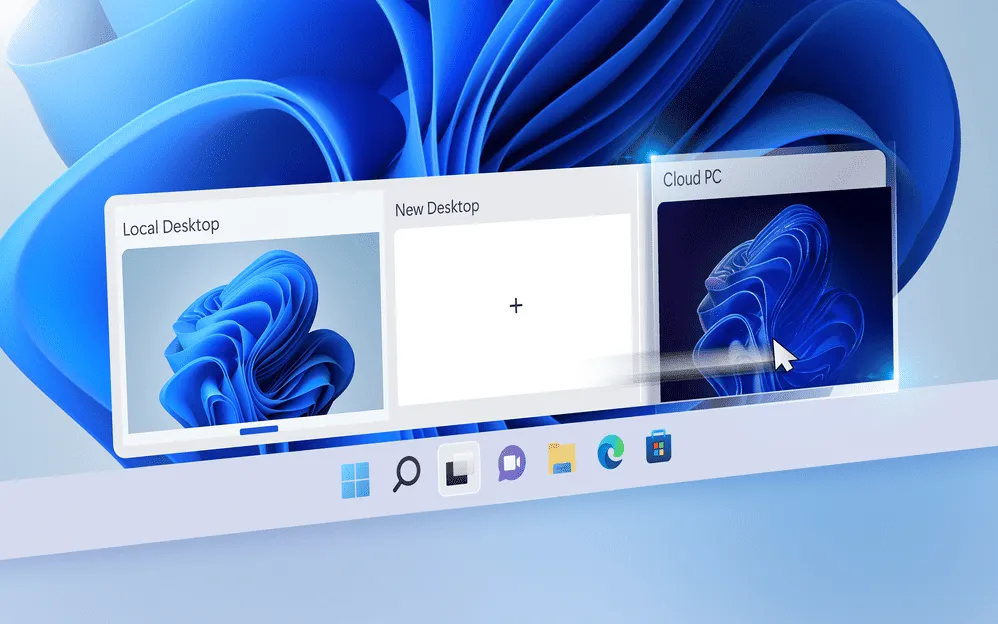
Windows 365 Offline Mode
Finally, Microsoft is working on an offline feature of Windows 365 that will allow users to continue working locally when they do not have an Internet connection to access their Cloud PC. This essentially acts as a cached mode and automatically resyncs with the Windows 365 service without data loss when the connection is restored, ensuring a consistent and uninterrupted user experience.
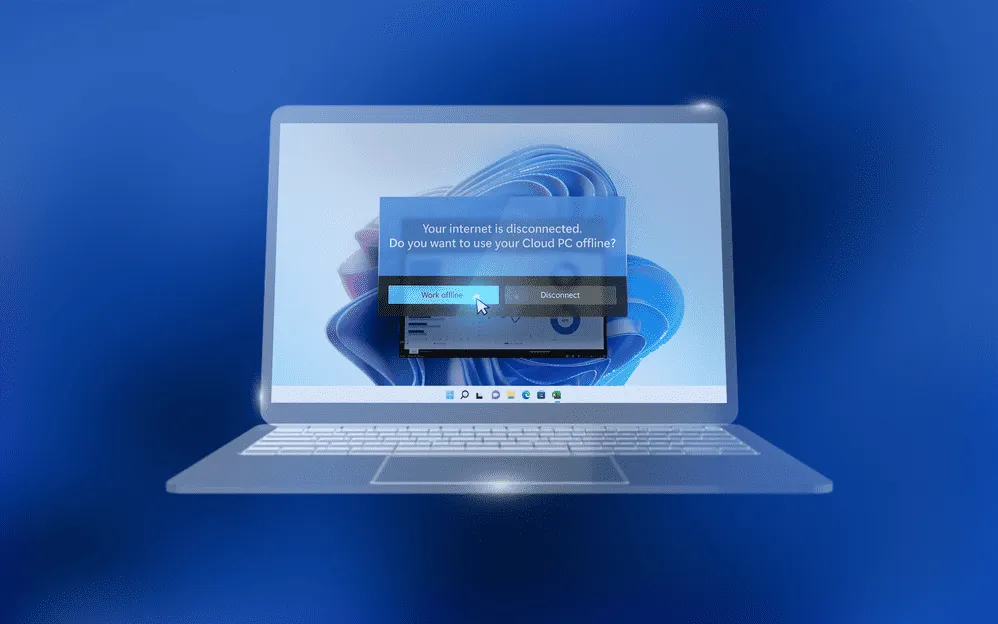
Source: Robquickenden
Want to know more?
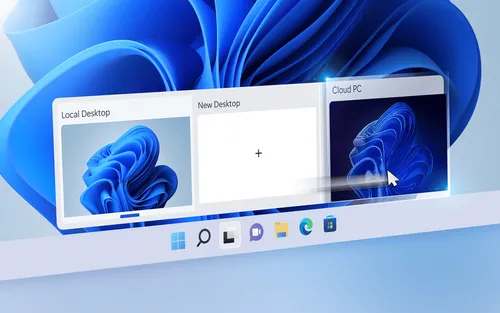
Related
blogs
Tech Updates: Microsoft 365, Azure, Cybersecurity & AI – Weekly in Your Mailbox.









